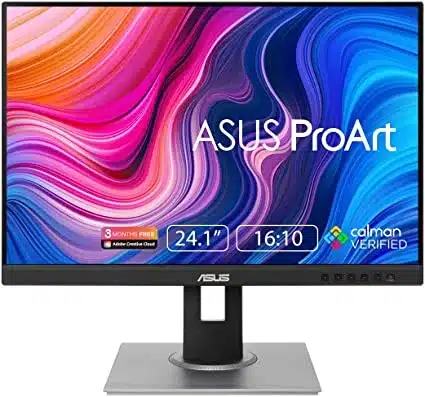There are several budget-friendly monitors that are suitable for graphic design, depending on your specific needs and preferences but after deep research and personal experience here we listed the top two monitors that are not only budget-friendly but also ideal for graphic design work.
Rank 1. Dell Ultrasharp U2415 24-Inch Screen LED-Lit Monitor
When it comes to graphic design, having a high-quality monitor is essential. The Dell Ultrasharp U2415 is a popular option for those who need a reliable and accurate display at an affordable price point.
1. Design and Build Quality:
The Dell Ultrasharp U2415 has a sleek and modern design that will look great on any desk. The monitor has a thin bezel that measures just 6.9mm, which makes it ideal for multi-monitor setups. The monitor stand is adjustable and allows you to tilt, swivel, and pivot the screen, making it easy to find the perfect viewing angle.The monitor is made of high-quality materials and feels sturdy and durable. The screen is coated with an anti-glare layer that reduces reflections and makes it easier to work for extended periods without eye strain.
2. Display:
The Dell Ultrasharp U2415 has a 24-inch IPS display with a resolution of 1920 x 1200 pixels. The screen has a 16:10 aspect ratio, which provides more vertical screen space than standard 16:9 monitors. The IPS panel ensures accurate colors and excellent viewing angles, making it perfect for graphic design work.The monitor has a wide color gamut that covers 99% of the sRGB color space, which is essential for accurate color reproduction. The monitor is factory calibrated, which means that it comes with pre-set color settings that are optimized for color accuracy. However, if you require even more precise color calibration, the monitor also comes with color calibration software that allows you to fine-tune the color settings.
3. Connectivity:
The Dell Ultrasharp U2415 comes with a variety of connectivity options, including two HDMI ports, a Display Port, a mini-Display Port, and a USB 3.0 hub. The USB hub has five USB 3.0 ports, which are great for connecting peripherals such as a keyboard, mouse, or external hard drive.
4. Color Accuracy and Calibration:
As mentioned earlier, the Dell Ultrasharp U2415 comes with a factory-calibrated display that provides accurate and consistent colors out of the box. The monitor’s wide color gamut covers 99% of the sRGB color space, which means that it can display a vast range of colors that are essential for graphic design work.The monitor also comes with a color calibration software called Dell UltraSharp Color Calibration Software that allows you to fine-tune the color settings according to your preferences. This software allows you to adjust the RGB values, brightness, contrast, and other settings to achieve the exact color accuracy that you require.
5. Ease of Use and Productivity:
The Dell Ultrasharp U2415 is an excellent monitor for productivity and multi-tasking. The monitor’s adjustable stand and thin bezels make it ideal for a multi-monitor setup, allowing you to create a seamless and immersive workspace.The monitor also comes with a Picture-by-Picture (PBP) feature that allows you to display content from two different sources side-by-side on the screen. This feature is useful for designers who need to compare two different designs or work on multiple projects simultaneously.



✦ Key Features:
•The Dell Ultrasharp U2415 features a 24-inch IPS display with a resolution of 1920 x 1200 pixels, providing a high-quality image with accurate color reproduction and wide viewing angles.
• A slim bezel design, making it ideal for use in multi-monitor setups. It also features a fully adjustable stand that allows you to tilt, swivel, and adjust the height of the monitor to your desired position.
• The monitor comes equipped with a variety of ports, including HDMI, Display Port, Mini Display Port, and USB 3.0 ports, making it easy to connect to a wide range of devices.
• The Dell Ultrasharp U2415 is ENERGY STAR certified, meaning that it is designed to be energy-efficient and environmentally friendly.
• Has an anti-glare coating that helps to reduce reflections and eye strain, making it ideal for use in brightly lit environments.
• This monitor is compatible with VESA mounts, which means that you can easily mount it to a wall or desk using a VESA mount.
• The Dell Ultrasharp U2415 has a Picture-by-Picture mode that allows you to display content from two different sources side-by-side, as well as a Picture-in-Picture mode that allows you to display content from a second source in a smaller window within the main screen.
✦ Benefits:
• IPS display provides a high-quality image with accurate color reproduction and wide viewing angles, making it ideal for tasks such as graphic design, photo editing, and video editing.
• Slim bezel design makes it easy to set up multiple monitors side-by-side, which can be especially useful for tasks that require multiple windows or applications to be open at the same time.
• The fully adjustable stand allows you to tilt, swivel, and adjust the height of the monitor to your desired position, helping to reduce eye strain and neck pain during long periods of use.
• Variety of ports available on the Dell Ultrasharp U2415 makes it easy to connect to a wide range of devices, including computers, laptops, and other peripherals.
• ENERGY STAR certification means that the monitor is designed to be energy-efficient, helping to reduce your energy bills and minimize your environmental impact.
Rank 2. ASUS ProArt Display PA248QV 24.1
If you’re a creative professional looking for a high-quality monitor that can keep up with your demanding workflow, then the ASUS ProArt Display PA248QV 24.1 is definitely worth considering. This monitor is designed with the needs of designers, photographers, and other creative professionals in mind, and it offers a wide range of features and benefits that make it a top choice for those who need accurate color reproduction, excellent image quality, and flexible connectivity options.
✦ key features and benefits
1. Accurate Color Reproduction: The monitor comes with a factory-calibrated 100% sRGB and Rec. 709 color space for accurate color reproduction, making it an ideal choice for professionals who work with color-sensitive content.
2. Wide Viewing Angle: The monitor has a 178-degree wide-view angle that ensures consistent color and brightness no matter where you are sitting, making it easy to collaborate with others.
3. Excellent Image Quality: The monitor has a 1920 x 1200 resolution, providing a large screen area for multitasking and detailed work. The IPS panel also ensures high contrast ratios and excellent color accuracy, making it a great choice for photo and video editing.
4. Flexible Connectivity Options: The monitor comes with multiple connectivity options, including HDMI, DisplayPort, DVI-D, and VGA, allowing you to connect to a variety of devices.
5. Ergonomic Design: The monitor is designed to be ergonomic with a full range of tilt, swivel, pivot, and height adjustments, ensuring that you can find the perfect viewing angle for your comfort.
6. ASUS Eye Care Technology: The monitor comes with ASUS Eye Care technology, including flicker-free technology and a blue light filter, which reduces eye strain and fatigue during long working hours.
7. Low Blue Light Certification: The monitor has received a TÜV Rheinland certification for low blue light emissions, reducing the risk of eye strain or other eye-related problems.
8. Energy-Efficient: The monitor is designed to be energy-efficient, with a low-power consumption mode that can reduce your energy costs over time.
9. ASUS ProArt Calibration Technology: The monitor comes with ASUS ProArt Calibration Technology, allowing you to calibrate your monitor with a compatible calibration device for even more accurate color reproduction.
10. Professional Design: The monitor has a professional design with slim bezels and a matte finish, making it a great choice for those who want a monitor that looks as good as it performs.
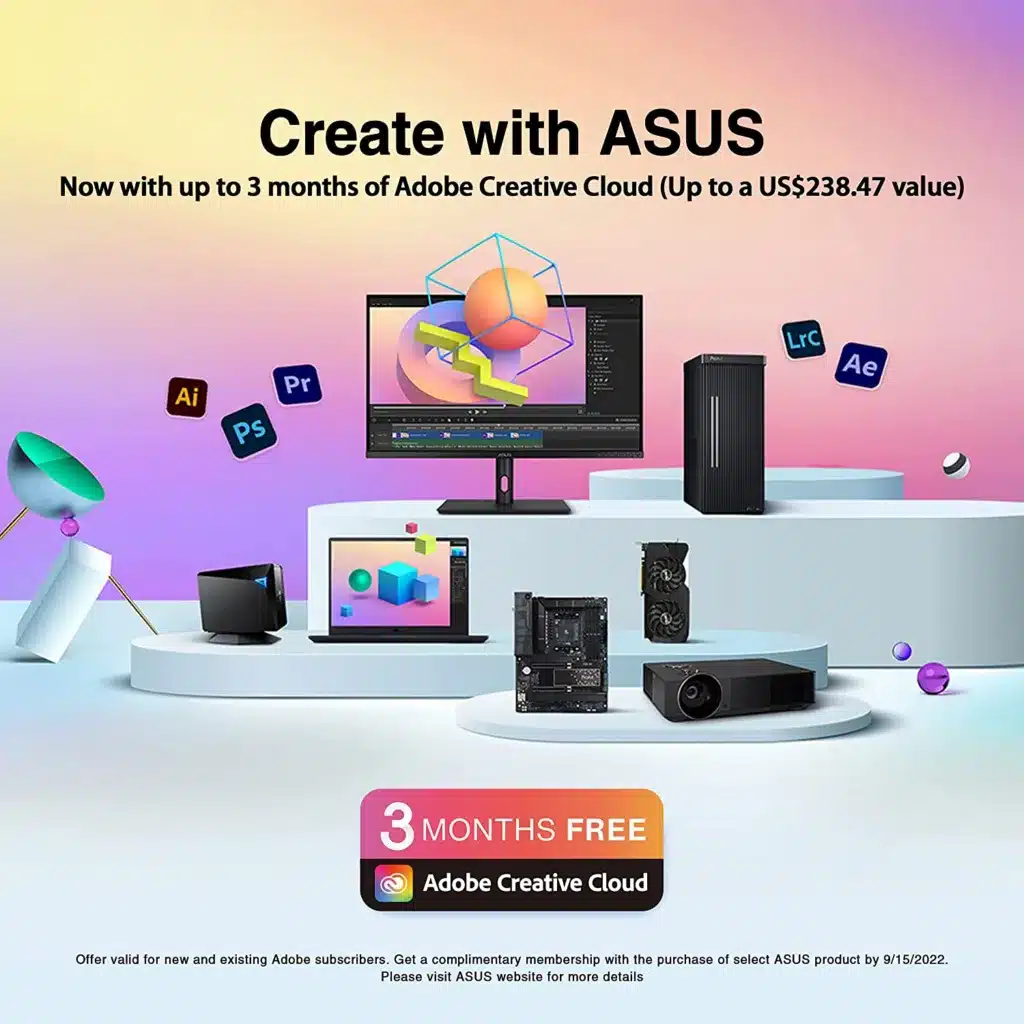


Overall, both the Dell Ultrasharp U2415 and ASUS ProArt Display PA248QV 24.1 is a high-quality monitor that offers a wide range of features and benefits for creative professionals. Whether you’re a graphic designer, photographer, or video editor, this monitor can help you to work more efficiently and effectively by providing accurate color reproduction, excellent image quality, flexible connectivity options, and ergonomic design. So if you’re looking for a top-of-the-line monitor then any of them will be worth considering.