
When it comes to graphic design software, Adobe Illustrator and Canva are two of the most popular options available. Both programs have their own strengths and weaknesses, and which one you choose will depend on your specific needs and preferences.
✦ Here are some of the key differences between Adobe Illustrator and Canva:
1. User Interface
One of the most noticeable differences between Illustrator and Canva is their user interface. Illustrator has a more complex and technical interface, which can be intimidating for beginners.
On the contrary, the interface of Canva is simple and intuitive, making it a great option for those new to graphic design.
2. User Preference
User preference plays a significant role in choosing between Adobe Illustrator and Canva. Some designers prefer the technical precision and scalability of Illustrator, while others prefer the simplicity and user-friendliness of Canva. Designers who are comfortable with Adobe’s suite of software may prefer Illustrator due to its compatibility with other programs, advanced features, and ability to work with a wide variety of file formats.
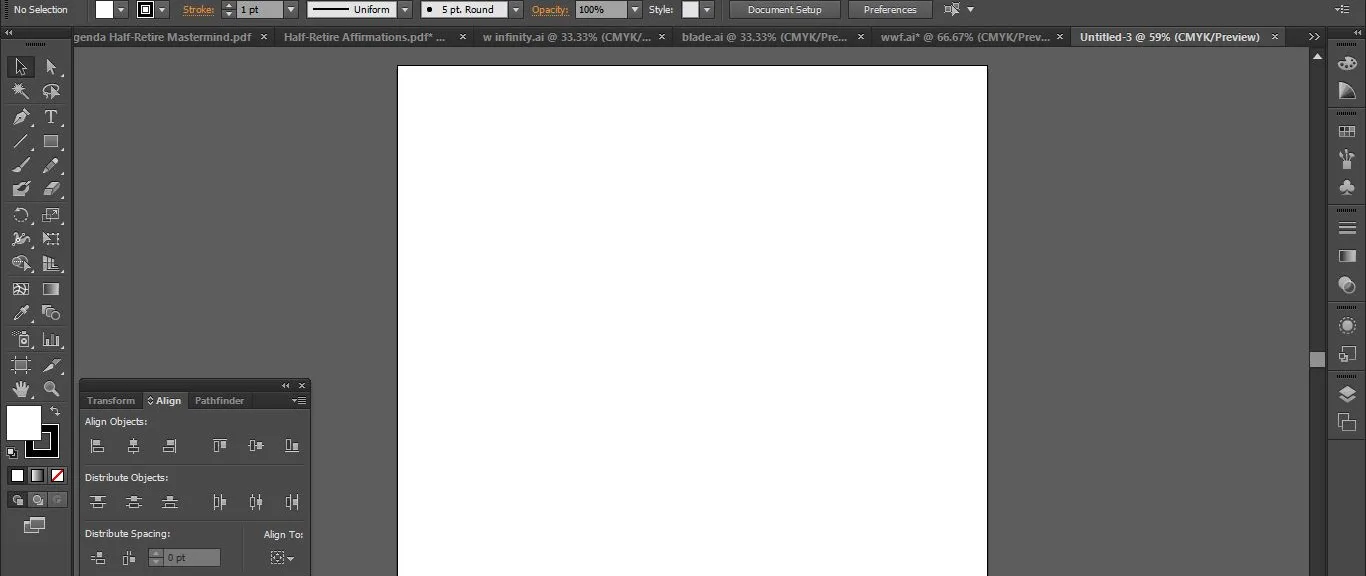
On the other hand, designers who prioritize ease of use and collaboration may prefer Canva. Canva’s intuitive interface, extensive library of templates and design elements, and real-time collaboration features make it a great choice for teams that need to work together on projects.

Ultimately, the choice between Illustrator and Canva will depend on a designer’s individual needs and preferences. It’s essential to consider factors such as the type of design work you do, the size of your team, and your budget before making a decision.
3. Design Capabilities
Illustrator is a vector-based design software, which means that it uses mathematical equations to create shapes and graphics. This allows for more precise and scalable designs, making it ideal for logos, icons, branding, social media post, flyer, brochure, and other graphics that need to be resized without losing quality.
Canva, on the other hand, is primarily a template-based design software, which means that it offers pre-designed layouts and elements that users can customize to their liking.
4. Pricing
Another major difference between the two programs is their pricing.
Illustrator is part of Adobe Creative Cloud, which is a subscription-based service that starts at $20.99/month.
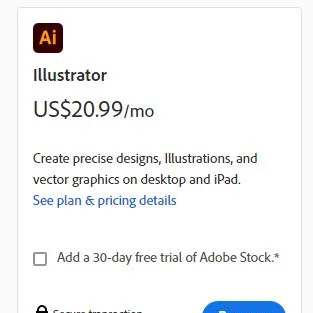
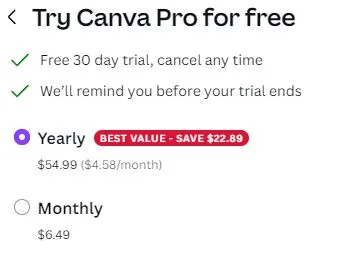
Canva, then again, offers both free and paid plans, with the paid plans starting at $6.49/month.
5. Integration with Other Software
Illustrator integrates seamlessly with other Adobe software such as Photoshop and InDesign, making it a great option for designers who work with multiple programs.
Canva, on the other hand, offers limited integration with other software, which can be frustrating for those who need to transfer designs between programs.
6. Learning Curve
As mentioned earlier, Illustrator’s interface can be complex and technical, which can make it difficult for beginners to learn. Canva, however, has a simpler interface and offers a variety of tutorials and resources to help users get started.
7. Collaboration Features
Illustrator does not have as many collaboration features, making it less ideal for team projects but has some plugins and extensions.
Conversely, Canva is designed for collaboration, making it an excellent choice for teams that need to work together on projects. It offers features such as shared design folders, team templates, and real-time collaboration.
8. File Formats
Illustrator is known for its ability to work with a wide variety of file formats, including EPS, AI, PDF, and SVG.
Canva, in other ways, primarily exports designs as JPG, PNG, or PDF files, making it less versatile when it comes to exporting designs.
9. Advanced Design Features
Illustrator is a powerful design software that offers advanced features such as the ability to create 3D graphics, work with perspective grids, and use advanced typography tools.
Canva, while it offers a wide variety of design elements, does not have as many advanced design features.
10. Mobile App
Illustrator does not have a mobile app, making it less convenient for mobile users.
Then again, Canva has a robust mobile app that allows users to design on the go, which is a significant advantage for those who need to work from their mobile devices.
In conclusion, both Adobe Illustrator and Canva have their own unique features and strengths. Illustrator is a powerful, industry-standard design software that offers advanced design features, precise design capabilities, and the ability to work with a wide variety of file formats. Canva, on the other hand, is a user-friendly design software that offers collaboration features, an extensive library of templates and design elements, and a robust mobile app. Ultimately, the choice between the two will depend on your specific needs and preferences as a designer.
Certainly! Here are some specific advantages of Adobe Illustrator over Canva:
Advanced Vector Editing
Customizability
Drawing Tools and Pen Tool
Blend Modes and Effects
Industry Compatibility
Extensive File Format Support
Remember, while Adobe Illustrator offers advanced features and precision, Canva has its own advantages, especially for quick and accessible design projects. Ultimately, the choice between the two depends on the specific needs, expertise, and preferences of the designer.
Canva partially support Adobe Illustrator (AI) files as an importable file format. Canva primarily focuses on providing a user-friendly web-based design platform with its own proprietary file formats. However, Canva does offer the option to import and work with other common image file formats such as JPEG, PNG, and SVG.
It’s important to note that exporting an Illustrator file to a raster format like PNG may result in a loss of vector scalability. If retaining the vector scalability is important, saving the file in SVG format would be a better option as it preserves the vector nature of the design.
Canva is a useful tool for simple design tasks, but it lacks the expertise, creativity, and strategic thinking that professional graphic designers bring to the table. Graphic designers are essential for complex projects, customized designs, maintaining brand consistency, and delivering impactful visual communication.
Yes, graphic designers can use Canva as one of the tools in their design workflow. While Canva is often associated with non-designers or individuals without extensive design experience, professional graphic designers may utilize Canva for certain purposes. They might use Canva for quick mock-ups, simple designs, or as a starting point for design concepts. However, graphic designers typically rely on a combination of tools, including industry-standard software like Adobe Illustrator, Photoshop, or InDesign, to create more sophisticated and customized designs. Canva can be a valuable addition to a graphic designer’s toolkit, offering convenience and a wide range of templates for certain design tasks.
es, many big companies and organizations use Canva as part of their design workflow. Canva offers a user-friendly platform with a wide variety of templates, stock images, and design elements that can be customized to create visually appealing graphics. It provides an accessible and efficient solution for creating social media posts, presentations, marketing materials, and other design assets.
Canva, as a web-based design platform, utilizes a combination of programming languages for its development and functionality. The specific programming languages used by Canva may include:
JavaScript
HTML/CSS: HTML (Hypertext Markup Language) and CSS (Cascading Style Sheets)
Python
Other technologies: Canva may also utilize frameworks and libraries such as React, Angular, or Node.js, which are commonly used in modern web development.
It’s important to note that the exact programming languages and technologies used by Canva may not be publicly disclosed, and the platform’s development stack may have evolved or changed over time.
While Canva is primarily a design platform used to create graphics and visual content, there are several ways you can potentially earn money with Canva:
1. Freelance Design Services: If you have design skills and expertise, you can offer your services as a freelance graphic designer using Canva. Create custom designs, templates, or social media graphics for clients and charge a fee for your design services.
2. Selling Templates: You can create and sell customizable templates on platforms like Etsy or your own website. Design templates for social media posts, presentations, invitations, or any other popular design category, and market them to individuals or businesses looking for ready-made designs.
3. Print-on-Demand Products: Canva has integration with print-on-demand services like Printful, where you can create and sell your designs on various products such as t-shirts, mugs, or phone cases. Design your graphics on Canva, upload them to the print-on-demand platform, and earn a profit from each sale.
4. Digital Products: Create digital products like ebooks, workbooks, or design resources using Canva. These products can be sold online through platforms like Gumroad or your own website.
5. Affiliate Marketing: Canva has an affiliate program that allows you to earn a commission by promoting Canva’s premium subscriptions or other related products. Sign up for the Canva affiliate program and generate income by referring customers to Canva.
It’s important to note that the specific method you choose to earn money with Canva depends on your skills, creativity, marketing strategies, and the demand for your products or services. Additionally, it’s crucial to review Canva’s terms of use and any applicable licensing restrictions when monetizing your designs created on the platform.
Yes, you can sell your Canva designs on Etsy, provided you comply with Etsy’s policies and any applicable licensing restrictions. Here are a few steps to consider:
1. Create Unique Designs: Using Canva, design unique and original graphics that are not in violation of any copyright or licensing restrictions.
2. Customize and Personalize: Make sure to customize and personalize the designs to make them unique to your brand or style. Avoid using Canva’s pre-made templates or elements without modification, as they may not meet the criteria for originality.
3. Check Licensing Terms: Review the licensing terms of any Canva elements or graphics you use in your designs. Ensure that you have the appropriate rights and permissions to use and sell those elements commercially.
Create High-Quality Listings: Take high-resolution screenshots or export your Canva designs in a suitable format for listing on Etsy. Craft compelling descriptions and present your designs attractively.
4. Describe Usage Rights: Clearly communicate the usage rights of your Canva designs in the Etsy listings. Specify whether the designs are for personal use only or can be used for commercial purposes.
5. Comply with Etsy Policies: Familiarize yourself with Etsy’s seller policies, intellectual property guidelines, and any other relevant rules to ensure compliance.
Remember, while Canva can be a useful tool for creating designs, it’s important to ensure that your designs are original and comply with licensing requirements. If you have any concerns or questions about selling Canva designs on Etsy, it’s advisable to consult Canva’s support, review Etsy’s guidelines, or seek legal advice for further clarification.


