
Table of Contents
- Introduction
- Why AI Tools Matter for Graphic Designers in 2025
- AI-Powered Design Platforms
- Comparison Table: AI-Powered Design Platforms
- AI Tools for Image Generation and Editing
- AI Tools for Typography and Fonts
- AI Tools for Color and Layouts
- AI Tools for Productivity and Workflow
- Comparison Table: AI Tools for Productivity and Workflow
- AI Tools for Mockup Creation
- AI Tools for Branding and Marketing Support
- How to Choose the Right AI Tools for Your Design Workflow
- Future of AI in Graphic Design
- Conclusion
Introduction
Graphic design in 2025 is evolving faster than ever. With the rise of artificial intelligence, designers now have access to advanced tools that make creativity smoother, speed up workflow, and expand the boundaries of what’s possible. For any designer looking to stay competitive, investing in the right AI tools and subscriptions is no longer optional—it’s essential.
This guide explores the best AI tools and subscriptions every graphic designer needs in 2025. From image generation to smart editing, typography assistance, and project management, these solutions can transform how designers approach their work. Each section will explain the benefits, key features, and how designers can integrate these tools into daily projects.
Why AI Tools Matter for Graphic Designers in 2025
Before diving into the list of subscriptions and platforms, it’s important to understand why AI has become so crucial in design workflows. Designers face growing demands from clients, tighter deadlines, and increasing competition. AI tools bridge this gap by reducing repetitive tasks, enhancing creative freedom, and ensuring designs meet industry standards faster.
AI-Powered Design Platforms
AI-powered design platforms have transformed how graphic designers approach creative projects. These platforms integrate artificial intelligence into the design workflow, offering smart suggestions, automation, and collaboration features. They help designers save time, maintain consistency, and enhance creativity across projects.
Adobe Firefly
Adobe Firefly is one of the most powerful AI tools for graphic designers. It allows designers to generate images, textures, and backgrounds quickly. Its integration with Adobe Creative Cloud ensures seamless workflow, making it easy to adjust designs or experiment with multiple versions.
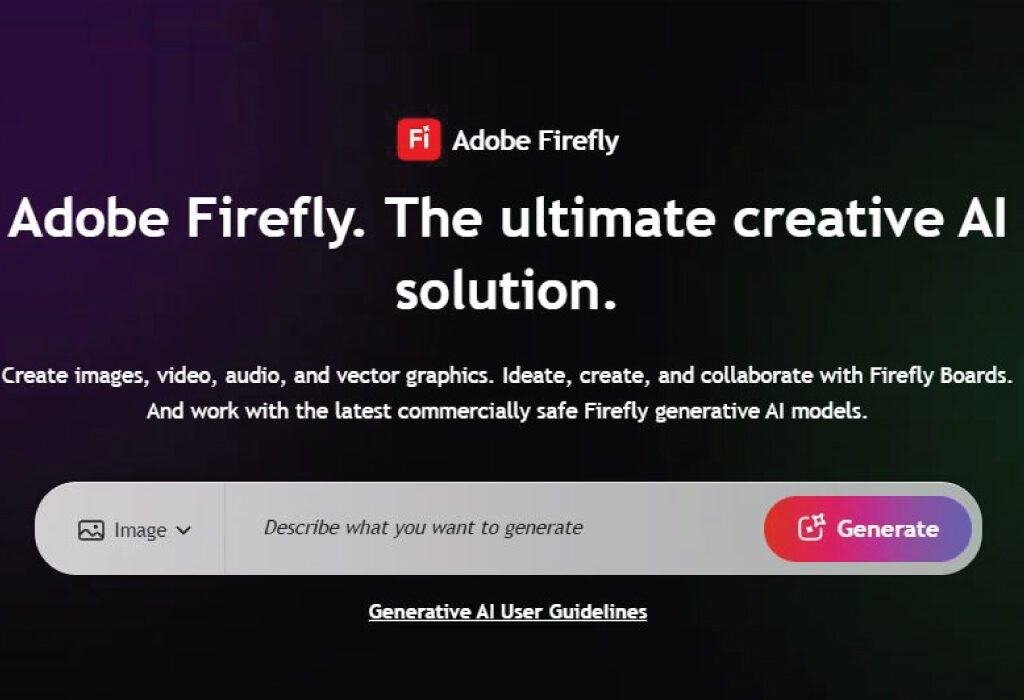
Verified site: Adobe Firefly
Canva AI
Canva AI has become a favorite among both beginners and professionals. It helps automate layouts, color palettes, and content generation, enabling designers to produce professional marketing materials in less time. Its user-friendly interface makes it accessible for fast design needs.
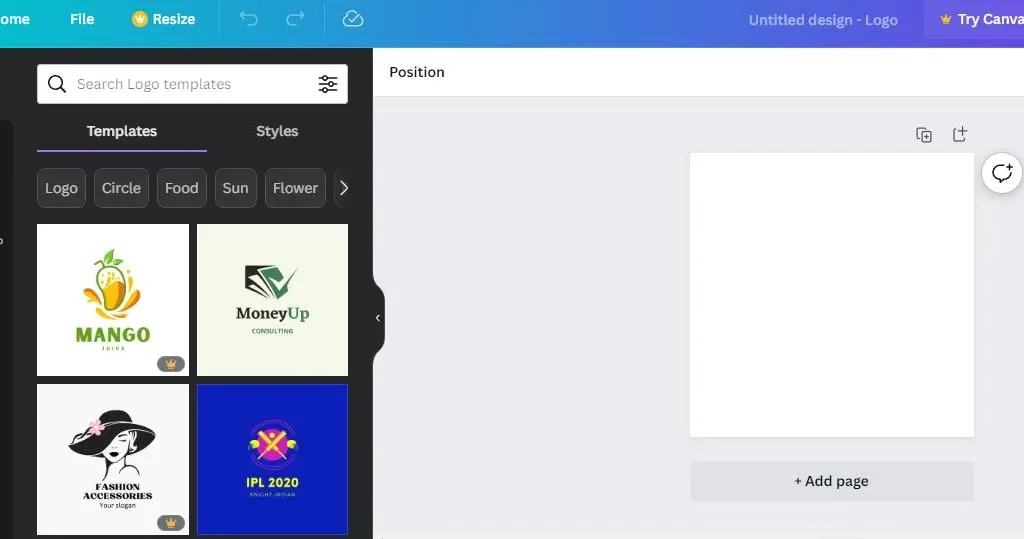
Verified site: Canva AI
Figma AI
Figma AI focuses on collaborative design, especially for UI/UX projects. It can predict layouts, suggest improvements, and automate resizing across multiple devices. This AI integration is particularly useful for web and app design, improving both speed and accuracy.
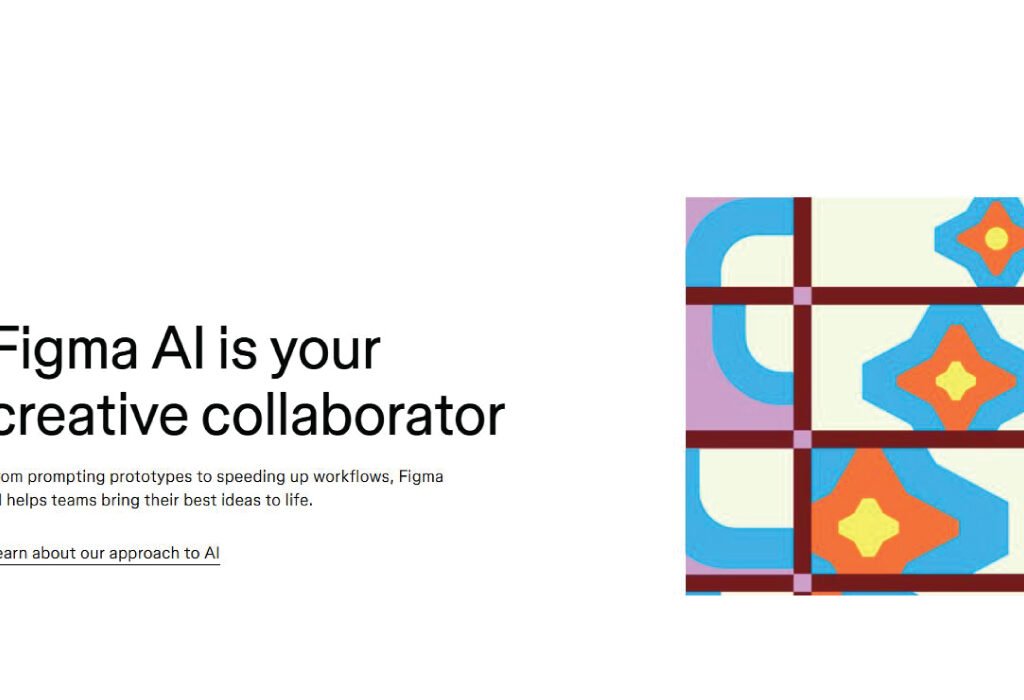
Verified site: Figma AI
Comparison Table: AI-Powered Design Platforms
| Platform | Best For | Key AI Features | Pricing (2025) | Ideal Use Case |
|---|---|---|---|---|
| Adobe Firefly | Professional designers | Image generation, texture creation, versioning | $20.99/month (Creative Cloud) | High-quality image and branding projects |
| Canva AI | Beginners & marketers | Layout automation, color palette suggestions, templates | Free / $12.99 Pro | Marketing materials, social media graphics |
| Figma AI | UI/UX & collaborative teams | Layout prediction, resizing automation, component suggestions | Free / $15 Professional | Web, app, and interface design |
AI-powered design platforms are essential for modern designers because they combine automation with creative flexibility. While Adobe Firefly excels in professional-quality visuals, Canva AI provides speed and ease for marketing materials, and Figma AI focuses on collaborative interface design.
By understanding the strengths of each platform, designers can select the right AI tools for their workflow, improving efficiency while maintaining high-quality outputs. Using these platforms strategically allows graphic designers to stay competitive and produce work that meets both client expectations and industry standards.
AI Tools for Image Generation and Editing
AI tools for image generation and editing are transforming how designers, marketers, and creators produce visuals. These tools save time, boost creativity, and allow for the rapid creation of high-quality graphics. From concept art to professional mockups, AI tools can handle almost any visual project.
MidJourney
MidJourney is a subscription-based AI tool ideal for concept art, brand illustrations, and mood boards. It generates highly detailed visuals from text prompts, helping designers explore creative ideas quickly and efficiently.

Verified site: MidJourney
DALL·E 3
DALL·E 3 by OpenAI is an industry-standard AI tool for image generation. Integrated with multiple platforms, it allows designers to create unique graphics, artwork, and mockups with just a few sentences. Its realistic outputs make it perfect for professional workflows.
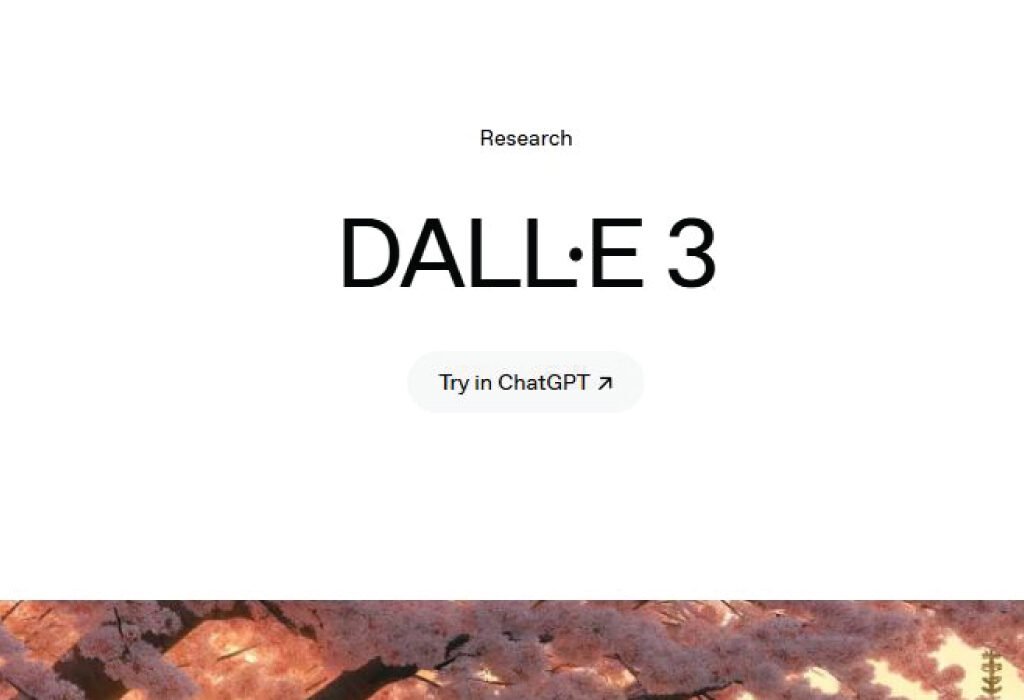
Verified site: DALL·E 3
Recraft.ai
Recraft.ai is an advanced AI tool for generating high-quality images. Designers can create illustrations, concept visuals, and detailed artwork from text prompts. Its AI ensures realistic textures and styles, offering flexibility for a wide range of design projects.

Verified site: Recraft.ai
Runway ML
Runway ML combines AI-powered image and video editing. It enables background removal, object replacement, and style transfer with ease. This tool is excellent for designers working on multimedia projects who need both image and video capabilities.
Verified site: Runway ML
Comparison Table: AI Tools for Image Generation
| AI Tool | Key Features | Ease of Use | Pricing | Best For |
|---|---|---|---|---|
| MidJourney | Text-to-image, highly detailed visuals | Moderate | Paid | Concept art, mood boards |
| DALL·E 3 | Text-to-image, platform integration | Easy | Free & Paid | Professional graphics, mockups |
| Recraft.ai | Realistic textures, versatile styles | Easy | Free & Paid | Illustrations, concept visuals |
| Runway ML | Background removal, style transfer | Moderate | Free & Paid | Multimedia projects |
AI tools for image generation and editing allow designers to produce high-quality visuals faster than traditional methods. Choosing the right AI tool depends on your workflow, project type, and budget. MidJourney and DALL·E 3 excel in generating creative concepts, Recraft.ai provides versatile styles, and Runway ML bridges image and video editing needs. Using these tools strategically enhances productivity while maintaining professional design standards.
AI Tools for Typography and Fonts
Typography is one of the most critical elements of design. Choosing the right fonts can define a brand, set a mood, and improve readability. AI tools are now making typography easier, faster, and more precise for designers. These tools help find the perfect font, suggest font pairings, and maintain consistency across projects.
FontJoy
FontJoy uses AI to generate beautiful font pairings automatically. Designers can test different combinations and see real-time previews. This saves hours of trial and error, especially when creating websites, branding materials, or social media graphics. FontJoy’s interface is simple and intuitive, making it ideal for both beginners and professionals.

Verified site: FontJoy
DeepFont
DeepFont is an AI tool that scans designs and suggests fonts with similar styles. It is particularly useful for matching brand typography or recreating font styles seen in inspiration sources. DeepFont ensures design consistency by helping designers quickly find fonts that complement existing projects.
Verified site: DeepFont
Comparison Table: AI Tools for Typography
| AI Tool | Key Features | Ease of Use | Pricing | Best For |
|---|---|---|---|---|
| FontJoy | Automatic font pairing, real-time preview | Easy | Free | Quick font pair exploration |
| DeepFont | Font recognition, style matching | Easy | Free & Paid | Brand consistency, font matching |
| Adobe Sensei Typography Tools | AI font suggestions, brand consistency | Moderate | Paid (Creative Cloud) | Professional projects, design automation |
AI tools for typography simplify the process of selecting and pairing fonts. FontJoy is great for experimenting with combinations, DeepFont helps match and maintain brand styles, and Adobe Sensei provides intelligent recommendations integrated into professional design software. By using these AI tools, designers can save time, enhance creativity, and ensure their typography choices are visually appealing and cohesive across all projects.
AI Tools for Color and Layouts
Colors and layouts are essential in design because they influence aesthetics, readability, and user engagement. Choosing the right combinations can elevate a project, while poor choices can reduce its impact. AI tools now assist designers by generating palettes, analyzing harmony, and suggesting effective layouts, saving time and improving design quality.
Khroma
Khroma is an AI-powered color tool that generates customized palettes based on your preferences. Designers can train the AI by liking or disliking color schemes, and Khroma learns their style over time. This makes it easy to find palettes that align with branding, marketing materials, or personal projects. Its intuitive interface allows designers to experiment quickly, reducing the time spent manually testing color combinations.
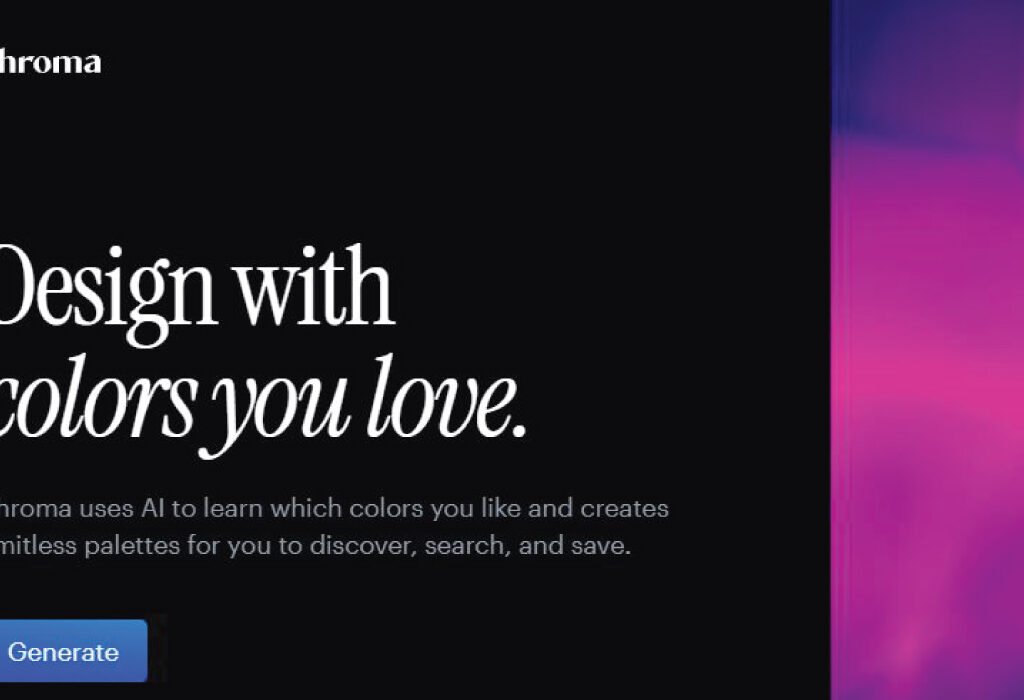
Verified site: Khroma
Colormind
Colormind uses AI to analyze data from websites, apps, and popular designs. It generates palettes that are trendy, balanced, and visually appealing. Designers can input specific colors, and Colormind will produce compatible palettes while maintaining harmony. This ensures that projects stay fresh and aligned with current design trends. Colormind is particularly useful for web design, UI/UX, and social media graphics where color consistency is key.
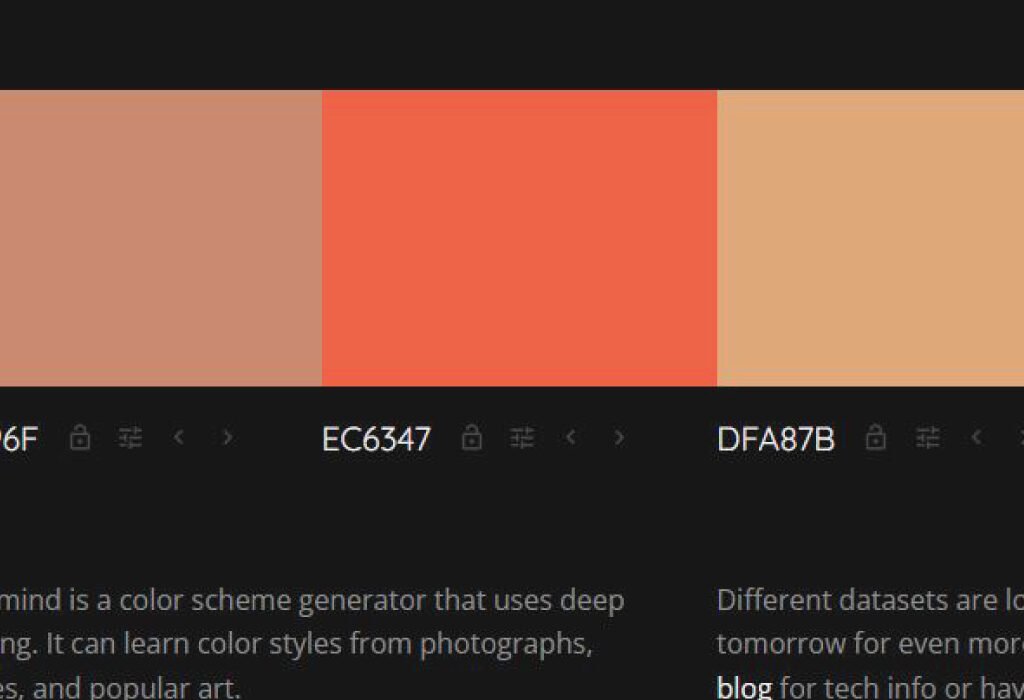
Verified site: Colormind
Canva AI Color Tools
Canva AI also includes intelligent color suggestions. It evaluates your design and recommends complementary colors, gradient schemes, and highlights. With AI-driven color suggestions integrated into its design editor, Canva simplifies layout and color choices for both beginners and professional designers.
Comparison Table: AI Tools for Color and Layouts
| AI Tool | Key Features | Ease of Use | Pricing | Best For |
|---|---|---|---|---|
| Khroma | Personalized palette generation | Easy | Free | Branding, creative projects |
| Colormind | Data-driven palettes, trend analysis | Easy | Free | UI/UX, web, social media |
| Canva AI Color Tools | Complementary colors, gradients | Very Easy | Free & Paid | Quick design and layout work |
AI tools for color and layouts help designers create visually cohesive and appealing designs efficiently. Khroma personalizes palettes for consistent style, Colormind ensures trendy and effective combinations, and Canva AI simplifies color application within layouts. Using these tools strategically allows designers to focus on creativity while maintaining professional quality and visual harmony across projects.
AI Tools for Productivity and Workflow
Productivity and workflow management are critical for graphic designers. Balancing client requirements, project deadlines, and creative tasks can be challenging. AI tools now help streamline processes, reduce manual effort, and improve team collaboration. Using AI-powered productivity tools allows designers to focus more on creativity while keeping projects organized and efficient.
Notion AI
Notion AI is a versatile tool for organizing design projects. It helps designers keep track of client requirements, deadlines, and creative ideas. Its AI-powered writing assistant can generate notes, design briefs, and meeting summaries. Notion AI makes collaboration simple by allowing teams to share updates and documents in one centralized workspace.
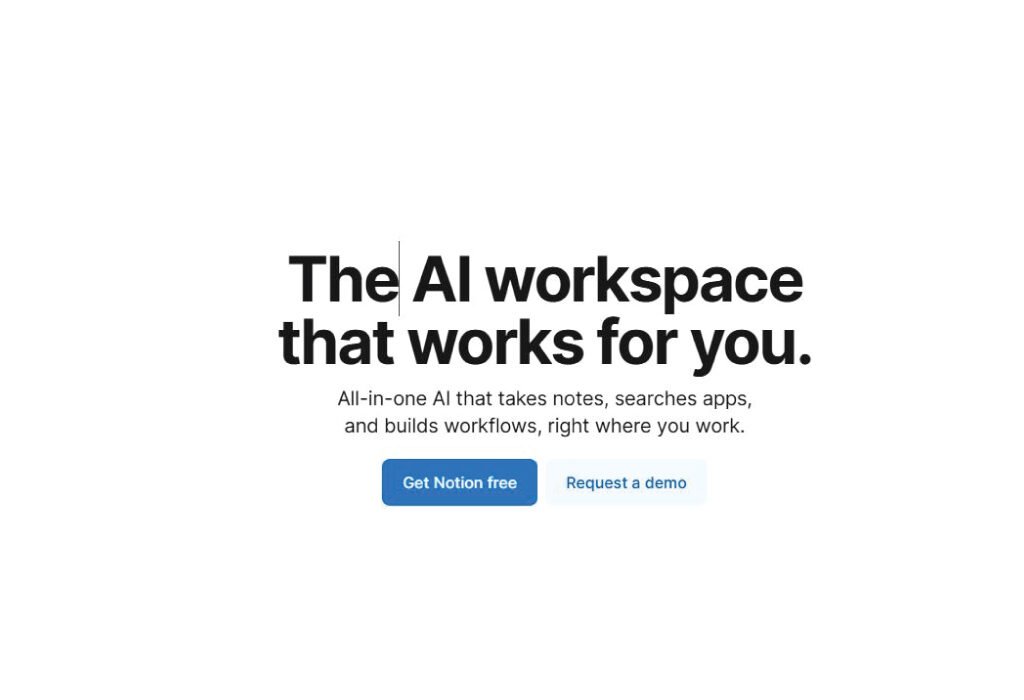
Verified site: Notion AI
Jasper AI
Jasper AI is primarily known for content creation, but designers benefit from it in multiple ways. It can generate taglines, product descriptions, ad copy, and social media captions to complement visual designs. Using Jasper AI reduces time spent brainstorming text and ensures that content aligns with the visual design strategy.
Verified site: Jasper AI
Trello with Butler AI
Trello integrates AI through Butler automation, providing powerful workflow management features. Designers can create rules that automatically trigger task updates, reminders, or notifications. Butler AI streamlines repetitive tasks, such as moving cards between project stages or assigning deadlines, helping teams stay on track without constant manual input.
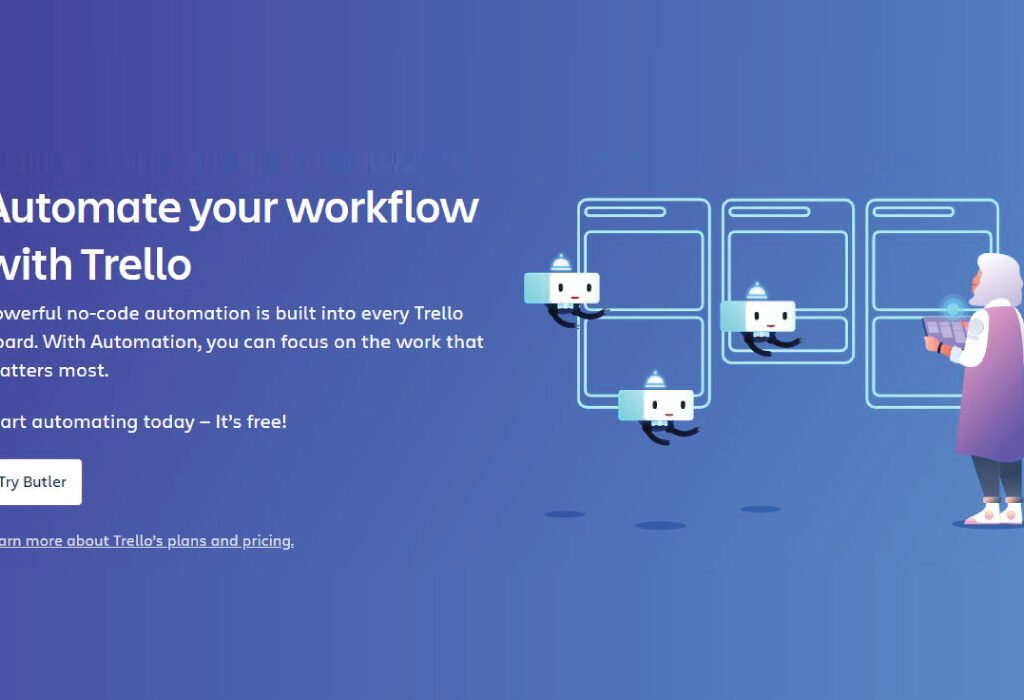
Verified site: Trello with Butler AI
Comparison Table: AI Tools for Productivity and Workflow
| AI Tool | Key Features | Ease of Use | Pricing | Best For |
|---|---|---|---|---|
| Notion AI | Project organization, AI writing assistant | Easy | Free & Paid | Design projects, client tracking |
| Jasper AI | Content generation, tagline and copy ideas | Easy | Paid | Marketing, social media, product copy |
| Trello with Butler AI | Workflow automation, task management | Moderate | Free & Paid | Team collaboration, project efficiency |
AI tools for productivity and workflow help designers manage projects efficiently while reducing repetitive tasks. Notion AI centralizes project organization, Jasper AI enhances creative content workflows, and Trello with Butler AI automates team processes. By using these tools strategically, designers can maintain high productivity, meet deadlines consistently, and focus more on producing high-quality, creative work.
AI Tools for Mockup Creation
Mockups are an essential part of a designer’s workflow. They allow clients to visualize products, packaging, or digital assets in real-world contexts. Traditionally, creating mockups can be time-consuming, but AI-powered tools now make this process faster, more efficient, and highly professional. These tools help designers generate realistic mockups for presentations, marketing, and client approvals without starting from scratch.
Pacdora
Pacdora focuses on packaging and product mockups. Its AI-driven templates and automated 3D rendering allow designers to quickly visualize labels, boxes, and other packaging designs. Pacdora is ideal for branding and product design projects, as it reduces the time needed for client approvals while maintaining realistic, high-quality outputs.
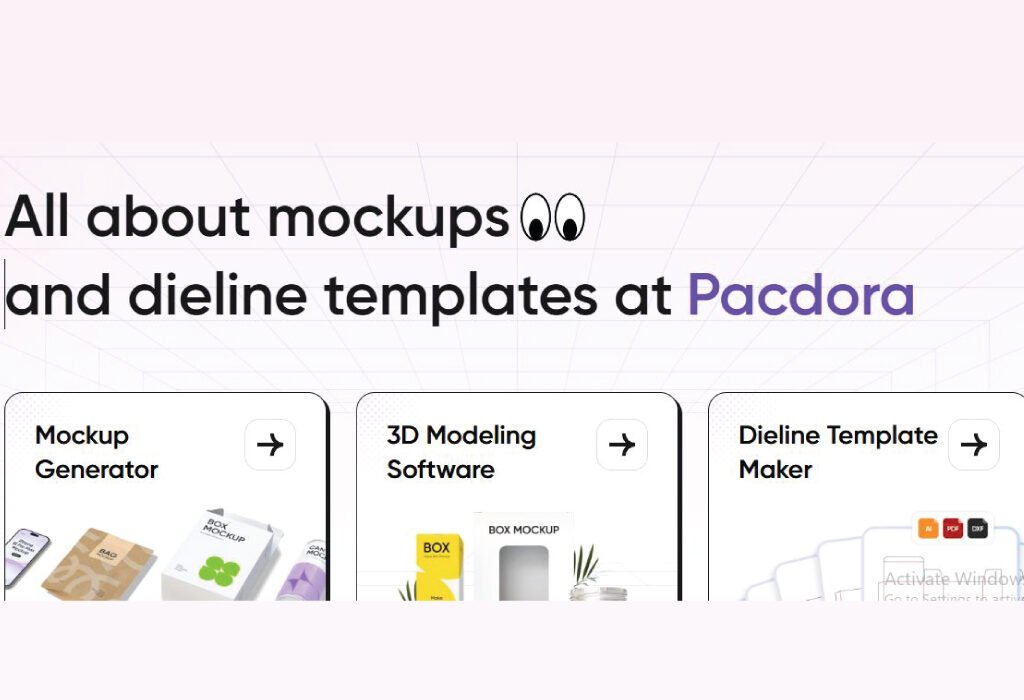
Verified site: Pacdora
Placeit
Placeit is a versatile platform for AI-driven product, apparel, and digital mockups. It offers thousands of customizable templates, enabling designers to generate visuals for websites, advertisements, and social media campaigns. Its AI tools simplify layout adjustments, lighting, and perspective, producing polished results with minimal effort.
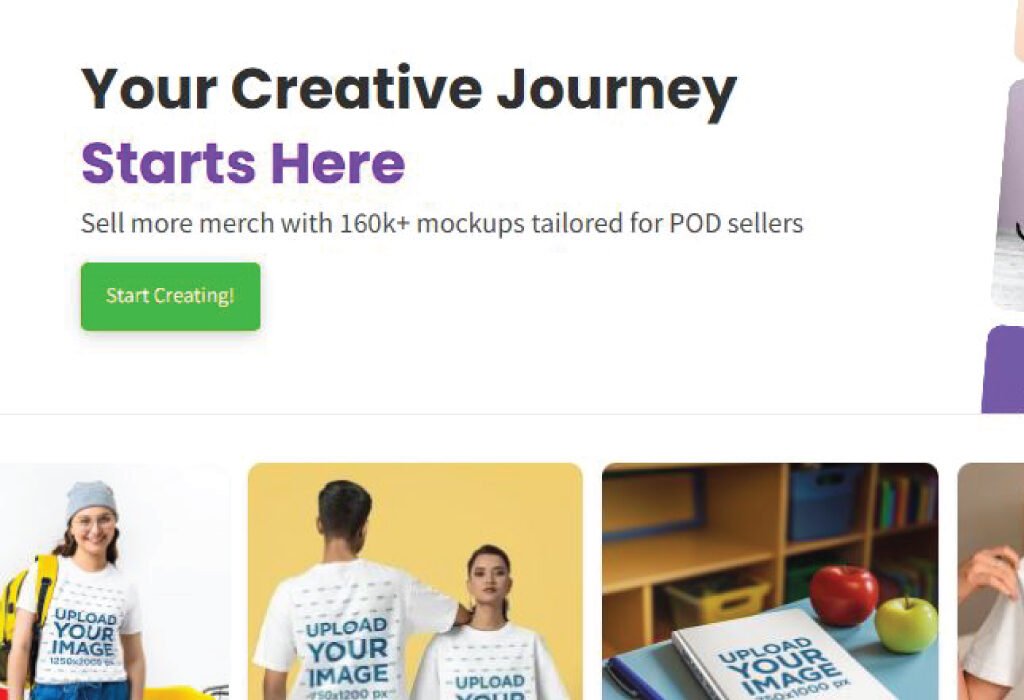
Verified site: Placeit
MockupBro
MockupBro provides online AI mockup generation for packaging, posters, and branding visuals. Designers can export high-resolution images ready for client presentations or social media. Its simplicity makes it suitable for quick design projects without compromising quality.
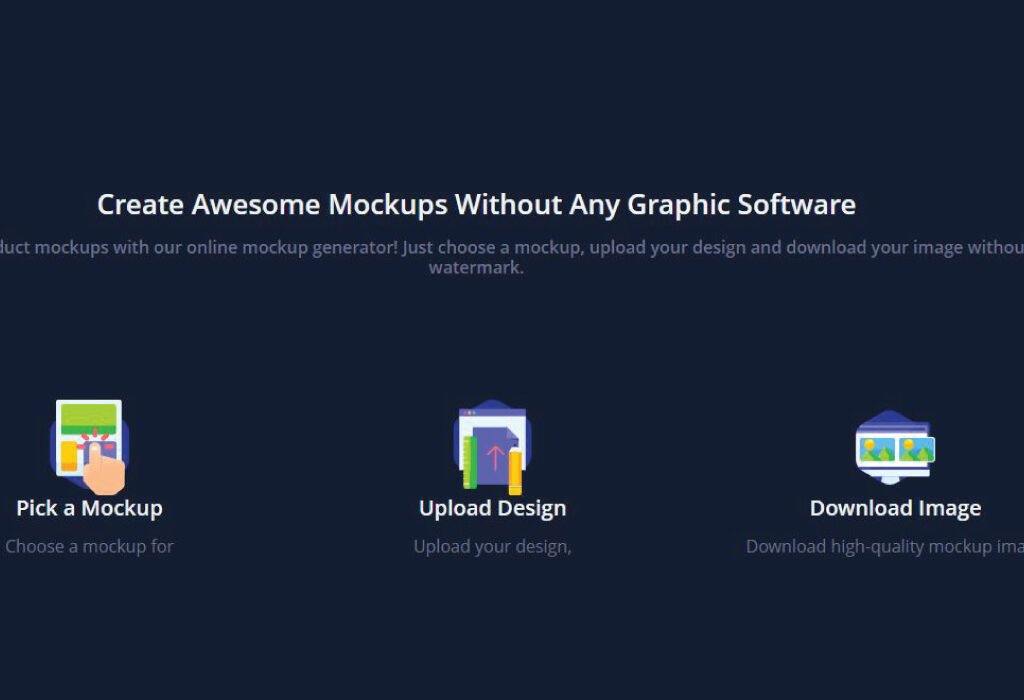
Verified site: MockupBro
Vexels Mockup Generator
Vexels Mockup Generator offers AI-assisted mockup creation for apparel, packaging, and print designs, along with a library of customizable templates to streamline workflow. Both tools are excellent for designers looking to save time and improve the presentation of their work.
Verified site: Vexels
Comparison Table: AI Tools for Mockup Creation
| AI Tool | Key Features | Ease of Use | Pricing | Best For |
|---|---|---|---|---|
| Pacdora | Packaging mockups, 3D rendering | Easy | Paid | Product & branding mockups |
| Smartmockups | Devices, apparel, packaging | Very Easy | Free & Paid | Social media & online stores |
| Placeit | Thousands of templates, AI adjustments | Easy | Paid | Digital & product mockups |
| MockupBro | High-resolution exports, quick creation | Easy | Free & Paid | Posters, branding visuals |
| ShotSnap | 3D mockups, automatic lighting/shadows | Moderate | Paid | Professional product presentations |
| Vexels Mockup Generator | AI templates, apparel & print designs | Easy | Free & Paid | Workflow streamlining & branding |
AI tools for mockup creation simplify the presentation process, save designers hours of work, and ensure polished, professional outputs. Pacdora, Smartmockups, and Placeit excel in speed and flexibility, while ShotSnap and Vexels provide high-quality, realistic visuals for professional-grade presentations.
AI Tools for Branding and Marketing Support
Graphic designers today are often expected to provide more than just visual design. Clients look for complete branding and marketing solutions, including logos, brand identity, and campaign content. AI tools now make it easier for designers to deliver full-service creative solutions. These tools streamline workflows, inspire ideas, and save time while maintaining high-quality outputs.
Looka
Looka is an AI-powered branding tool that generates logo concepts, branding kits, and visual identities. Designers can use it to quickly explore multiple logo options and brand variations. While it doesn’t replace professional creativity, Looka provides a strong starting point for brainstorming brand designs. Its AI also suggests complementary colors and font pairings, helping designers maintain cohesive visual identities.
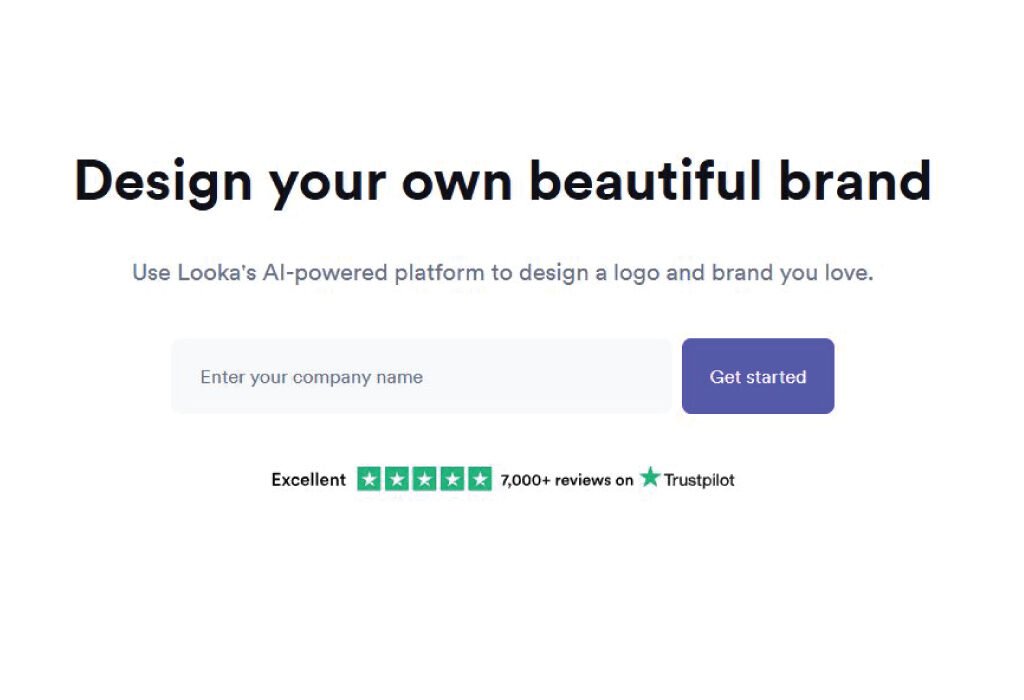
Verified site: Looka
Copy.ai
Copy.ai specializes in generating advertising text, product descriptions, and social media content. Designers can pair these AI-generated copy outputs with visuals to deliver complete marketing campaigns. Using Copy.ai reduces the time spent brainstorming taglines and content, ensuring consistency across a brand’s messaging. It’s especially useful for social media campaigns, e-commerce product launches, and promotional materials.

Verified site: Copy.ai
Brandmark
Brandmark offers comprehensive AI-driven branding solutions. It generates logo variations, color palettes, and typography suggestions, creating a cohesive brand kit. Designers working with startups or small businesses find Brandmark invaluable for producing professional brand identities quickly. It helps maintain a consistent look and feel across all marketing materials and online platforms.

Verified site: Brandmark
Comparison Table: AI Tools for Branding and Marketing Support
| AI Tool | Key Features | Ease of Use | Pricing | Best For |
|---|---|---|---|---|
| Looka | Logo concepts, branding kits, visual identity | Easy | Paid | Logo design and brand brainstorming |
| Copy.ai | Advertising copy, product descriptions, social media content | Very Easy | Paid | Marketing campaigns, e-commerce |
| Brandmark | Logo variations, color palettes, typography suggestions | Easy | Paid | Startups, small business branding |
AI tools for branding and marketing support help designers deliver full-service creative solutions. Looka provides initial logo and brand ideas, Copy.ai ensures marketing copy aligns with visuals, and Brandmark creates cohesive brand kits. By integrating these AI tools into their workflow, designers can enhance efficiency, maintain brand consistency, and offer clients professional, end-to-end creative solutions.
How to Choose the Right AI Tools for Your Design Workflow
With so many AI subscriptions available in 2025, choosing the right ones depends on a designer’s focus area. Some designers work mostly in branding, while others specialize in UI, print, or motion graphics. Selecting the right combination ensures that tools enhance creativity rather than overwhelm the process.
Evaluate Your Needs
Start by identifying areas where you spend the most time. If image generation is a frequent task, MidJourney or DALL·E 3 may be worth the investment.
Consider Budget and Subscription Models
Some Ai tools offer free plans, but professional designers often need premium subscriptions for higher-quality results. Balancing costs with features ensures long-term value.
Test Integration with Existing Software
The best AI tools are those that fit seamlessly into your existing workflow. If you use Adobe Creative Cloud, for instance, Firefly and Sensei tools will integrate better than standalone platforms.
Future of AI in Graphic Design
The role of AI in graphic design will continue to grow. In the next few years, tools will become more predictive, personalized, and collaborative. Designers who embrace AI now will stay ahead of trends and create more impactful work for clients.
Conclusion
AI tools and subscriptions have transformed the design industry in 2025. From Adobe Firefly and MidJourney to productivity apps like Notion AI, these solutions empower graphic designers to work faster, smarter, and more creatively. While AI cannot replace the human touch, it acts as a powerful partner in producing high-quality, original designs.
For any graphic designer, adopting the right Ai tools is an investment in both efficiency and creativity. By using these technologies strategically, designers will not only meet client demands but also push the boundaries of what’s possible in the world of modern design.
Also, check the recent article about the best laptop for graphic design here.
AI tools for graphic design are software or platforms that use artificial intelligence to automate, assist, or enhance design tasks. They can generate images, suggest colors, pair fonts, create mockups, or even help with branding and marketing content.
Yes. Many AI tools, such as Canva AI, FontJoy, and Pacdora, are user-friendly and do not require advanced design skills. Beginners can quickly generate visuals, experiment with fonts and colors, and produce professional-looking mockups.
AI tools cannot fully replace designers. They assist with repetitive tasks, inspiration, and efficiency, but creative decision-making, storytelling, and brand strategy still require human expertise. AI is best used as a complement to professional skills.
Tools like MidJourney, DALL·E 3, and Recraft.ai are excellent for image generation. They convert text prompts into detailed visuals, concept art, or mockups, making them ideal for designers seeking creative flexibility.
Pacdora, Smartmockups, Placeit, and ShotSnap are top choices for mockup creation. They provide realistic, high-quality previews for packaging, products, apparel, and digital designs, saving time for client presentations.
Yes. Tools like FontJoy, DeepFont, Khroma, and Colormind provide accurate font pairings and color palettes. They save time and ensure consistency across design projects, although final decisions should align with brand guidelines and creative intent.
Absolutely. Notion AI, Jasper AI, and Trello with Butler automation help organize tasks, generate copy, and automate workflows. Designers can focus more on creative work rather than repetitive administrative tasks.
Pricing varies. Some tools are free with limited features (e.g., FontJoy, Khroma, Colormind), while others require subscriptions (e.g., MidJourney, Adobe Firefly, Pacdora). Most paid tools offer advanced features that save significant time and improve workflow quality.


