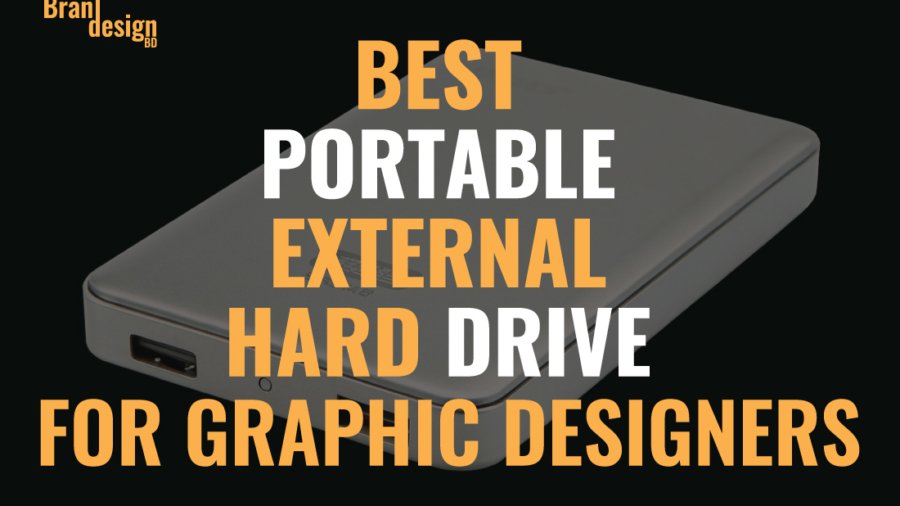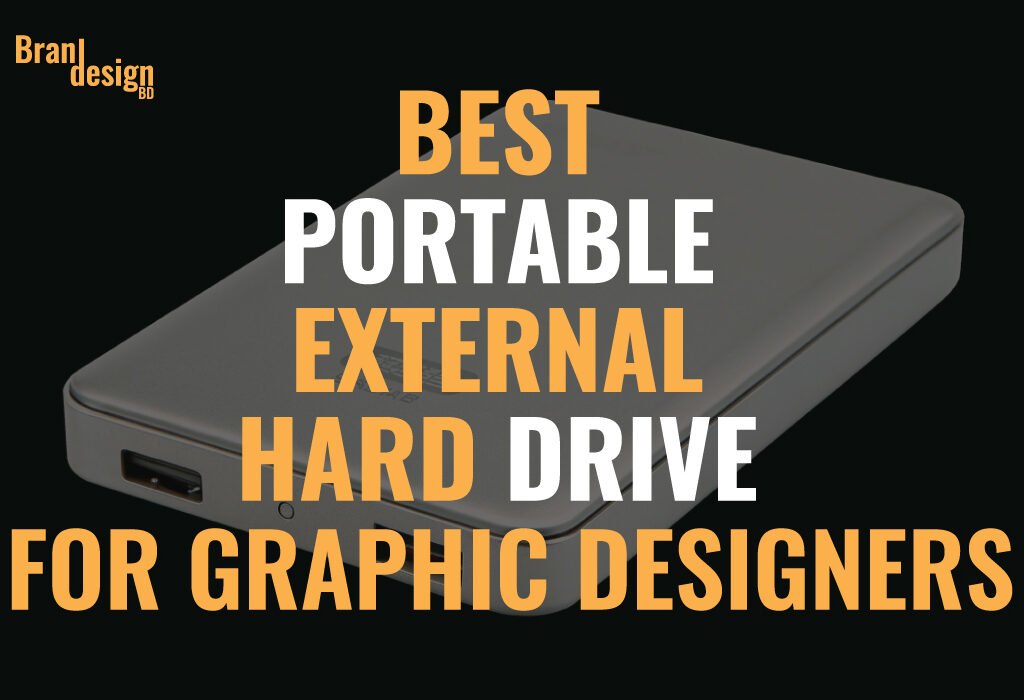
Table of Contents
- Introduction
- Types of Portable External Hard Drives
- Key Features to Consider
- Top Recommendations for Graphic Designers
- Lexar 2TB Armor 700 Portable SSD – Rugged Speed for Creators, Gamers, and Professionals
- Built for Speed and Serious Storage Power
- Rugged Protection for Real-World Use
- Universal Compatibility with Your Devices
- Designed for Mobility and Simplicity
- Built to Empower Every Workflow
- Technical Details
- What’s in the Box?
- Why Customers Love the Lexar Armor 700 SSD
- Final Verdict
- How to Use Your Portable Drive Effectively
- Maintenance Tips and Best Practices
- When to Upgrade or Replace
- The Role of External Drives in Modern Creative Workflows
- Final Verdict
Introduction
The Essential Role of Storage in Modern Design
Graphic design involves working with massive file types—PSD, AI, RAW, 4K video, and layered assets—which quickly consume internal drive space. Without proper storage, your workstation slows down, performance drops, and deadlines become stressful.
Why Portable Storage Beats the Cloud for Designers
Cloud storage is useful, but it depends on internet connectivity, subscription costs, and upload speeds. A portable external hard drive gives you instant, offline access to all your projects with zero delays or limitations.
Types of Portable External Hard Drives
HDD vs. SSD: Which One Should You Choose?
Hard Disk Drives (HDDs) offer higher capacities at lower prices but are bulkier and slower. Solid State Drives (SSDs) are lighter, more durable, and offer lightning-fast speeds—ideal for designers with performance demands.
When SSDs Make Sense for Designers
If you’re constantly editing large files, working off external storage, or traveling frequently, SSDs provide durability, speed, and compact size. SSDs with USB 3.1, USB-C, or Thunderbolt are highly recommended.
Key Features to Consider
Storage Capacity
Choose a drive with a minimum of 1TB if you’re working with standard design assets. Go for 2TB, 4TB, or more if your workflow includes video, 3D renders, or motion graphics. More capacity means fewer compromises.
Data Transfer Speed
Look for drives offering 500MB/s or more. SSDs like the Samsung T7 or SanDisk Extreme reach over 1000MB/s. Faster read/write speeds reduce lag when opening, saving, or transferring large files.
Durability and Ruggedness
Designers on the move need drives that can handle bumps, drops, and environmental conditions. Features like shockproof casings, rubber bumpers, and water resistance can protect your data.
Portability
A slim, pocket-sized design is ideal for mobile designers. Look for compact drives that fit easily in a laptop bag or tech case. Lighter drives reduce travel strain and fit into minimalist work setups.
Compatibility Across Devices
Choose drives that work with macOS, Windows, and possibly mobile devices. exFAT formatting or cross-platform tools allow seamless transitions. USB-C ports ensure future-proof compatibility.
Security and Encryption
Some drives come with built-in password protection or hardware encryption. If you handle sensitive client work, this layer of security ensures your files remain safe in case of theft or loss.
Top Recommendations for Graphic Designers
Lexar 2TB Armor 700 Portable SSD – Rugged Speed for Creators, Gamers, and Professionals
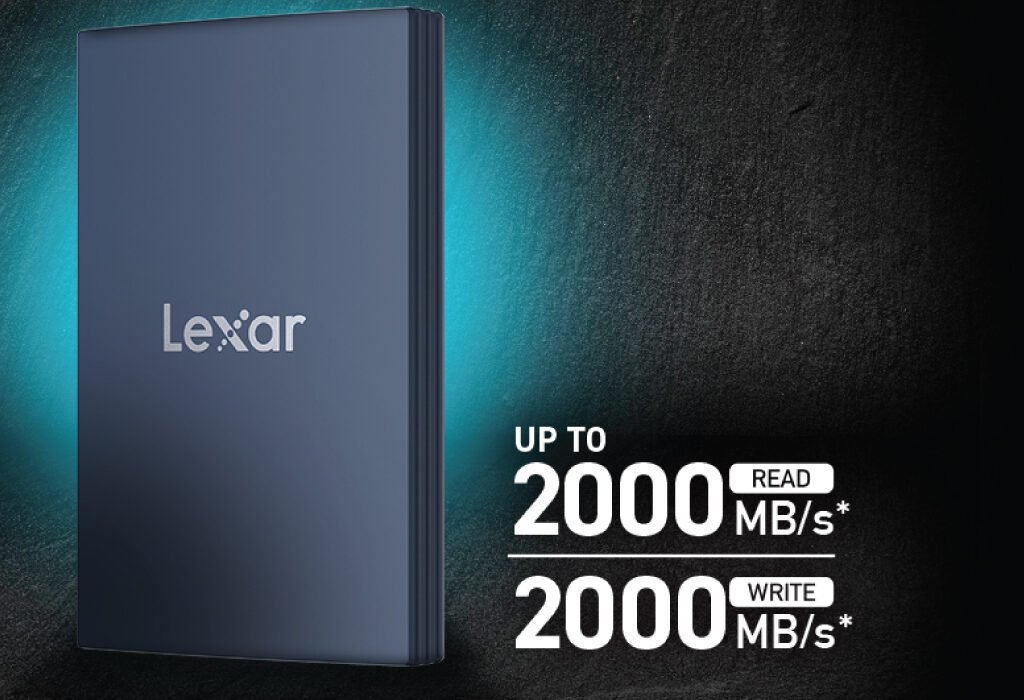
Built for Speed and Serious Storage Power
Transfer Files in Seconds with USB 3.2 Gen 2×2
The Lexar Armor 700 sets a new standard in portable storage with blazing read/write speeds of up to 2000MB/s. Perfect for moving large files—like 4K videos, RAW images, or game libraries—this SSD dramatically reduces wait times and increases productivity. It’s built for those who can’t afford a delay, whether you’re editing media or managing creative projects.
Massive Capacity Up to 4TB
Go beyond limits with up to 4TB of ultra-fast NVMe storage, giving you the flexibility to store your entire creative or gaming universe on one portable drive. Ideal for photographers, designers, streamers, and mobile professionals who need ample storage and high-speed access anywhere, anytime.
Rugged Protection for Real-World Use
IP66 Water and Dust Resistance
Don’t let the elements hold you back. The Lexar Armor 700 is IP66-rated, meaning it resists powerful jets of water and prevents dust ingress. It’s the ideal companion for outdoor shooting, travel, and demanding environments where data protection matters most.
Shock-Resistant and Durable Design
The shock-resistant outer shell adds another layer of protection for your data, keeping it safe even if dropped. With a rugged construction and compact profile, it’s ready for action—from your studio desk to your fieldwork backpack.
Universal Compatibility with Your Devices
Works Seamlessly with iPhone 15/16 and USB-C Devices
Thanks to its USB-C interface and USB 3.2 Gen 2×2 compatibility, the Lexar Armor 700 works effortlessly with the latest devices, including iPhone 15/16 models, iPads, and USB-C Android phones. Plug it into your mobile device to offload videos, backup photos, or edit on the go using compatible apps.
Compatible with Cameras, Laptops, Gaming Consoles & More
Whether you’re transferring from your DSLR, running PS5 games, or working on your MacBook, this external SSD is universally flexible. It supports Windows, macOS, Android, iOS, Linux, and major camera file formats. Creative professionals and gamers alike can depend on smooth, consistent performance across devices.
Designed for Mobility and Simplicity
Lightweight and Pocket-Sized for Portability
Don’t let high performance weigh you down. The Armor 700 is ultra-slim, compact, and lightweight, easily fitting in your pocket, backpack, or camera bag. It’s engineered for professionals who need to travel light but still carry serious power.
Plug-and-Play Simplicity
No software installation required. Just connect and go. Whether you’re transferring files between devices or backing up data during a shoot, the Armor 700 is ready to perform right out of the box. USB-C to USB-C and USB-C to USB-A cables are included for maximum flexibility.
Built to Empower Every Workflow
Ideal for Graphic Designers and Content Creators
Working with large design files, video assets, or layered PSDs? The Lexar Armor 700 SSD keeps up with intensive creative workflows. Launch apps faster, access files instantly, and transfer media to and from Adobe Premiere Pro, Photoshop, Illustrator, or DaVinci Resolve without bottlenecks.
Game-Changer for Console and PC Gamers
Expand your gaming library with high-speed external storage. Compatible with PlayStation 5, Xbox Series X/S, and gaming PCs, it lets you store and launch your games quickly—minimizing load times and maximizing fun.
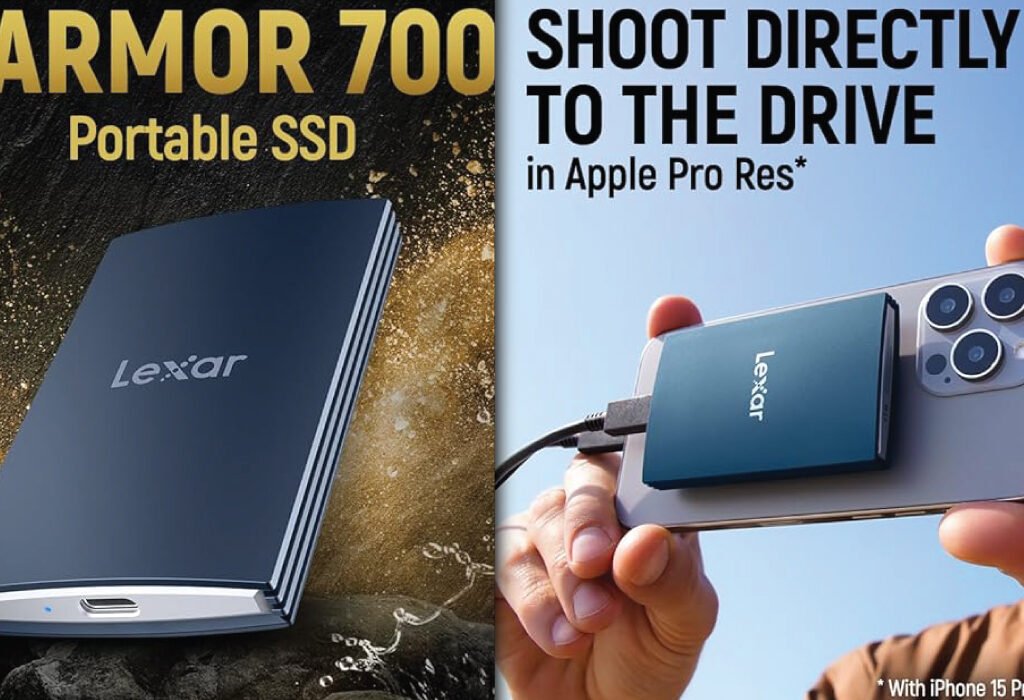
Technical Details
Product Specifications
- Model: Lexar Armor 700 (LAR700X002T-RNLNU)
- Capacity Options: 1TB, 2TB, 4TB
- Interface: USB 3.2 Gen 2×2 Type-C
- Read/Write Speed: Up to 2000MB/s
- Compatibility: iPhone 15/16, iPad, macOS, Windows, Android, DSLR cameras, PS5, Xbox
- Durability: IP66 water & dust resistant, shockproof
- Dimensions: Approx. 95mm x 55mm x 15mm
- Weight: Approx. 110g
- Color: Dark Blue
- Included Cables: USB-C to USB-C and USB-C to USB-A
What’s in the Box?
Package Contents
- Lexar Armor 700 Portable SSD
- USB-C to USB-C Cable
- USB-C to USB-A Cable
- Quick Start Guide
- 3-Year Limited Warranty
Why Customers Love the Lexar Armor 700 SSD
Reliable, High-Speed Performance
Thousands of professionals trust Lexar for secure, fast data handling. Whether you’re backing up shoots or transferring high-res graphics, this SSD delivers uncompromising speed and reliability.
Durable Build for On-the-Go Use
Professionals love the rugged construction that keeps data protected, even in unpredictable conditions. The waterproof, dustproof, and shock-resistant shell offers peace of mind wherever you go.
Versatility and Simplicity
From phones to gaming consoles, the Armor 700 is ready to plug in and perform. It’s the perfect blend of speed, durability, and capacity in one sleek package.

Final Verdict
If you’re a creative professional, gamer, or anyone who demands fast, reliable storage on the go, the Lexar Armor 700 Portable SSD is a must-have. With capacities up to 4TB, ultra-fast 2000MB/s transfer speeds, and a rugged IP66-rated exterior, it’s built to thrive in fast-paced, high-stakes environments. Whether you’re editing 4K footage, running large design files, or expanding your console storage, the Armor 700 delivers performance and protection in one beautiful, compact device.
How to Use Your Portable Drive Effectively
Working Directly from the Drive
Many designers run Adobe software directly from the external drive. With fast SSDs, editing from external storage is seamless. This also prevents cluttering your internal SSD.
Archiving Projects and Versions
Use your portable drive to archive completed projects, backup versions, and unused assets. This declutters your system while ensuring you retain older work for future reference.
Setting Up Automated Backups
Tools like Time Machine (Mac) or File History (Windows) allow you to automate backups. Syncing files regularly helps protect against sudden system crashes or data loss.
Maintenance Tips and Best Practices
Safely Eject and Store Properly
Always eject the drive safely to prevent file corruption. Store it in a padded case or anti-static pouch to protect it from dust and damage.
Monitor Drive Health Regularly
Use built-in utilities or third-party software to check drive health. If performance declines or errors increase, replace it before it fails completely.
Organize File Structure for Speed
Keep your folders clean and clearly named. Avoid excessive nesting, which slows down indexing and searching. Use a consistent naming system to find files quickly.
When to Upgrade or Replace
Signs Your Drive is Slowing Down
If you’re noticing lag when opening files or frequent disconnection messages, it’s time to consider an upgrade. SSDs degrade over time and may slow without warning.
Scaling Storage with Your Workflow
As your client base and file library grow, consider multiple drives: one for active projects, one for backups, and one for archives. This segmentation boosts organization and security.
The Role of External Drives in Modern Creative Workflows
Freedom to Create Anywhere
A portable external hard drive lets you work in coffee shops, studios, or even while traveling. With your entire design library in your bag, you’re free from the constraints of cloud speed or internet access.
Peace of Mind and Professionalism
Clients expect reliability. A robust backup and storage system shows you take your work seriously. It also protects your reputation from lost files or delayed deliverables.
Final Verdict
Choosing the Right Drive
Graphic designers need more than just storage—they need speed, security, portability, and durability. The best portable external hard drive should match your workflow, file size needs, and travel habits. SSDs like the Lexar Armor 700 SSD is the top picks for performance and reliability, while HDDs like WD My Passport Ultra can be a good backup solution for less critical data.
Investing in Your Workflow
Don’t treat your external drive as an afterthought. It’s one of the most vital parts of your toolkit—just like your laptop, tablet, or stylus. By investing in the right one, you boost productivity, protect your work, and prepare yourself for long-term creative success.
Also, check the recent article about the best laptop for graphic design here.