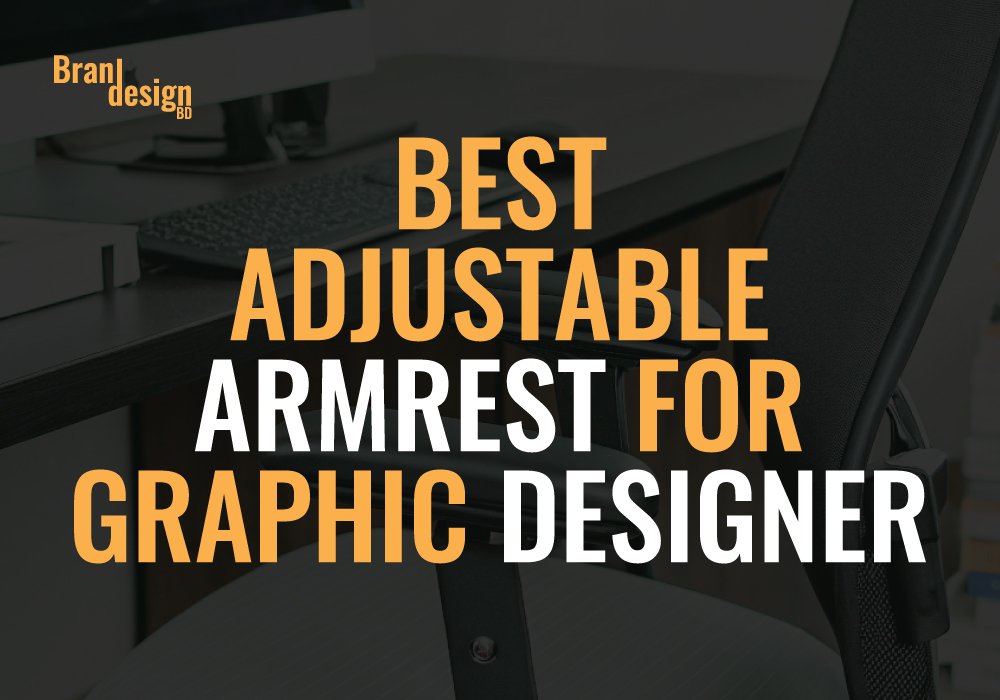
Discover the best adjustable armrest for graphic designers that enhance comfort, prevent strain, and improve posture. Find ergonomic solutions tailored for long creative sessions.
Why Adjustable Armrests Matter for Graphic Designers
Graphic designers spend hours at their desks perfecting every pixel, line, and layout. Long sitting sessions and repetitive hand movements can cause discomfort if the workstation isn’t ergonomically optimized. Adjustable armrest are often overlooked, yet they play a crucial role in supporting the arms, reducing shoulder tension, and improving posture during prolonged work.
In this article, we’ll explore why adjustable armrest is essential, what features to look for, and which models stand out as the best choices for design professionals.
Key Benefits of Adjustable Armrest for Designers
Reduce Shoulder and Neck Strain
Designers who spend long periods using a mouse and keyboard often experience tightness in their shoulders and neck. Adjustable armrests support the arms in a relaxed position, helping to prevent muscle fatigue and tension.
Encourage Proper Posture
Without armrests, users may tend to slump forward or lift their shoulders, leading to poor posture. An adjustable armrest promote better alignment of the spine and arms.
Support Long Hours of Work
Comfort leads to productivity. When your arms are supported at the correct height and angle, it reduces pressure on the joints and muscles, making it easier to focus on design tasks for longer periods.
Reduce Risk of Repetitive Strain Injuries (RSIs)
Ergonomically adjusted armrests can lower the chances of carpal tunnel syndrome, tennis elbow, or other RSIs by ensuring natural arm movement.
What to Look for in Adjustable Armrests
Height Adjustability
One of the most critical features is the ability to raise or lower the armrest so your arms are parallel to the desk surface. It should match your seated elbow height.
Width and Depth Adjustment
Some armrests move inward or outward to suit your body frame and reach. Depth adjustability allows armrests to slide forward or backward depending on arm length and desk setup.
Rotation and Swivel Options
Swivel armrests offer flexibility to match your arm’s natural position. It’s helpful for those who switch between mouse and tablet or different drawing angles.
Padding and Material Comfort
High-density foam or memory foam padding provides a soft resting surface. Breathable, durable materials like mesh or PU leather add to long-term usability.
Locking Mechanisms
Good armrests stay in place once adjusted. Look for locking mechanisms that prevent shifting during work.
Miocololy Adjustable Armrest for Graphic Designer – A Smart Ergonomic Desk Companion
If you’re a graphic designer spending long hours working at a desk, finding the right ergonomic support is critical. The Miocololy Adjustable Armrest offers an excellent solution. This ergonomic arm support is designed to reduce tension in your shoulders, arms, and wrists—making it easier to focus on your creative work. Whether you’re sketching on a tablet, editing images, or typing long emails, this armrest keeps your arm in a natural position to avoid strain.
This armrest attaches easily to the edge of most desks and supports up to 24 pounds. With its 180° horizontal rotation and 90° vertical folding, you can adjust it to the exact position you need. It folds neatly away when not in use and doesn’t take up unnecessary space.
The padded surface is soft yet firm, providing reliable comfort for extended use. It’s built with durable ABS plastic and memory foam padding to ensure longevity and daily comfort. It’s suitable for both right- and left-handed users, making it versatile in any setup.
If you use a mouse, drawing tablet, or keyboard for long hours, the Miocololy Armrest can help prevent wrist fatigue and maintain healthy posture—essential for a graphic designer’s workflow.

Technical Details:
| Feature | Specification |
|---|---|
| Brand | Miocololy |
| Product Type | Desk-mounted ergonomic armrest |
| Material | ABS plastic + high-density memory foam |
| Surface Padding | Anti-slip, breathable memory foam |
| Rotation | 180° horizontal swivel |
| Folding | 90° upward folding arm for space-saving |
| Installation Method | Clamp-on, adjustable desk thickness compatibility |
| Desk Compatibility | Suitable for desks from 0.5 to 2 inches thick |
| Weight Capacity | Up to 24 lbs (approx. 11 kg) |
| Dimensions | Armrest length: 11.5 inches / Width: 5.5 inches |
| Usability | Suitable for right- or left-handed users |
| Use Case | Office, home desk, remote work, graphic design setups |
| Recommended For | Designers, gamers, typists, office professionals |
Why Designers Will Love It
This armrest is ideal for repetitive hand movement work like digital sketching, photo retouching, and layout design. It helps prevent shoulder shrugging, wrist compression, and upper arm fatigue. Instead of letting your arm dangle or press against a hard desk edge, the Miocololy provides a stable, cushioned support point.
You’ll also appreciate the quick-fold feature. When you’re done or need more room on your desk, just flip it up. The rotating function adds flexibility, especially if you switch between mouse and drawing tablet frequently.
How to Set Up Your Armrests Properly
Align With Your Elbows
When seated, your elbows should form a 90-degree angle with your forearms resting gently on the armrests. This helps minimize strain on the shoulders and wrists.
Adjust Based on Desk Height
If your armrests are too high or low relative to your desk, they can create pressure or awkward angles. Adjust them to create a smooth horizontal flow from arms to work surface.
Use as a Guide for Chair Height
Once the armrests are aligned with the desk, your chair height should ensure your feet are flat on the floor and your knees are at a 90-degree angle.
Watch for Overuse
While armrests offer support, they shouldn’t restrict movement. Avoid leaning too heavily or relying on them when moving your chair or shifting position.

Common Mistakes to Avoid
Ignoring Width Adjustment
Many people forget that armrest width plays a big role in comfort. Too wide and your elbows are flared; too narrow and your shoulders get cramped.
Leaving Them Too Low
Low armrests may cause you to slump forward or shrug your shoulders. Keep them aligned with your elbow height to prevent unnecessary tension.
Using Hard, Non-Padded Surfaces
Poor padding leads to pressure points on the forearms. Choose models with adequate cushioning for extended use.
Not Testing with Your Full Setup
Before finalizing your setup, test armrests with your full desk arrangement—keyboard, mouse, drawing pad—to ensure everything flows naturally.
Using Adjustable Armrests in Multi-Device Workflows
Graphic designers frequently switch between mouse, stylus, drawing tablet, and keyboard. Adjustable armrests that pivot and move easily help support the transition.
For Stylus and Tablet Work
When working on a Wacom tablet or iPad, you may benefit from lowering or angling the armrest to allow better wrist mobility without support loss.
For Keyboard and Mouse Use
Higher armrest positioning works well when using a keyboard or mouse. It helps minimize wrist extension and supports the arms at desk level.
For Standing Desk Setups
Some designers alternate between sitting and standing. In these cases, look for detachable or re-positionable armrests that adapt across desk configurations.
Why Designers Should Prioritize Ergonomics
Design isn’t just mental—it’s physical. Your creativity flows best when your body isn’t distracted by discomfort. Ergonomic equipment like adjustable armrests ensures your energy is spent on design, not on adjusting your body to the workspace.
Long-Term Health Gains
Designers who prioritize ergonomics experience fewer long-term health problems, including back pain, arm fatigue, and joint stiffness.
Improved Productivity
When you’re physically comfortable, you can work longer and more efficiently. Armrests contribute directly to your workflow by reducing small inefficiencies and pain-related interruptions.
Better Creative Focus
The less you have to worry about discomfort, the more brainpower you can devote to ideas, layout composition, and visual storytelling.
Affordable Alternatives to Full Chair Upgrades
Not every designer can afford a $1000 ergonomic chair. Fortunately, there are affordable and flexible alternatives.
Desk-Mounted Arm Supports
These attach to the edge of your desk and act as external armrests. Great for laptop users or standing desk setups.
DIY Armrest Cushions
Using memory foam pads or gel wrist supports, you can create a custom solution that aligns with your desk and posture.
Armrest Covers and Extenders
For chairs with basic or hard armrests, adding soft covers or extenders can make a significant comfort difference without breaking the bank.
Maintaining Your Armrests for Long-Term Use
Clean Regularly
Wipe down your armrests with a damp cloth to remove skin oils and dust buildup. This keeps the surface fresh and extends material life.
Tighten Screws and Joints
Over time, adjustable joints can loosen. Regularly check screws and locks to maintain stability and noise-free operation.
Replace Worn Padding
If the foam wears out or the surface peels, look into replacing the covers or upgrading to better cushions. A small investment goes a long way in comfort.
Conclusion: Invest in Comfort to Unlock Creativity
As a graphic designer, you pour your vision and detail into every project. But to consistently perform at your best, you must take care of your body—especially your arms and shoulders.
Adjustable armrests offer a relatively small yet highly impactful way to improve your ergonomic setup. Whether through a full-featured chair or a desk-mounted option, the right armrest keeps your arms aligned, your posture stable, and your creativity uninterrupted.
Choose the model that fits your workflow, test it with your full desk setup, and adjust it until it feels natural. Over time, you’ll notice less strain, more focus, and a much better design experience overall.
Also, check the recent article about the best laptop for graphic design here.
Yes, they help support your arms during long hours of work. This reduces shoulder, neck, and wrist strain while promoting better posture and comfort.
Look for height, width, and depth adjustability. Soft padding, swivel options, and locking mechanisms are also important for proper ergonomic support.
Yes, some models clamp onto desks or come as add-ons that fit most standard chairs. They’re great if your chair doesn’t come with built-in adjustable armrests.
Some do. Choose armrests that are easy to remove or reposition. There are also models that attach directly to desks and adjust as needed.
Your elbows should rest at a 90-degree angle with your forearms parallel to the desk. This helps keep your shoulders relaxed and prevents tension.
Yes, especially when combined with good posture and proper keyboard height. They keep your arms supported and reduce pressure on the wrists.


