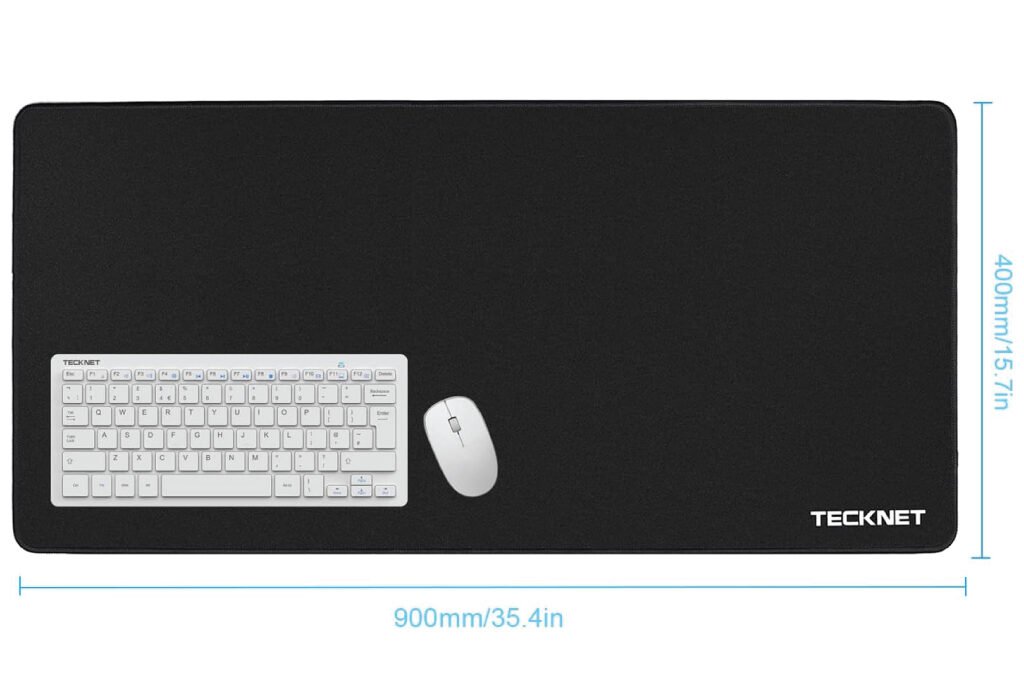Table of Contents
- Why cable management matters for graphic designers
- What is a finisher wire clamp?
- How to properly install and use wire clamps
- Tired of Tangled Cables? These Cable Clips Are the Solution
- Why These Cable Clips Stand Out
- Perfect for a Range of Devices
- How They Improve Your Creative Workspace
- Who Should Use These Clips?
- Real-World Use Case
- How finisher wire clamps compare to other cable management tools
- Conclusion
Explore the best finisher wire clamp options to manage cables on your graphic design desk. Learn about key features, benefits, and top-rated products that keep your workspace neat, organized, and distraction-free.
Why cable management matters for graphic designers
Graphic designers rely heavily on multiple devices, including monitors, tablets, external drives, keyboards, and more. Without proper cable management, wires can easily become tangled, cluttered, and even dangerous. This not only disrupts productivity but can also harm your equipment or pose a safety risk.
Reduced distractions and enhanced focus
A clean desk promotes a clear mind. When cables are neatly tucked away, there’s less visual noise, allowing you to focus better on your creative tasks.
Protection for equipment
Proper cable management reduces wear and tear on ports and cables, preventing disconnections or damage over time. Finisher wire clamps help maintain consistent tension and prevent accidental snags.
Optimized use of space
Tidy cables mean more usable workspace for drawing tablets, sketchbooks, or other creative tools. This allows for smoother workflows and improved comfort.
What is a finisher wire clamp?
A finisher wire clamp is a small but powerful accessory used to secure cables on or under your desk. It keeps wires in place, prevents tangling, and supports better organization.
Purpose-built for cable routing
These clamps are specifically designed to hold power cords, USB cables, Ethernet lines, and HDMI cords in place. They’re ideal for keeping essential tools connected without creating messes.
Compact and versatile
Most finisher wire clamps are small in size, making them discreet and easy to place in various locations. Some models are adhesive-backed for easy mounting, while others use screws for added stability.
Durable and flexible
Made of plastic, rubber, or silicone, they can accommodate different cable diameters and configurations, helping designers customize their desk layout to match their workflow.
How to properly install and use wire clamps
A great clamp won’t help much if not installed correctly. Here are some tips for getting the most from your wire clamps.
Clean the mounting surface
Ensure the area where the clamp will be placed is free from dust or oils. Adhesive won’t stick well to dirty surfaces, reducing clamp effectiveness.
Measure cable lengths before clamping
Allow enough slack so devices can move as needed without straining the cables. Plan the clamp placement to secure wires without pinching or bending them sharply.
Group similar cables together
It’s easier to troubleshoot or rearrange wires when they’re grouped by type (e.g., power cords, USB devices). Label them if necessary.
Check for interference
Avoid placing power and signal cables too close to each other. Finisher wire clamps help by allowing you to route each type separately, reducing interference and crosstalk.
Tired of Tangled Cables? These Cable Clips Are the Solution
Every graphic designer knows how frustrating cluttered cables can be. Whether you’re dealing with chargers, HDMI cords, monitor wires, or lighting setups, cable chaos is a common struggle. That’s where this 120 PCS Cable Clip Set from JinRui-T comes in—designed to eliminate mess and make your workspace sleek and functional.

Why These Cable Clips Stand Out
Durable Build Quality
The clips are made from high-grade plastic that withstands daily use without breaking or losing grip. They work well for both small and large cables, making them incredibly versatile.
Two Sizes for Flexibility
This set includes both small and large clips, so you’re not stuck with one size that doesn’t suit all your needs. From tiny charging cables to thicker monitor and TV cords, everything can be properly secured.
Powerful Adhesive Backing
With their strong adhesive, these clips can stick to most surfaces—walls, desks, wood panels, plastic, and even glass. They’re especially useful for setting up cable management behind your monitor or TV without using screws.
Ideal for Indoor and Outdoor Use
These aren’t just for your office. You can use them outside as light clips for your garden lights or patio decorations. The adhesive holds up well in varied environments.
Perfect for a Range of Devices
These cable clips are great for managing cords from:
- Desktop PCs and laptops
- Monitors and drawing tablets
- TVs and sound systems
- Studio lighting and ring lights
- Outdoor holiday lights or string lights
- Wi-Fi cables and internet routers
How They Improve Your Creative Workspace
Enhance Productivity
Clean space equals clear mind. By reducing visual clutter, these clips allow designers to focus better on their creative tasks.
Prevent Cable Damage
Tangled or twisted wires are more prone to damage. Using these clips keeps cables in place and extends their lifespan.
Simple Installation
Peel, stick, and clip—there’s no drilling or extra hardware required. The setup takes minutes and delivers long-term results.

Who Should Use These Clips?
These clips are perfect for:
- Graphic designers
- Gamers
- Home office users
- Content creators
- Tech enthusiasts
- Anyone looking for better Finisher Wire Clamp solutions
Real-World Use Case
Imagine you’re a digital illustrator with dual monitors, a tablet, and a DSLR webcam. You also use LED strip lights and have multiple chargers plugged in. Instead of dealing with tangled messes and misaligned cables every day, you can apply these clips to the back of your desk, walls, or even the underside of your workspace for clean routing.
Final Thoughts
The 120 PCS Cable Clip Set from JinRui-T is more than just a cable organizer—it’s an essential workspace upgrade. With flexible sizes, a firm adhesive grip, and compatibility for both indoor and outdoor use, this product delivers value, simplicity, and a cleaner workspace for anyone who takes cable management seriously.
How finisher wire clamps compare to other cable management tools
While there are many ways to manage cables—such as sleeves, boxes, and zip ties—finisher wire clamps offer a unique combination of flexibility and precision.
Vs. cable sleeves
Sleeves are great for bundling, but they lack placement control. Clamps let you route individual cables exactly where you want them.
Vs. cable boxes
Boxes hide messes but don’t offer much for active workstations where cables are in use. Clamps work better for desks that require frequent access.
Vs. zip ties or Velcro straps
While these bundle cables well, they aren’t easy to adjust. Wire clamps let you reconfigure quickly without cutting or unstrapping anything.
Conclusion
Finisher wire clamps may be small, but they play a significant role in building an efficient and inspiring workspace for graphic designers. From managing cords and protecting your gear to improving aesthetics and productivity, these simple tools make a noticeable difference. By selecting the right clamps, installing them properly, and maintaining good cable habits, you can create a desk setup that supports your creative process while staying clean and professional.
Take the next step toward a clutter-free, ergonomic, and beautiful workstation. Invest in finisher wire clamps tailored to your needs and experience the difference in both comfort and productivity.
Also, check the recent article about the best laptop for graphic design here.
A finisher wire clamp is a compact, often adhesive-backed device used to secure and organize wires or cables. It helps prevent tangling and clutter around workstations, entertainment centers, and other setups.
Yes, the set includes both small and large clips. The large ones are ideal for bulkier cables such as HDMI, power cords, and even thicker Wi-Fi router cables.
While these clips use strong adhesive for a long-lasting hold, they are generally designed for one-time placement. Removing them may reduce their ability to stick again.
The adhesive is strong but safe for most smooth surfaces like plastic, wood, glass, and metal. However, it’s best to test on a small area first, especially for painted or delicate finishes.
Absolutely. These cable clips are also great for outdoor setups like hanging string lights or organizing garden lighting wires.
The package includes 120 pieces in total—both small and large sizes—to suit different cable types and uses.