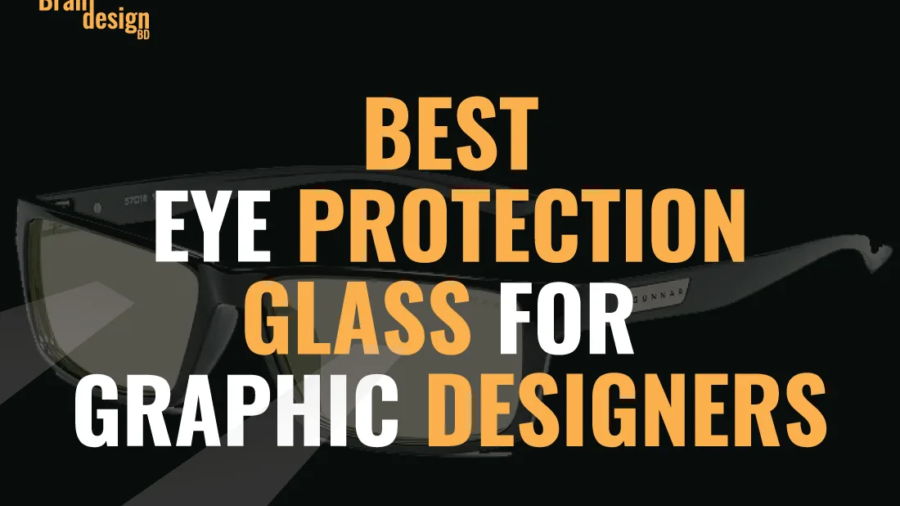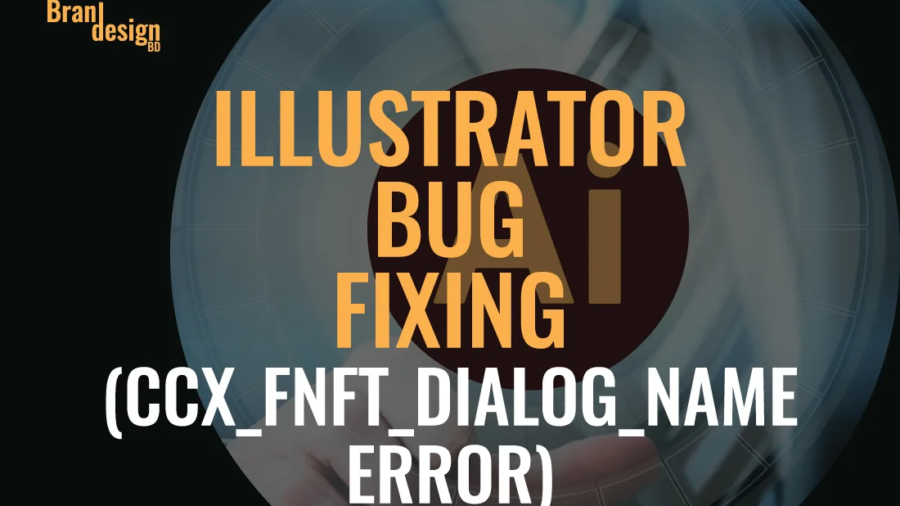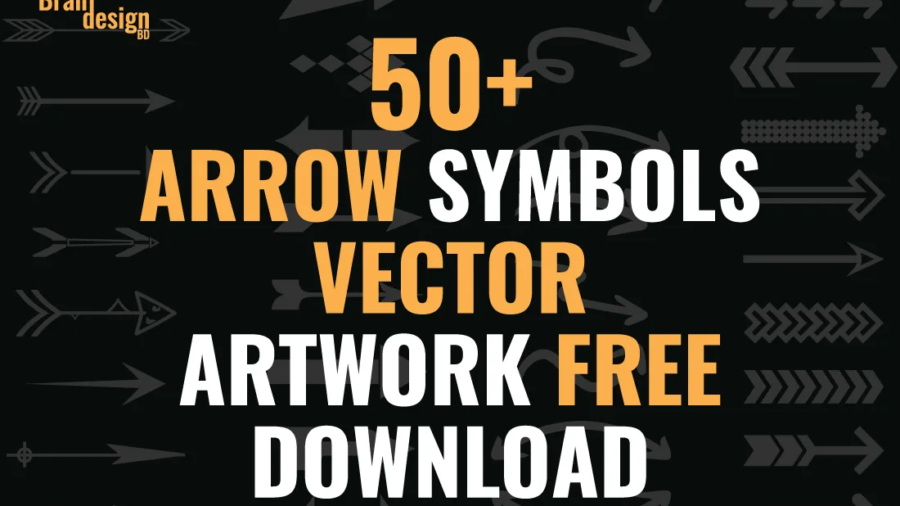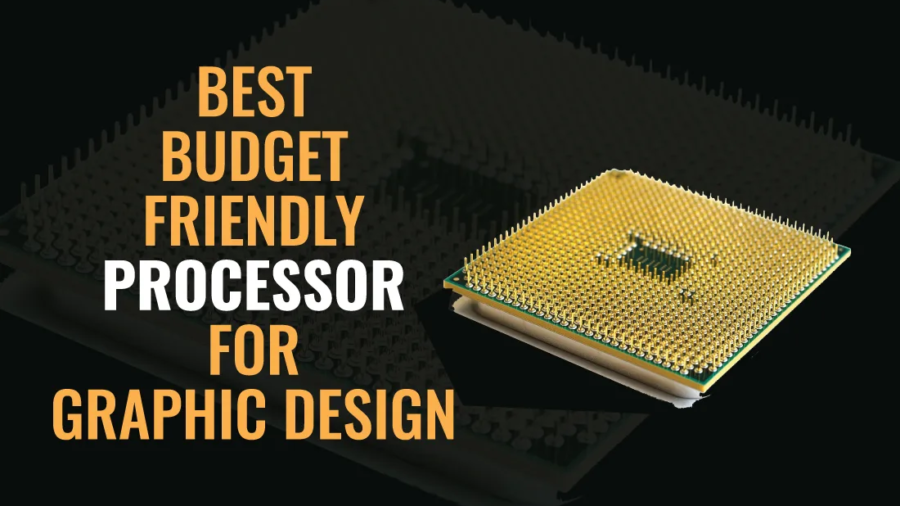eye protection glass
Facebook Cover Page Template/Mockup Vector

Facebook Cover Page Template/Mockup Vector
Here we listed a detailed presentation of a free Facebook Cover Page Template/Mockup Vector with the profile picture and the cover image, which can be easily customized via adobe illustrator software.
Here is the download link-
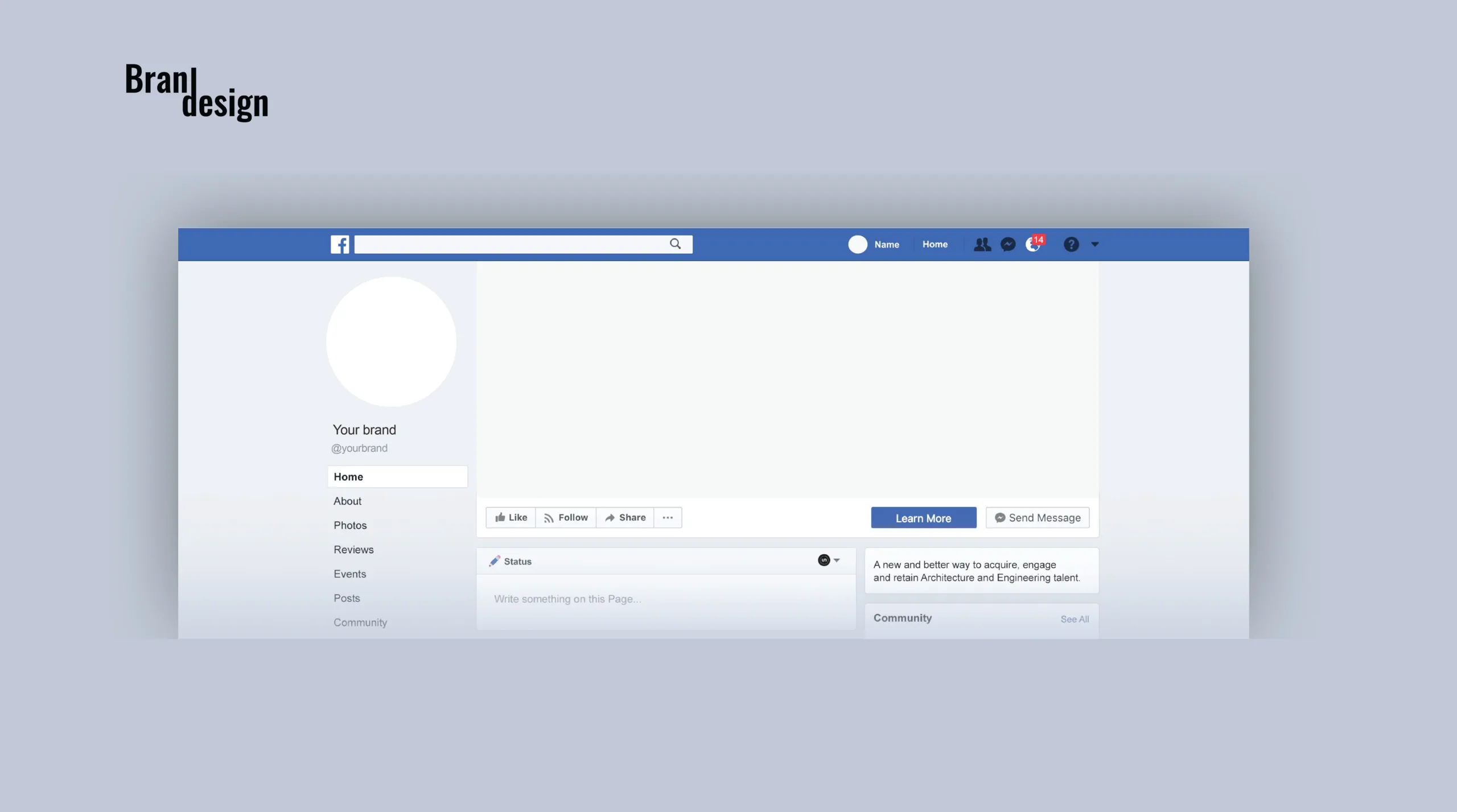
With this template, you have a pre-designed canvas that sets the dimensions and layout for your Facebook cover. This saves you valuable time and effort that would otherwise be spent on manually creating the framework from scratch. Templates also provide a consistent starting point for multiple projects, ensuring an authentic presentation look.
After downloading the vector file, follow the below steps :
-Open the pdf files on Illustrator
-Then put the logo and Facebook cover design in the blank area.
-Next, select the logo and round shape then click the right button of the mouse and click on Create clipping mask.
-Next do the same for the Facebook cover design also.
Check out the youtube short content video tutorial from here.
Also, check the recent article about cryptocurrency Vector Icon Set 50+ here.
ccx_fnft_dialog_name error in Illustrator
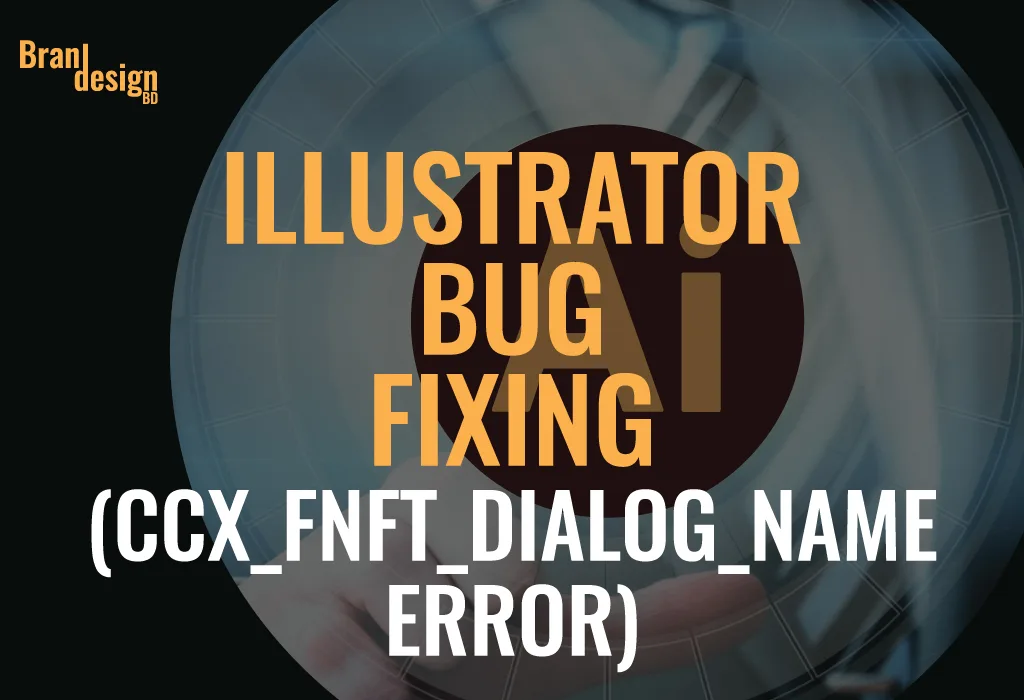
ILLUSTRATOR BUG FIXING (ccx_fnft_dialog_name error in Illustrator)
The ccx_fnft_dialog_name error in Illustrator typically occurs in Adobe Illustrator and is associated with a dialog box-related function. When this error arises, users may experience issues with dialog boxes or encounter unexpected behavior within the application.
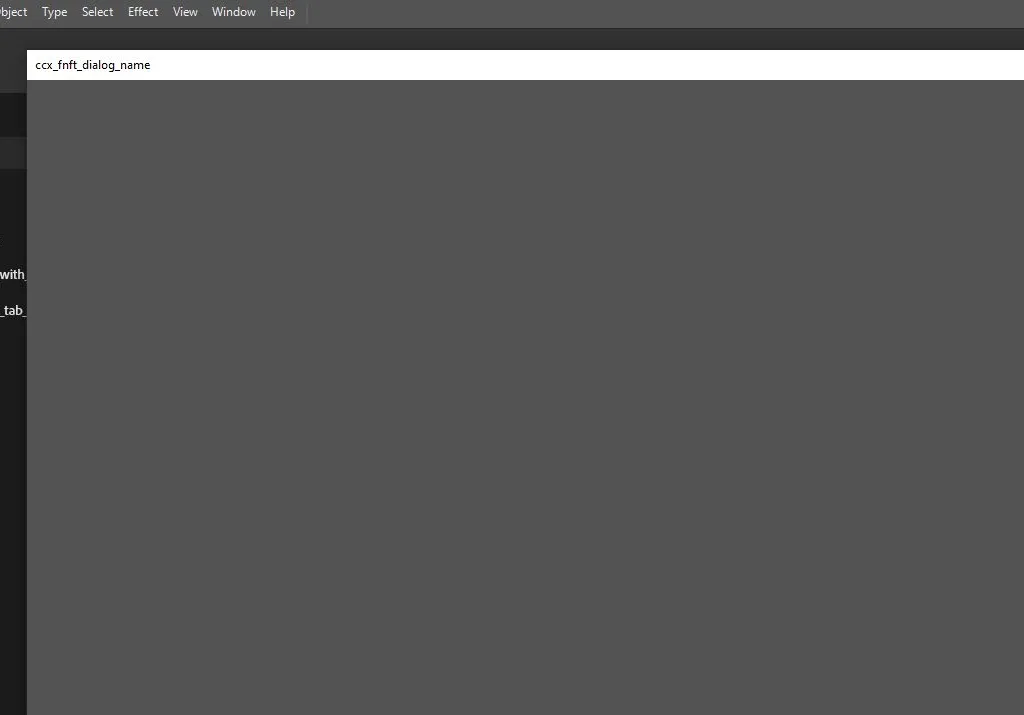
While the exact cause of the error may vary, you can take several simple steps to resolve it.
Step 1: Click on the Edit option
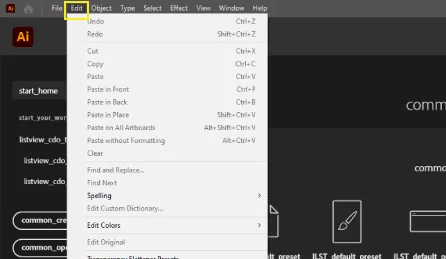
Step 2: Go to the bottom preferences option then click
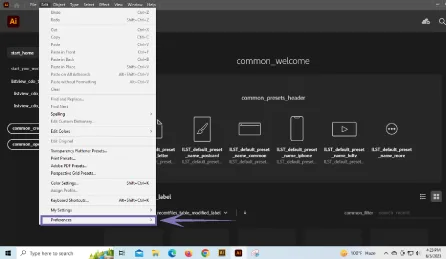
Step 3: After clicking the preferences a new dialog box opens and then click on general
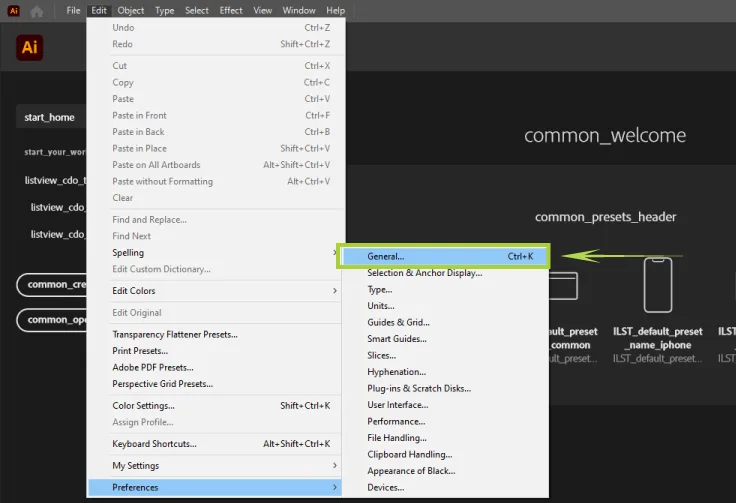
Step 4: Next a new pop-up box will open and click on use legacy “file new” interface then click ok.
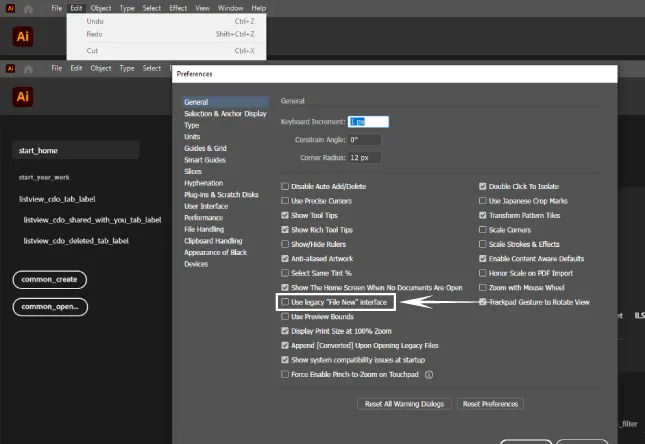
If the above steps do not work successfully, you may consider uninstalling and reinstalling Adobe Illustrator. Before doing so, make sure to back up your files and preferences. Uninstall Illustrator using the appropriate procedure for your operating system, and then download and install the latest version from the Adobe Creative Cloud.
However, if the error persists even after following these steps, it is advisable to consult Adobe’s official support documentation or reach out to their customer support for further assistance. Their expertise and resources can provide more specific guidance tailored to your situation, ensuring a quick resolution to the ccx_fnft_dialog_name error and any other technical difficulties you may encounter.
Follow the above steps carefully.
Also, check the recent article about cryptocurrency Vector Icon Set 50+ here.
Download the latest Abode illustrator software from here.
Arrow vector symbols free download 50+
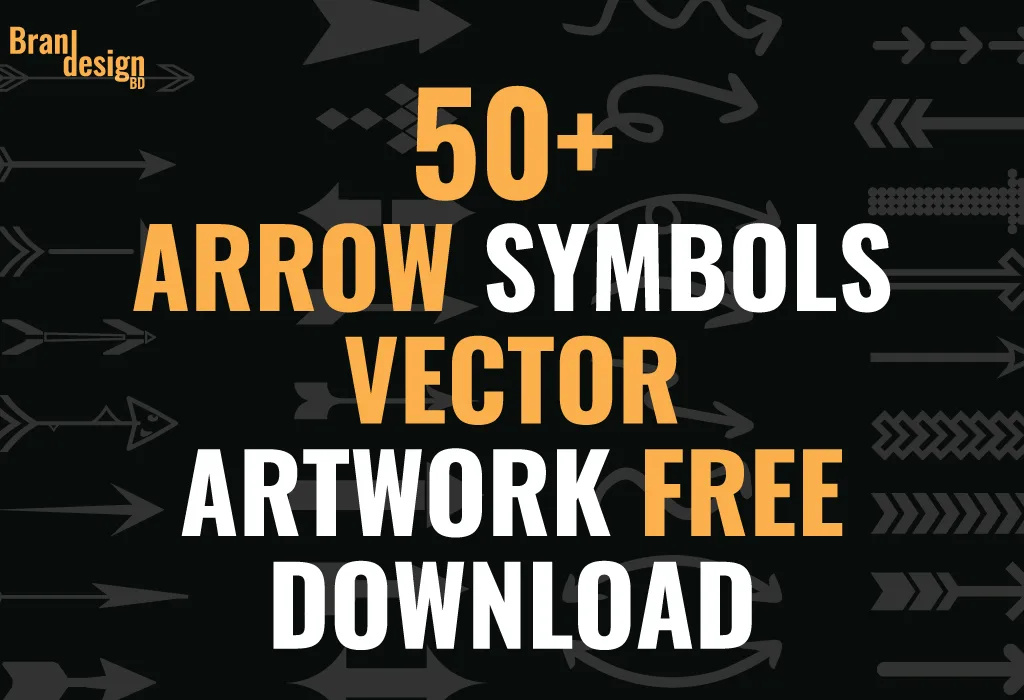
Arrow vector symbols are an essential part of graphic design. They are versatile and can be used in a variety of ways, from directing the viewer’s attention to a specific point to creating flow in a design. The arrow symbol is simple yet effective, making it a popular choice for designers.
To help you get started, we’ve compiled a list of 50+ arrow vector symbols free downloads that you can use in your design work. These resources include a wide range of arrow symbols, from simple and elegant to complex and intricate, so there’s sure to be something that meets your design needs.
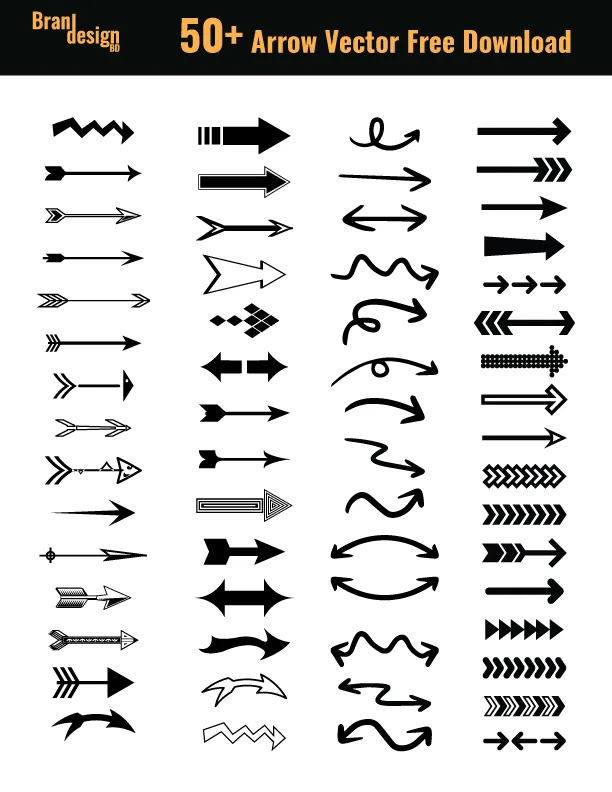
In addition to their visual appeal, arrow vector symbols also have a range of practical uses in design. For example, they can be used to guide the viewer’s eye towards a particular element, indicate direction or movement, or signify progress or growth. By using arrow symbols in your designs, you can add a sense of purpose and direction to your work, helping to convey your message more effectively.
One of the great things about arrow symbols is their versatility. They can be used in a wide range of design contexts, from logos and branding to user interfaces and info-graphics. They also come in a variety of styles, from sleek and minimalist to bold and decorative, making it easy to find a set of arrow symbols that complements your personal design style.
If you’re looking for high-quality arrow symbols to use in your designs, there are a number of resources available online. One of the best places to start is with free vector downloads. Vector graphics are ideal for use in design work, as they can be scaled up or down without losing quality, making them perfect for use in everything from small icons to large posters.
Conclusion:
Arrow vector symbols are an essential part of any designer’s toolkit, offering a wide range of practical and aesthetic benefits. By incorporating arrow symbols into your designs, you can add direction, movement, and purpose to your work, helping to guide the viewer’s eye and convey your message more effectively. With the wealth of free vector downloads available online, it’s easier than ever to find high-quality arrow symbols to use in your design work, so why not explore the options and see how you can incorporate them into your next project?
Also, check the recent article about Heart symbol FREE DOWNLOAD 50+ (VECTOR) here.
If you want to make any customized icons then contact us now.
Arrow symbol copy and paste icon here
Lettermark logo design.

Table of Contents
- What is a Letter Mark Logo Design?
- Some key benefits of using lettermark logo design:
- Tips for creating an outstanding lettermark logo:
- Some market-leading examples of outstanding lettermark logos:
Creating a strong brand identity is essential for any business, and a logo is a crucial element of that identity. A lettermark logo design is a minimalist approach that can be highly effective in creating a memorable brand image. In this article, we will explore all about lettermark logo design.
What is a Letter Mark Logo Design?
A lettermark logo is a design that features the initials or first letters of a company’s name. It is also known as a monogram logo. Letter mark logos are popular because they are easy to recognize and remember. They are minimalist, focusing on the letters themselves rather than incorporating images or symbols.
Here are some examples :

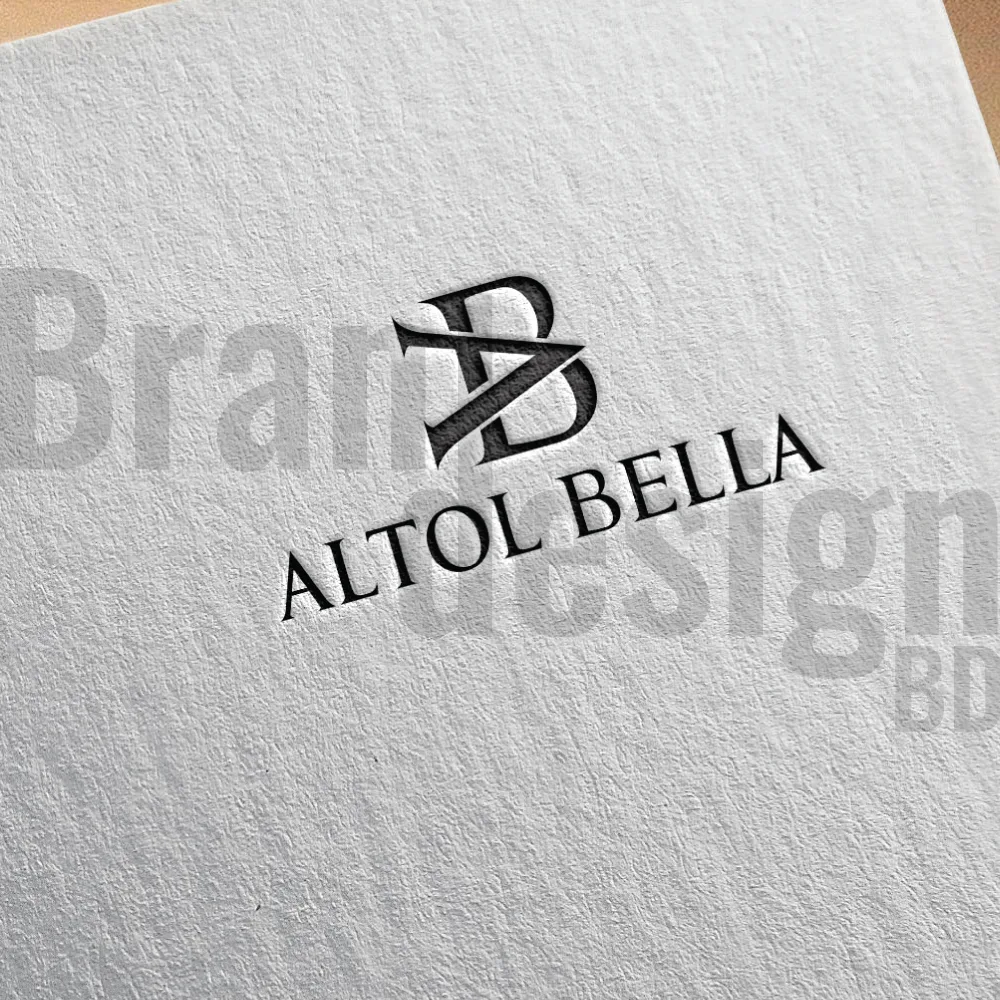
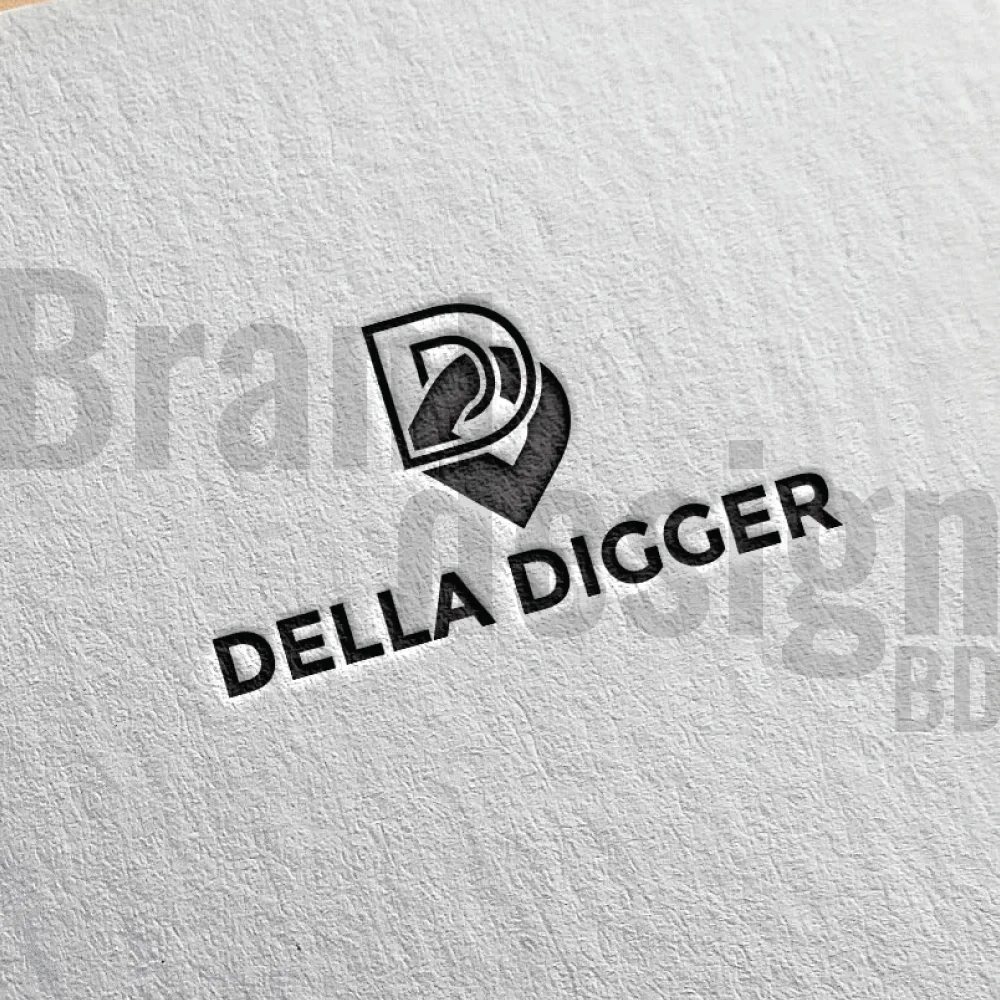



Some key benefits of using lettermark logo design:
1. Memorable: A letter mark logo is easy to recognize and remember, making it an effective branding tool.
2. Versatile: A lettermark logo can be used in a variety of applications, from business cards to billboards, without losing its effectiveness.
3. Simple: A letter mark logo is a minimalist approach that focuses on the letters themselves rather than incorporating images or symbols, making it simple and elegant.
4. Timeless: A well-designed lettermark logo can be timeless, meaning it can withstand the test of time without looking outdated.
5. Cost-effective: Since a letter mark logo design is simple and straightforward, it can be more cost-effective to design and produce compared to more complex logo designs.
6. Professional: A lettermark logo can give a business a professional and sophisticated image, which can help attract and retain customers.
7. Global Appeal: A lettermark logo can have global appeal, as it relies on typography rather than graphics or symbols that may not be universally understood.
8. Brand Recognition: This logo can help build brand recognition and awareness by creating a consistent and recognizable visual identity.
Tips for creating an outstanding lettermark logo:
Creating an outstanding letter mark logo requires a combination of creativity, skill, and attention to detail. Here are some tips for designing a letter mark logo that stands out:
https://www.high-endrolex.com/30
1. Keep it simple: A letter mark logo should be simple and easy to read, so avoid using too many colors, fonts, or intricate designs. Focus on the typography and negative space to create a minimalist design that is both elegant and memorable.
2. Choose the right font: The font you choose for your letter mark logo is crucial, as it will help communicate your brand’s personality and values. Experiment with different fonts and choose one that aligns with your brand’s identity and message.
3. Consider negative space: Negative space refers to the area surrounding the letters in your logo. By manipulating the negative space, you can create a clever design that incorporates hidden meaning or symbolism, making your logo more memorable and impactful.
4. Make it scalable: A letter mark logo should be scalable, meaning it should look good and remain legible whether it’s on a business card or a billboard. Test your design at different sizes to ensure it remains effective in all applications.
5. Get feedback: Before finalizing your letter mark logo design, get feedback from others, including colleagues, customers, and industry experts. This can help identify any issues or areas for improvement.
6. Consider color: While a letter mark logo is typically monochromatic, color can be used to enhance the design and create a distinctive look. Choose colors that align with your brand’s identity and message and use them sparingly to create a cohesive and impactful design.
7. Be creative: A letter mark logo is an opportunity to get creative and come up with a unique design that sets your brand apart from the competition. Don’t be afraid to experiment with different fonts, layouts, and negative space to create a memorable design.
Some market-leading examples of outstanding lettermark logos:
1. IBM: IBM’s letter mark logo is one of the most recognizable in the world. The simple, blue letters are synonymous with technology and innovation, and the logo has remained virtually unchanged since it was introduced in 1972.
2. HP: HP’s letter mark logo features a distinctive, stylized letter “hp” in blue and white. The logo has evolved over time, but the basic design has remained consistent, conveying a sense of innovation and creativity.

3. CNN: CNN’s letter mark logo features a bold, red letter “CNN” set against a white background. The logo is instantly recognizable and has become synonymous with breaking news and journalism.
4. HBO: HBO’s letter mark logo is a simple, white, sans-serif “HBO” set against a black background. The logo conveys a sense of sophistication and quality, and it has become synonymous with premium television programming.
5. Paypal: The lettermark in the PayPal logo consists of a simple blue icon in the shape of two overlapping “P”s, forming a distinctive and memorable symbol. This symbol represents the brand’s focus on innovation and convenience, as well as its commitment to security and reliability.
In summary, a letter mark logo design is a minimalist approach that can be highly effective in creating a memorable brand identity. The simplicity and versatility of a letter mark logo make it an excellent branding tool for any business. When designing a letter mark logo, keep it simple, choose the right font, consider the negative space, make it scalable, get feedback, consider color, be creative, research your competition, and align with your brand identity. By following these tips, you can create a striking letter mark logo that reflects your brand’s personality and values.
If you want to make this type of lettermark logo then contact us now.
Also, check the recent article about the combination mark logo here.
Combination Mark Logo

Table of Contents
A combination mark logo is a versatile option for businesses as it can be used across various mediums, including print, digital, and social media. The use of a combination mark logo can provide an instant visual impact that can help to increase brand recognition, as well as build trust and credibility with customers. In this article, we will explore all about it.
What is a Combination Mark Logo?
A combination mark logo is a type of logo that combines both text and symbols to create a unique brand identity. The text and symbol can be placed together or separately, making it a versatile option for businesses. This type of logo is also known as a hybrid logo, as it combines both text and symbol elements to create a unified brand identity.
The text element of the logo can be the initial letter of the company name, and the symbol element can be an icon or graphic representing the brand. This allows businesses to create a unique and memorable identity that can be used across various mediums.
Here are some examples :
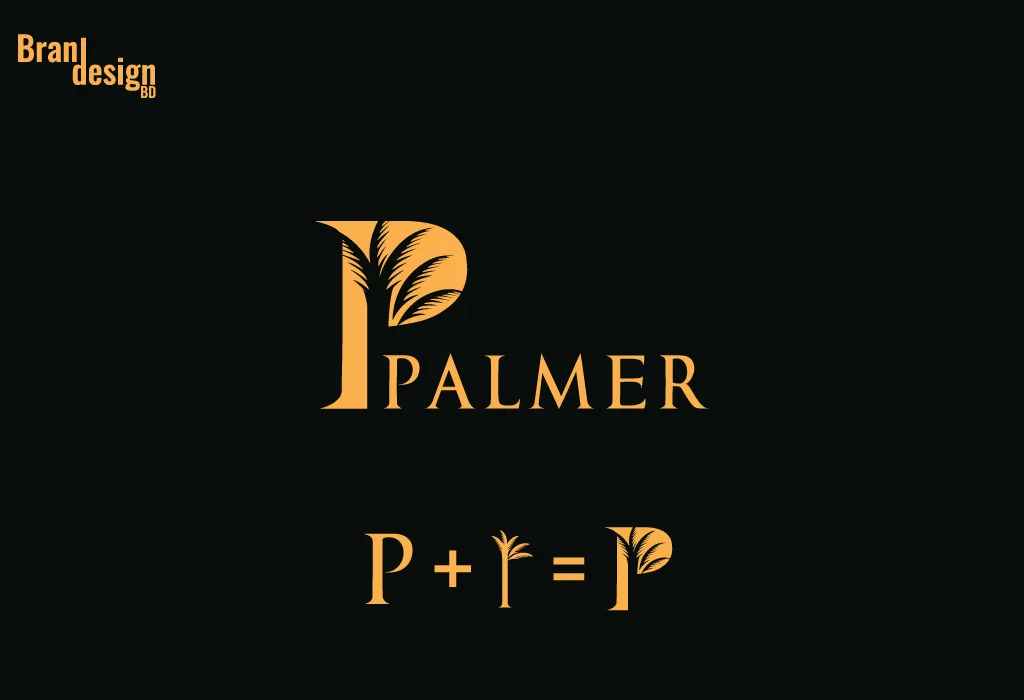
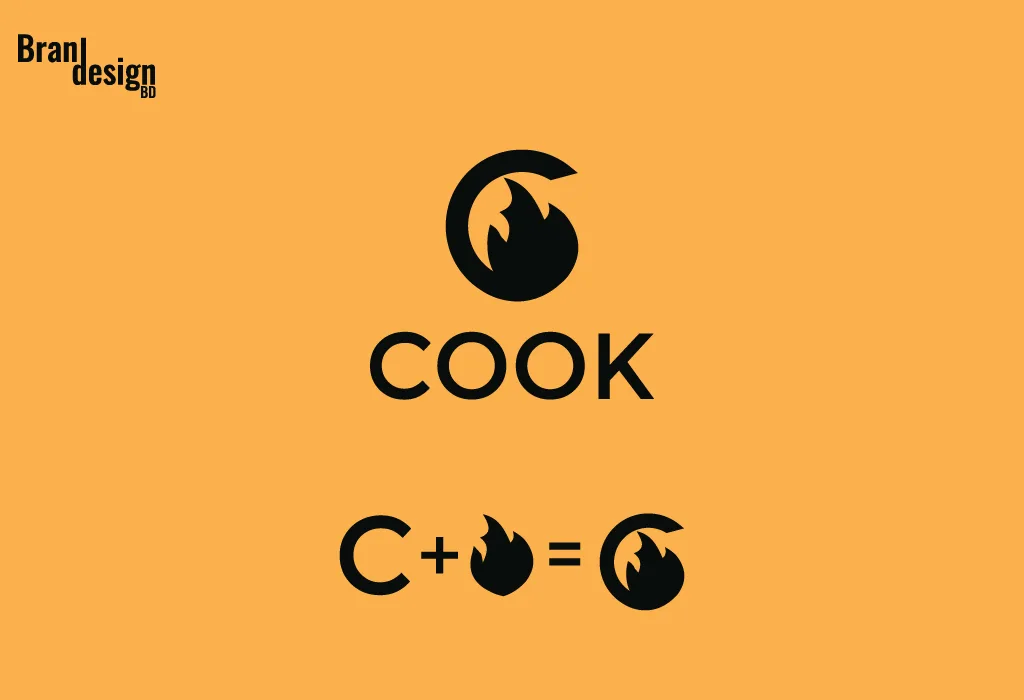



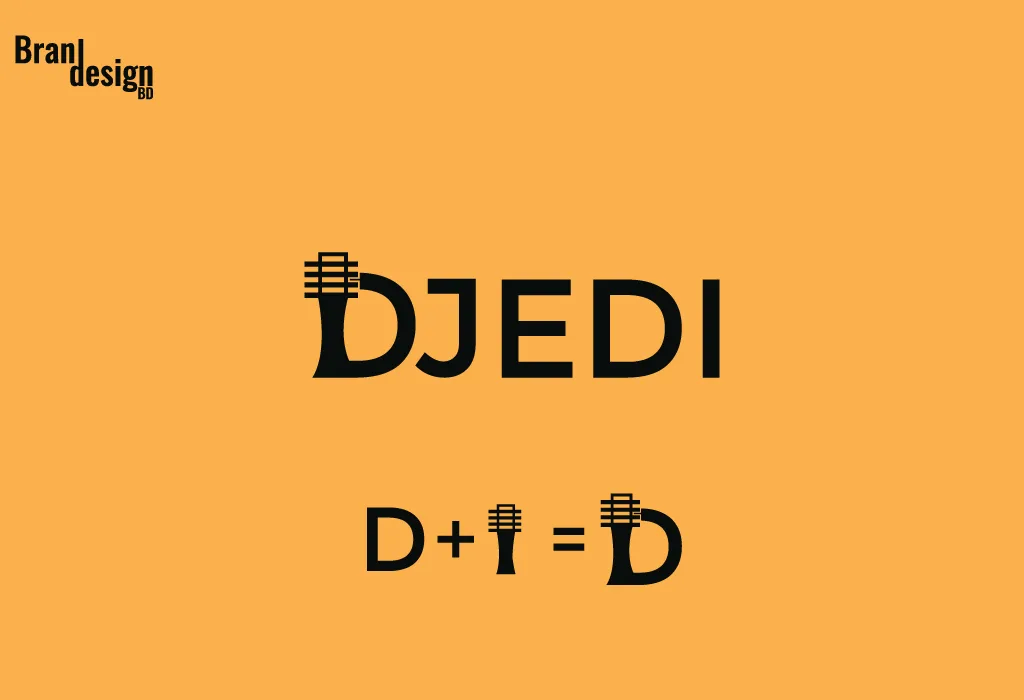
Some key benefits of using this type of logo:
There are several benefits to using a combination mark logo for your business. These benefits include:
1. Versatility: This logo can be used across various mediums, including print, digital, and social media. This versatility allows businesses to maintain a consistent brand identity across all platforms, increasing brand recognition.
2. Brand recognition: The use of a combination mark logo can help to increase brand recognition, as it provides an instant visual impact. The combination of text and symbols makes the logo more memorable, allowing customers to quickly identify the brand.
3. Credibility: It also helps to build trust and credibility with customers. A well-designed logo can communicate the values and personality of a brand, making it easier for customers to relate to and trust the brand.
4. Uniqueness: A hybrid mark logo allows businesses to create a unique and memorable brand identity. The use of both text and symbols provides businesses with more design options, making it easier to create a logo that stands out from competitors.
Tips for creating an outstanding combination mark logo:
Creating an outstanding combination mark logo requires careful consideration of several key factors. Here are some tips for creating a combination mark logo that will help your business stand out:
1. Keep it simple: This type of logo should be simple and easy to read. The text element should be legible, and the symbol element should be recognizable at a glance. Avoid using too many colors or intricate designs that make the logo difficult to read or recognize.
2. Choose the right font: The font used in the text element of the logo can play a significant role in the overall design. Choose a font that is easy to read and reflects the personality of your brand. Avoid using trendy or overly stylized fonts that may become outdated quickly.
3. Use color effectively: The use of color can help to make a combination mark logo more memorable and impactful. Choose colors that reflect the personality and values of your brand, and ensure that they complement each other well. Avoid using too many colors or colors that clash, as this can make the logo difficult to read or recognize.
4. Make it scalable: The logo should be scalable, meaning it can be resized without losing its clarity or quality. This is important as a logo needs to be used across various mediums, including print and digital. Ensure that the logo is created in a vector format, as this will allow it to be scaled up or down without losing quality.
5. Consider your target audience: The design of the logo should be tailored to your target audience. Consider the age, gender, and interests of your target audience when choosing the colors, fonts, and symbols for your logo.
6. Make it memorable: A hybrid mark logo should be amazing and easy to recognize. The use of unique symbols or icons can help to make the logo more memorable, as can using a unique font or color scheme.
7. Test it out: Before finalizing your hybrid mark logo, test it out across various mediums to ensure that it is legible and recognizable. This can include testing it on business cards, social media platforms, and websites.
Some market-leading examples of outstanding combination mark logos:
1. Shopify: Shopify logo features a distinctive shopping bag icon with a white letter “S” on it, which is positioned inside a rounded blue square. The design is minimalist and modern, with clean lines and bold, easily recognizable shapes.
2. Unilever: Unilever merges the company name with a pictorial mark and a lettermark. The Unilever logo is a simple yet effective mark that represents the brand’s commitment to sustainability, environmental responsibility, and social purpose.
3. Skype: Skype’s unite the company name with a recognizable cloud symbol representing the brand’s focus on communication and technology. The logo is simple, yet innovative, and has become synonymous with the brand’s video and voice-calling services.

4. Airbnb: Airbnb’s integrate the company name with a recognizable symbol that represents a combination of a location icon and a heart. The logo is simple, yet effective, and represents the brand’s focus on providing unique and personalized travel experiences.
5. Toyota: Toyota’s blends the company name with a recognizable oval symbol that represents a steering wheel. The logo is simple, yet innovative, and represents the brand’s focus on high-quality and reliable automobiles.
So, a combination mark logo is a versatile and effective way to create a unique brand identity. The use of both text and symbols allows businesses to create a logo that is memorable, impactful, and versatile. When creating a combination mark logo, it is important to consider the key factors that will make the logo effective, including simplicity, font choice, color use, scalability, and target audience. With careful consideration and attention to detail, a combination mark logo can help to increase brand recognition, build trust and credibility with customers, and make a business stand out from competitors.
If you want to make this type of combination mark logo then contact us now.
Also, read our recent article on the top 7 logo marks and their uses at here.
Payoneer: The best payment gateway provider

# Payoneer:
Payoneer is a digital payment platform that offers financial services for businesses and individuals worldwide. Founded in 2005, the company has grown to become one of the most trusted payment solutions in the industry. It offers a range of payment services, including cross-border payments, merchant services, and working capital.

# Some key benefits of using Payoneer as a digital payment gateway:
1. Ability to facilitate cross-border payments. With Payoneer, businesses and individuals can easily send and receive payments from anywhere in the world. This is particularly helpful for freelancers, online merchants, and other professionals who work with clients or partners located in different countries. Payoneer makes it easy to receive payments in different currencies and convert them into your local currency at competitive rates.
2. With Payoneer, businesses can easily accept payments from customers around the world. This includes support for popular payment methods such as credit cards, bank transfers, and e-wallets. Payoneer also offers a range of tools to help businesses manage their payments, including invoicing, payment tracking, and reporting.
3. Payoneer also offers working capital solutions. This includes loans and lines of credit that can help businesses manage cash flow and invest in growth opportunities. Payoneer’s working capital solutions are designed to be flexible and customizable, so businesses can choose the financing options that best meet their needs.
4. Payoneer strongly focus on security and compliance. Payoneer is regulated by multiple financial authorities and adheres to strict security protocols to protect customer data and transactions. Payoneer also offers 24/7 customer support to help customers with any questions or concerns they may have. Payoneer offers two-factor authentication (2FA) as an additional layer of security to protect user accounts from unauthorized access.
5. This payment service provider offers competitive rates for cross-border payments and currency conversions, which can save businesses and individuals a significant amount of money compared to traditional banking or payment methods. Payoneer’s fees are transparent and easy to understand, so you always know exactly what you’re paying for.
6. Easy setup process. Signing up for a Payoneer account is quick and straightforward. You just need to follow just couple of steps to complete and verify the account.
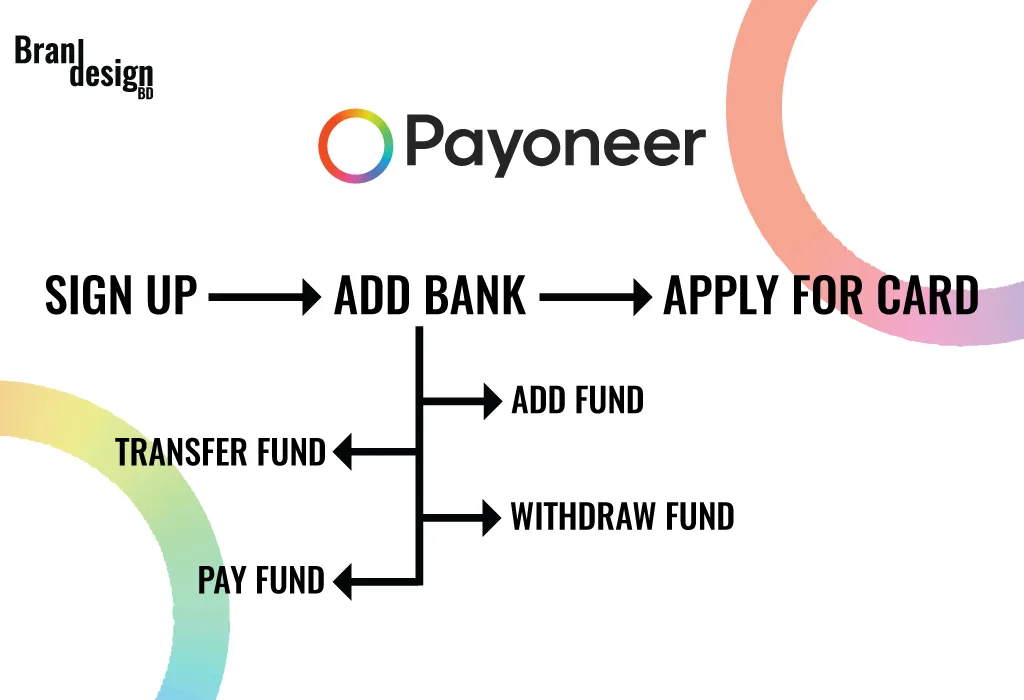
7. It offers a range of value-added services to help businesses and individuals manage their finances more effectively. This includes features such as the ability to pay suppliers and vendors directly through Payoneer, the ability to receive payments in multiple currencies, and the ability to manage your funds and transactions from a single dashboard.
8. One of the unique features of Payoneer is its Global Payment Service. This service allows businesses and individuals to receive payments from companies and clients in different countries, without incurring high fees or delays. With the Global Payment Service, you can receive payments in local currencies from companies such as Amazon, Google, and Airbnb, as well as from clients and customers around the world.
9. Payoneer also offers a range of mobile and web-based tools to help you manage your finances on-the-go. This includes the Payoneer mobile app, which allows you to view your account balance, track transactions, and receive push notifications about payments and other important events. Payoneer’s web-based dashboard also provides detailed reports and analytics to help you better understand your finances and make informed decisions about your business.
10. Payoneer also offers a prepaid MasterCard that can be used for online and offline purchases, as well as cash withdrawals at ATM’s worldwide. The Payoneer card is a great option for individuals and businesses that need easy access to their funds, without the need to transfer money to a bank account.
One of the advantages of the Payoneer card is that it can be used in any country that accepts Mastercard. This makes it a convenient option for frequent travelers, freelancers, and online merchants who need to make purchases or withdraw cash in different currencies. The Payoneer card also offers competitive exchange rates, which can save you money compared to using a traditional bank card for international transactions.
The Payoneer card can be ordered directly from your Payoneer account, and is shipped to your address within a few days. Once you receive your card, you can activate it online and start using it immediately. The Payoneer card is also compatible with popular digital wallets such as Amazon merchant Pay, Google Pay and Apple Pay, making it even more convenient to use.
One of the benefits of using the Payoneer card is that it offers advanced security features to protect your funds and transactions. This includes the ability to lock and unlock your card by security code and (2FA), set transaction limits, and receive real-time notifications for every purchase or withdrawal. Payoneer also offers 24/7 customer support to help you with any issues or concerns you may have with your card.
11. In addition to the prepaid card, Payoneer also offers a virtual card that can be used for online purchases and transactions. One of the main benefits of using the Payoneer virtual card is enhanced security.
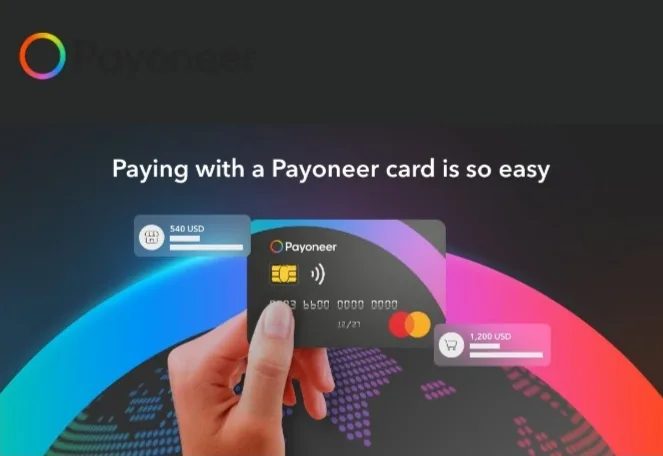
When you make a payment using your virtual card, your personal and financial information is kept private and secure. This is because the virtual card is not tied to your personal bank account, but rather to your Payoneer account, which is protected by advanced security features such as two-factor authentication and biometric login.
The Payoneer virtual card can be easily managed through your online Payoneer account. You can view your virtual card details, track your transactions, and monitor your balance in real-time. You can also easily block or delete virtual cards if needed.
The virtual card can be used to make purchases from any online merchant that accepts Mastercard. This includes popular e-commerce platforms such as Amazon, eBay, and Shopify, as well as smaller retailers and service providers. The virtual card can also be used to pay for online subscriptions and services, such as web hosting and software.

# Some key advantages of using Payoneer as a Graphic Designer :
1. Easy and secure payment processing: Payoneer allows graphic designers to receive payments from clients in a quick and secure manner. With Payoneer, you can easily send and receive payments in multiple currencies, which can be helpful if you work with clients from different countries.
2. Low transaction fees: Payoneer offers competitive transaction fees compared to other payment gateways, which can help graphic designers save money on payment processing.
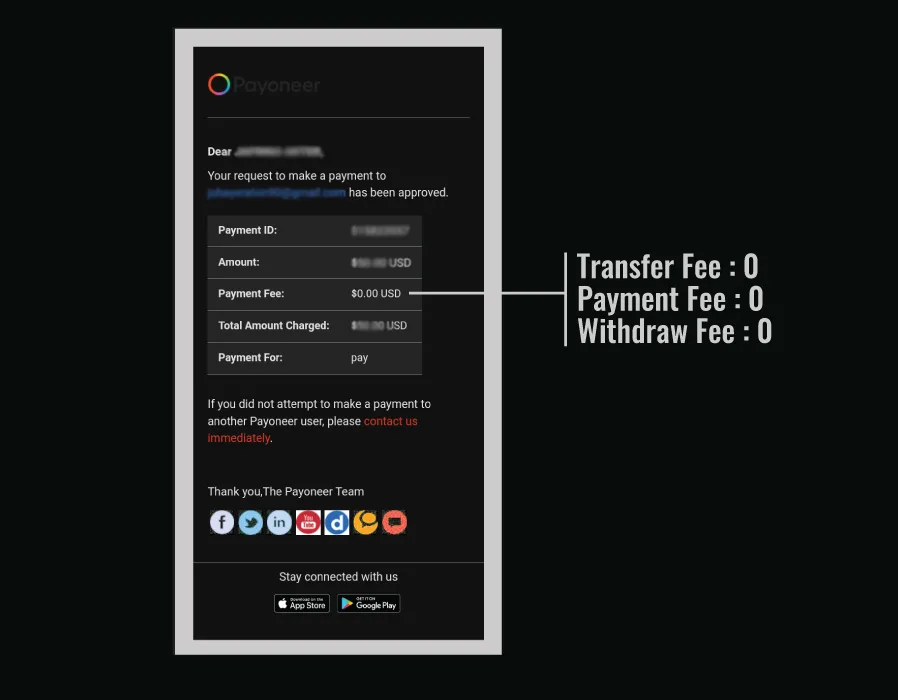
3. Multiple payment options: Payoneer offers various payment options such as bank transfer, local e-wallets, and prepaid Mastercards, which can be useful for graphic designers who need to receive payments in different ways.
4. Faster access to funds: With Payoneer, you can access your funds quickly and easily, which can be helpful if you need to pay for expenses such as software licenses, hardware upgrades, or other business-related expenses.
5. Integration with popular freelance platforms: Payoneer is integrated with various freelance platforms such as Upwork, Fiverr, Freelancer.com, Adobe, Shutterstock, Designhill, 99design and many more. which can be helpful for graphic designers who work on these platforms.
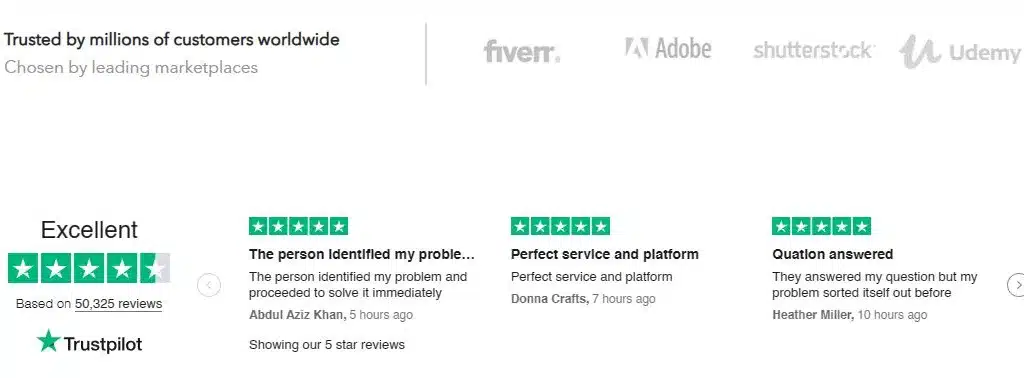
Overall, Payoneer has proven to be a reliable and efficient payment processing solution for businesses and individuals looking to conduct transactions across borders. With its extensive range of services, competitive pricing, and strong focus on security, Payoneer is a valuable asset for anyone looking to expand their global reach and streamline their payment processing.
Yes, Payoneer takes security very seriously. They use advanced encryption and fraud detection technology to protect your personal and financial information.
Payoneer supports over 150 currencies, including USD, EUR, GBP, AUD, and CAD.
Yes, Payoneer has a service called “Payoneer for E-commerce” that allows you to receive payments from marketplaces like Amazon, Etsy, and eBay.
The time it takes to receive funds through Payoneer depends on the type of transaction and the country you are in. In general, it can take anywhere from a few hours to a few days for funds to be transferred.
To access the live chat option on Payoneer, Click here.
Also, check the recent article about best micro stock site for contributors here.
Best budget friendly processor for graphic design

If you’re in need for a new processor for graphic design or gaming, the AMD Ryzen 7 5700G is definitely worth considering. This processor combines impressive performance with an affordable price point, making it a popular choice among both casual and serious users alike.
The AMD Ryzen 7 5700G is a great processor for graphic design. With its 8 cores and 16 threads, it can handle multi-tasking with ease, making it ideal for working on complex graphic design projects. Additionally, its integrated built-in Radeon graphics provide excellent visual performance, which is important for multi- tasking like photo and video editing, rendering etc. Overall, the AMD Ryzen 7 5700G is a versatile and powerful processor that is well-suited to a wide range of applications, including graphic design.

✦Key Features:
•8 cores and 16 threads, providing ample processing power for demanding applications
•Base clock speed of 3.8GHz and boost clock speed of 4.6GHz, ensuring fast and efficient performance
•Integrated Radeon graphics for excellent visual performance
•16MB of L3 cache, allowing for fast access to frequently used data
•Compatible with a wide range of motherboards, including the popular AM4 socket
•Unlocked multiplier for easy overclocking
✦Benefits:
•Powerful performance: The AMD Ryzen 7 5700G is a powerful processor that can handle a wide range of applications, including graphic design.
•Affordable price point: Despite its impressive performance, the AMD Ryzen 7 5700G is surprisingly affordable compared to other high-end processors on the market.
•Compatibility: The processor is compatible with a wide range of motherboards, which means you won’t have to replace your existing motherboard if you’re upgrading from an older AMD processor.
•Integrated graphics: The integrated Radeon graphics provide excellent visual performance, making the processor well-suited to tasks like photo and video editing also accelerate the multitasking ability.
•Easy overclocking: The unlocked multiplier and easy-to-use software make it easy to tweak your settings for optimal performance, without risking damage to your processor.


So, should you buy the AMD Ryzen 7 5700G? If you’re a graphic designer or content creator looking for a powerful and budget friendly processor, the answer is a resounding yes. With impressive performance, affordability, compatibility, and overclocking capabilities, this processor is the ultimate choice for anyone looking to take their computing to the next level. So, what are you waiting for? Upgrade to the AMD Ryzen 7 5700G today and experience the ultimate in processing power!
Graphic design: Start from sketch

Graphic design: Start from sketch
Graphic design is an art form that involves creating visual content to communicate a message to an audience. One of the most essential tools for graphic designers is sketching. Sketching is the process of creating rough drawings of design ideas, concepts, and layouts. Starting from a sketch can help designers visualize and explore their ideas, and bring their creative concepts to life. In this article, we’ll explore why sketching is so important in graphic design and offer some tips on how to get started.
✦ Why Start From Sketching?
Sketching is a powerful tool for graphic designers for several reasons. Firstly, sketching allows designers to visualize their ideas and see how they would look in real life. This helps designers to refine and develop their ideas before moving on to digital design software. Secondly, sketching is a great way to brainstorm new ideas and explore different concepts without committing to a final design. Finally, sketching is a great way to communicate your ideas to clients or team members. Sketches are easy to understand and can quickly convey a concept or layout, helping to ensure everyone is on the same page.
✦ Tips for Starting from Sketching
1. The first step in starting from sketching is to choose the right materials. Pencils, markers, and paper are the most common tools for sketching. Choose a set of pencils with varying hardness, so you can create different shades of gray. Use markers with different nib sizes to create varied line weights. Finally, choose a high-quality paper that can handle your chosen materials without smudging or bleeding.
2. Before you start sketching, it’s essential to plan your design. Think about the purpose of your design, your target audience, and the message you want to convey. Sketch out some basic layouts and ideas before committing to a final sketch.
3. When starting from sketching, it’s important to keep your designs simple. Focus on the key elements of your design, such as typography, color, and composition. Keep your sketches loose and rough, and don’t worry too much about the details. The goal is to capture the essence of your design concept, not create a finished piece.
4. After you’ve created your initial sketch, take a step back and evaluate your work. Look for areas that need improvement or refinement, and iterate on your design. Create new sketches, refine your composition, and experiment with different colors and typography. Keep refining and iterating until you’re happy with your design.
5. Once you’ve finalized your sketch, it’s time to move to digital design software. Use your sketch as a guide to create a final design, adding in more details, colors, and typography as needed. Remember, your sketch is the foundation of your design, but your final design will likely evolve as you work.
✦ Here listed some ways to find fresh ideas and inspiration through sketching:
1. Keep a Sketchbook Handy
Always carry a sketchbook and drawing art pencil kit with you at all times, so you can quickly jot down ideas or sketches as they come to you. Inspiration can strike at any moment, so having a sketchbook handy and drawing art pencil kit will allow you to capture those ideas before they slip away. Here are some cost effective graphic design kit that you may order now in online:
| Image | Product | Details | Price |
|---|---|---|---|
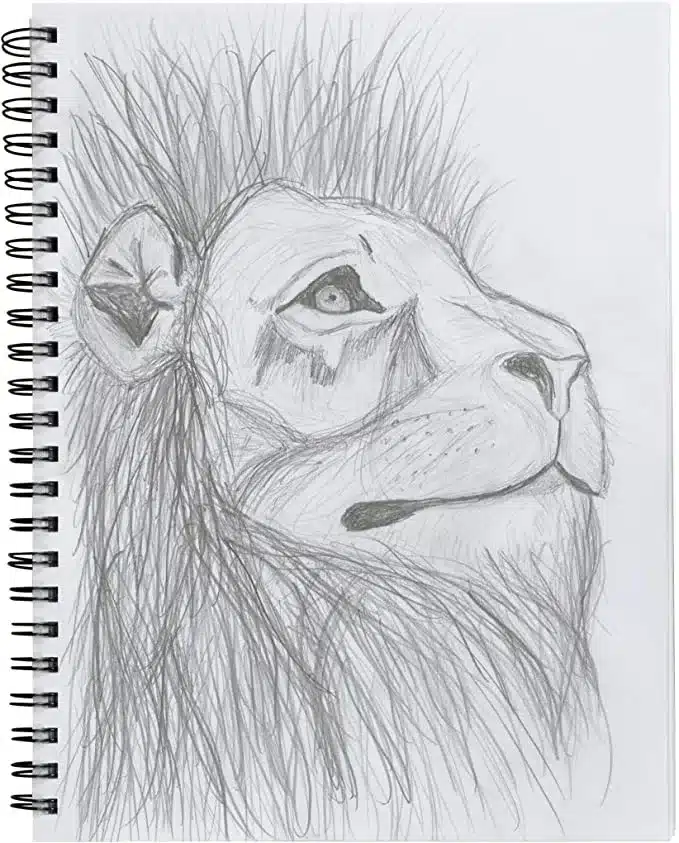 | UCreate Poly Cover Sketch Book, Heavyweight, 9″ x 12″, Black, 75 Sheets | UCreate drawing and sketch pads are great for experimenting with various techniques.; making it easy for artists to develop their own creative style. •Premium drawing paper is 70 lb. •Durable black poly cover and back •Spiral bound and Perforated sheets for final art •Each sketch book contains 75 sheets | Check Price |
 | Art 101 Doodle and Color 142 Pc Art Set in a Wood Carrying Case, Includes 24 Premium Colored Pencils, A variety of coloring and painting mediums: crayons, oil pastels, watercolors; Portable Art Studio | •Art 101 is a leading supplier of innovative and fun artistic products with 13 years of experience providing high-quality artistic tools at an affordable price -Country of origin : China -Includes 24 Premium Core Colored Pencils which color, shade, and blend beautifully -Includes a variety of coloring and painting mediums, including crayons, oil pastels, and watercolors | Check Price |
 | U.S. Art Supply 44-Piece Drawing & Sketching Art Set with 4 Sketch Pads (242 Paper Sheets) – Professional Artist Kit, Graphite, Charcoal, Pastel Pencils & Sticks, Erasers – Pop-Up Carry Case, Student | •Complete 44-piece professional drawing and sketching art set that includes every tool and sketch pad you need to create amazing sketches! The zippered carrying case has all the tools conveniently stored in an elevated pop-up organizer providing easy access to them! | Check Price |
 | Bellofy 33 Piece Drawing Kit with 100 Sheets Pad | Drawing Kit for Adults Comes with Sketch Supplies for Kids, Beginners & Artists | Drawing Set Contains Sketching Pencils, & More Drawing Stuff | •Create Masterful Sketches With This Sketch Set – You’ve discovered it too! Art pencils for drawing and shading are developed by artists for you to perfect drawing, sketching & shading techniques. | Check Price |
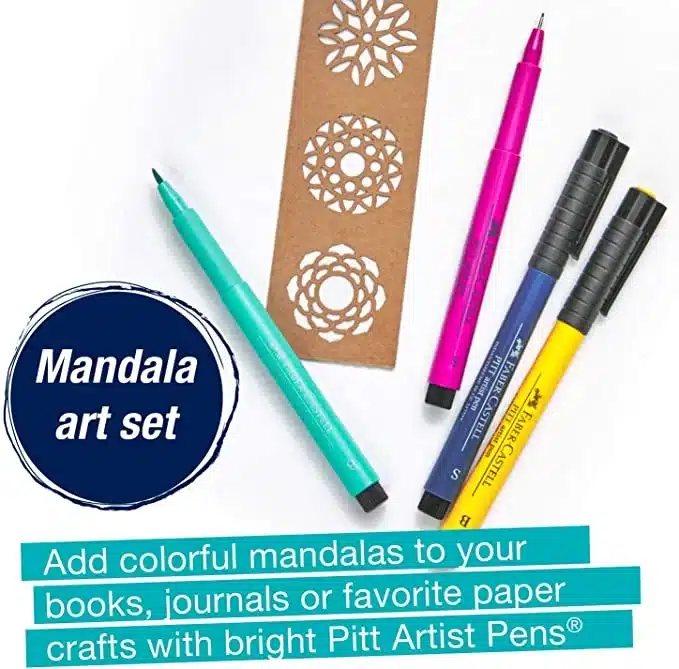 | Faber-Castell Pitt Artist Pen Set | • includes bright vibrant colors, Perfect for a colorful mandala. Includes: #247 indanthrene blue (superfine nib), #125 Middle purple pink (superfine nib), #107 cadmium Yellow (Brush nib) and #161 Phthalo green (Brush nib) | Check Price |
 | STAEDTLER Mars Lumograph Art Set | Drawing Kit with Art Pencils, Drawing Pens, Eraser and Double Hole Sharpener | •7 sketch pencils and 3 pigment liner pens let you lay down sharp lines or soft shades. The most widely used graphite drawing pencil degrees are included. From soft to hard: 8H, 6H, 4H, HB, H, 2H and 4H. Pen widths are 0.3mm, 0.5mm and 1mm | Check Price |
 | Copic Ciao Marker Set, 6-Colors, Primary | •This set features a set of six Copic Ciao markers in the primary colors, a perfect base for building your palette •Replaceable tip •Ethanol-based ink dries acid-free •Permanent and non-toxic •Refillable | Check Price |
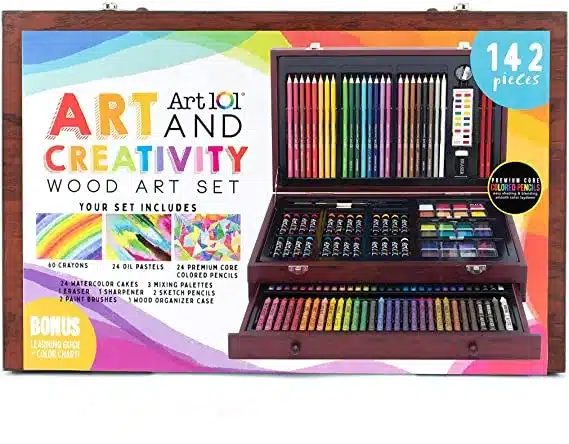 | Art 101 Doodle and Color 142 Pc Art Set in a Wood Carrying Case, Includes 24 Premium Colored Pencils, A variety of coloring and painting mediums: crayons, oil pastels, watercolors; Portable Art Studio | •Art 101 is a leading supplier of innovative and fun artistic products with 13 years of experience providing high-quality artistic tools at an affordable price •Country of origin : China •Includes 24 Premium Core Colored Pencils which color, shade, and blend beautifully | Check Price |
 | Amazon Basics Sketch and Drawing Art Pencil Kit | •All-in-one 17-piece drawing and sketch supply kit for artists of all skill levels •Includes 6 pencils (2H, HB, H, B, 2B, 3B), 3 charcoal pencils (soft, medium, hard), and 4 compressed sketch sticks (2 charcoal, 2 conté) •Also includes 1 standard eraser, 1 kneaded eraser, 1 blender/smudge stick, and 1 dual-barrel sharpener. | Check Price |
2. Explore Your Environment
One of the best ways to find inspiration is to simply look around you. Take a walk in your local neighborhood or park, and observe the world around you. Pay attention to the colors, textures, patterns, and shapes that you see. Take photos or make sketches of interesting details that catch your eye, and use them as a starting point for your designs.
3. Use Mind Mapping
Mind mapping is a great technique for generating new ideas and concepts. Start by writing down a central word or idea, and then draw branches that represent related concepts. For example, if you’re designing a logo for a coffee shop, your central word could be “coffee,” and your branches could include concepts like “beans,” “brewing methods,” “cup designs,” and “coffee culture.” By visualizing these concepts, you may come up with new and interesting ideas that you wouldn’t have thought of otherwise.
4. Draw from Life
Drawing from life is a great way to improve your observation skills and hone your drawing abilities. Attend a life drawing class or draw everyday objects around your home or office. By drawing from life, you’ll learn to see the world in a new way, and you may discover new design ideas and concepts.
5. Look to Nature
Nature is a great source of inspiration for designers. Take a walk in a park or botanical garden, and observe the patterns, textures, and colors of plants and flowers. Use these natural elements as inspiration for your designs.
6. Experiment with Typography
Typography is a key element of graphic design, and experimenting with different lettering styles and fonts can spark new ideas. Try hand-lettering, calligraphy, or try experimenting with different font pairings to find unique combinations that stand out.
In conclusion, finding inspiration through sketching is all about exploring new ideas and pushing your creativity to the next level. By trying new techniques, exploring your environment, and collaborating with others, you can find fresh inspiration and create designs that truly stand out. Remember to stay open-minded, experiment, and most importantly, have fun with your sketching process! So, stop wasting time, start your sketching process right now!