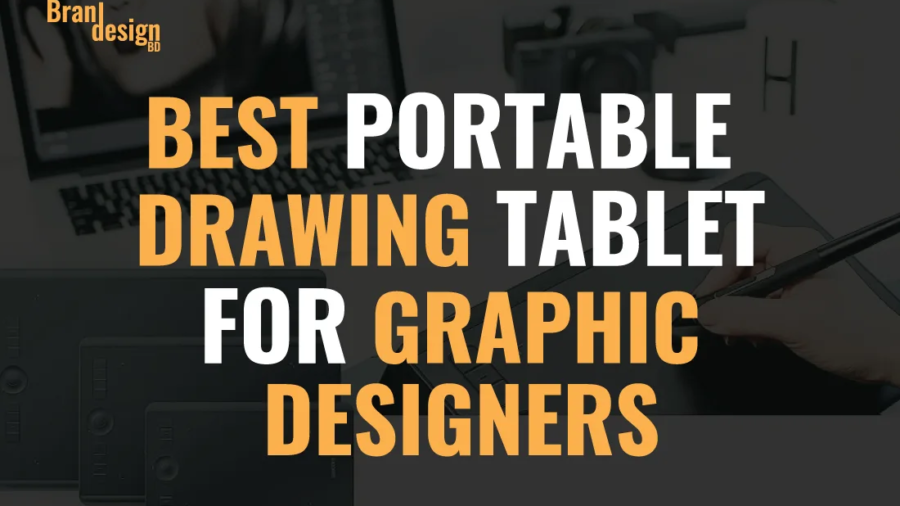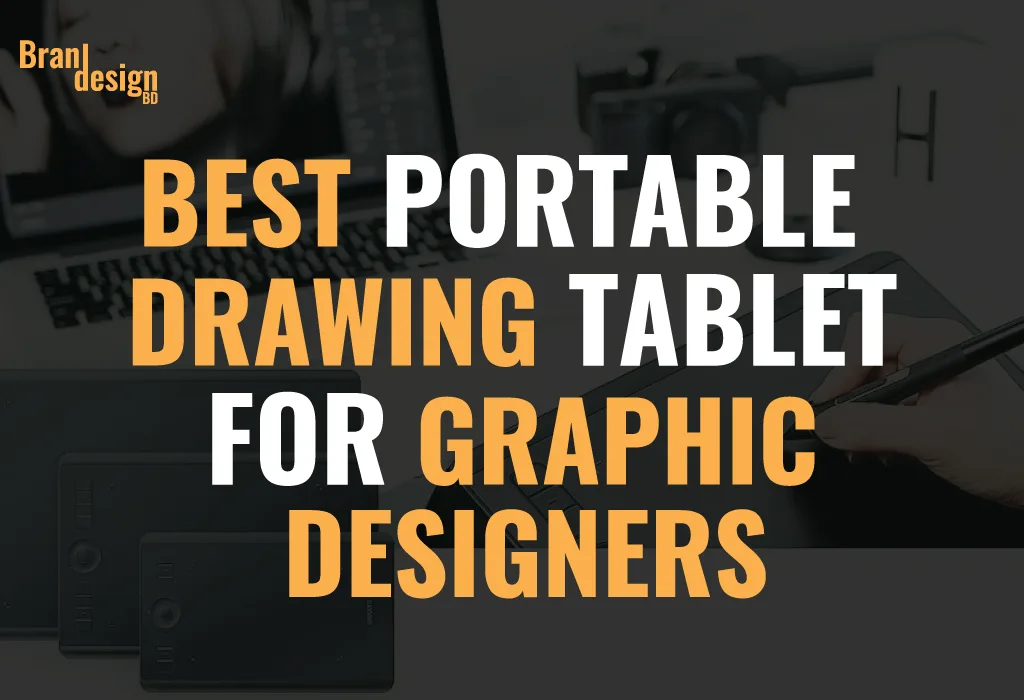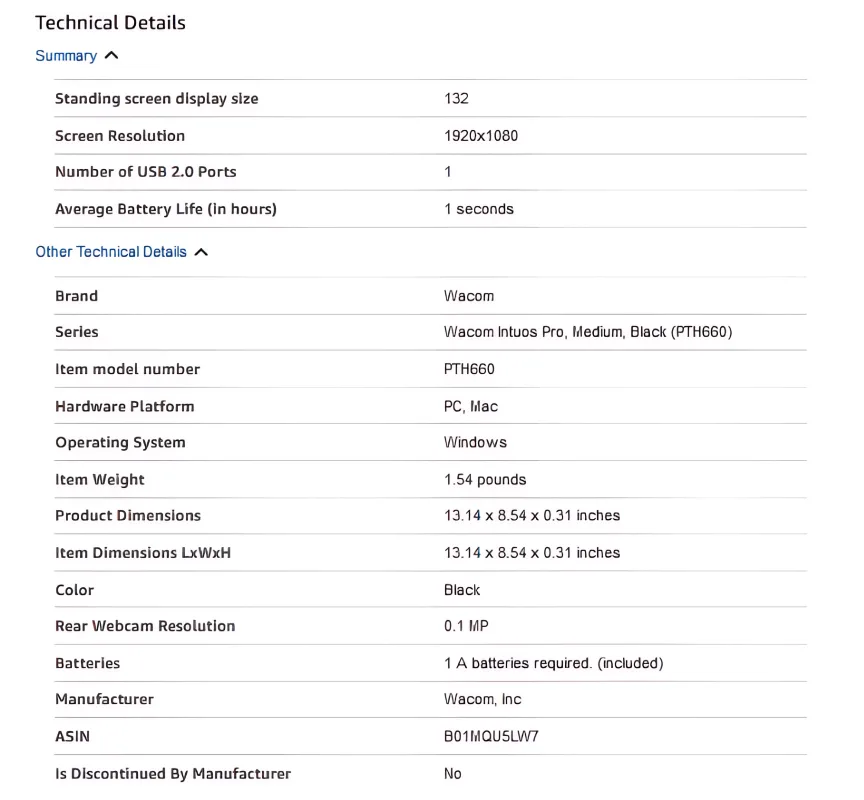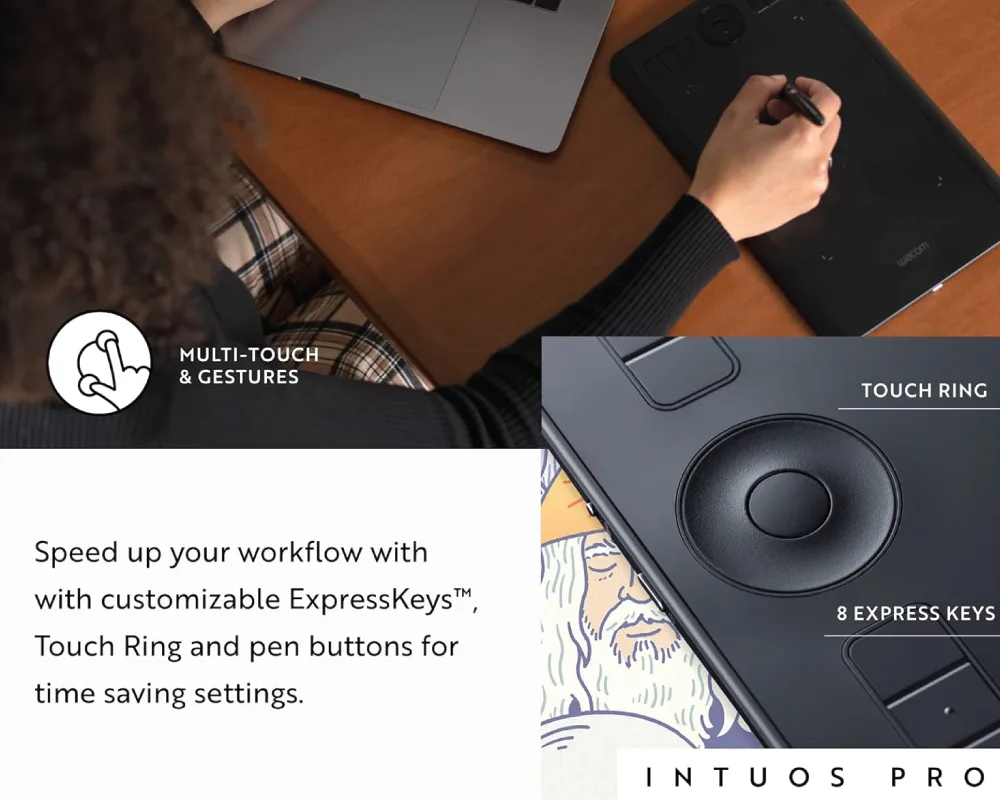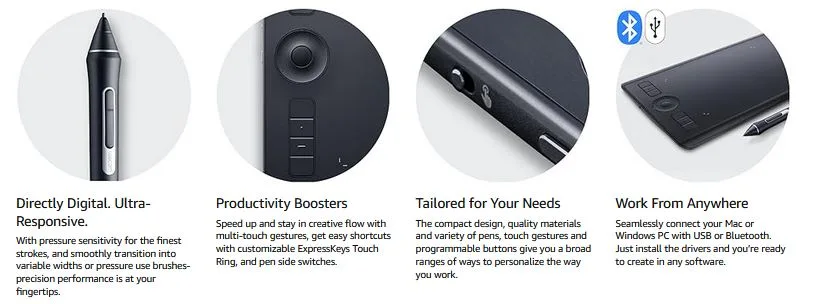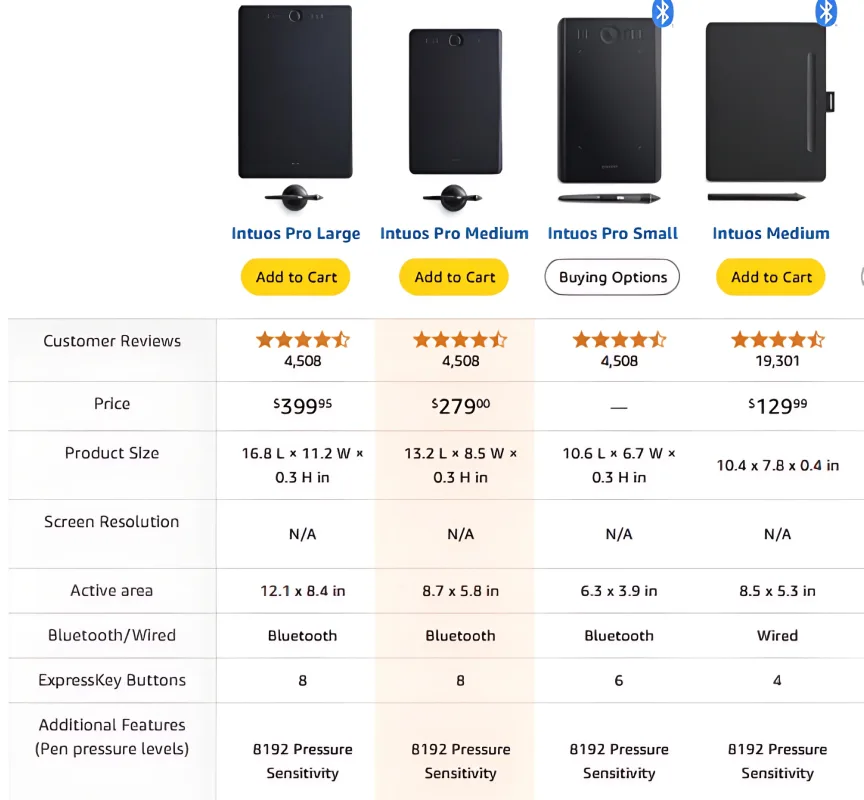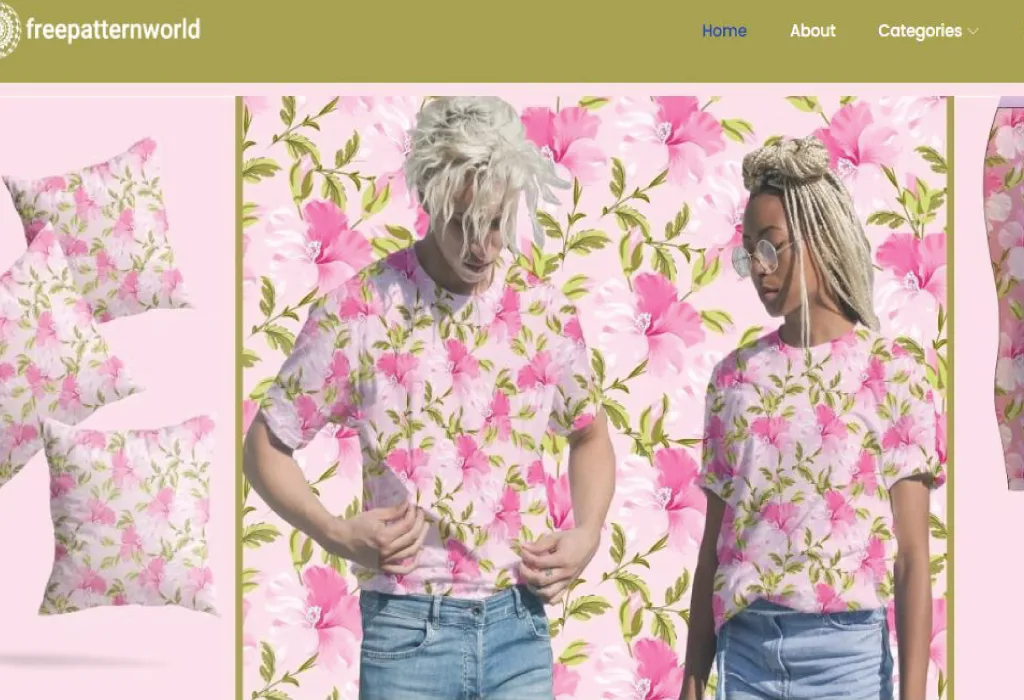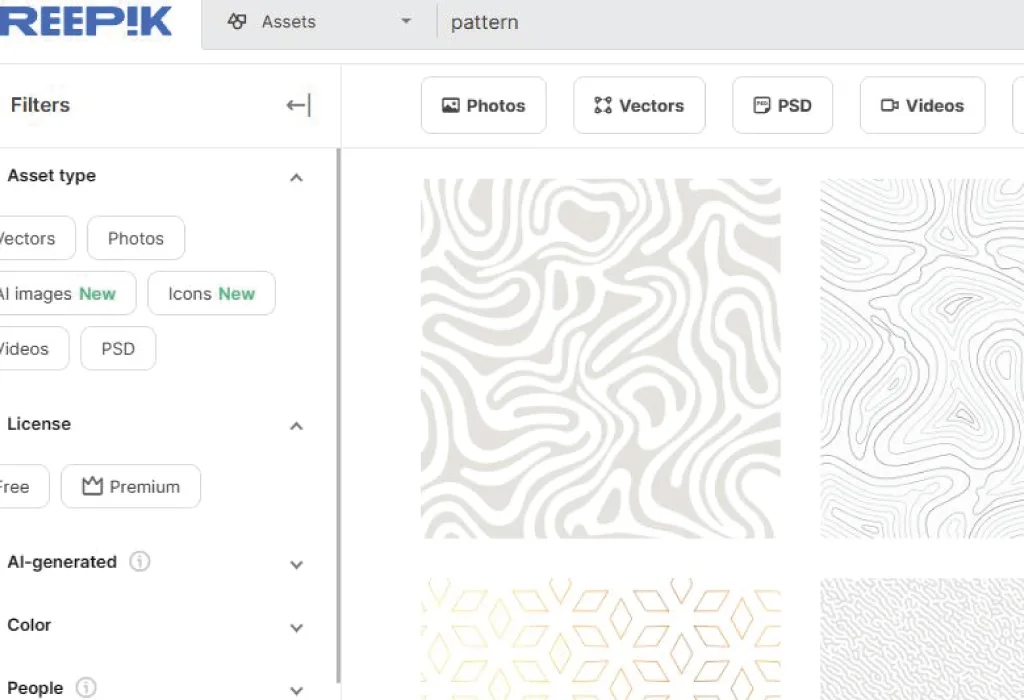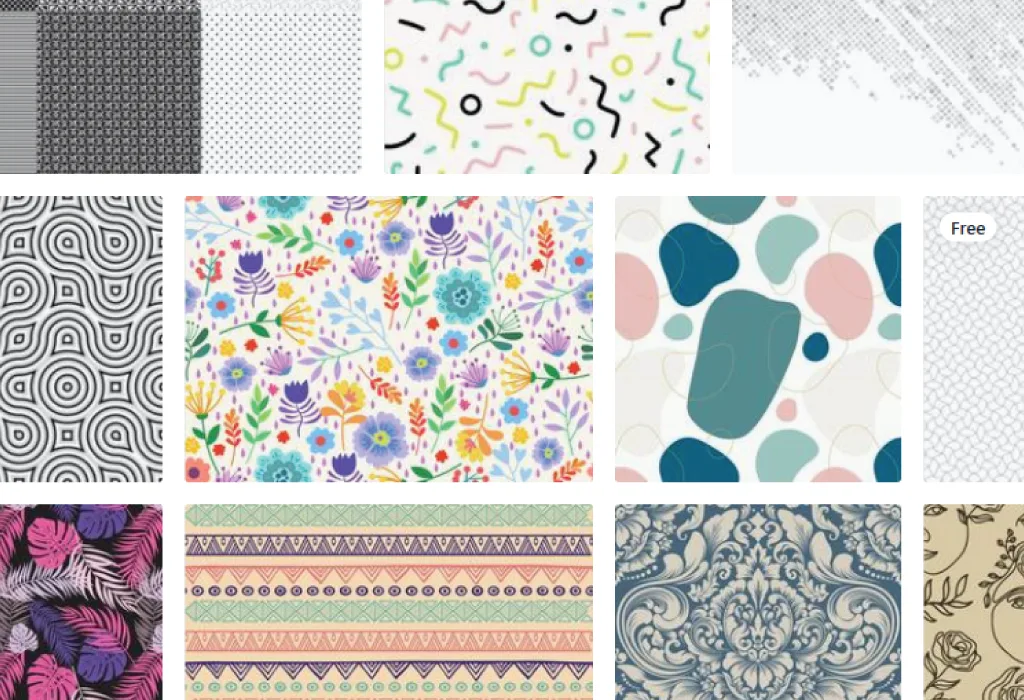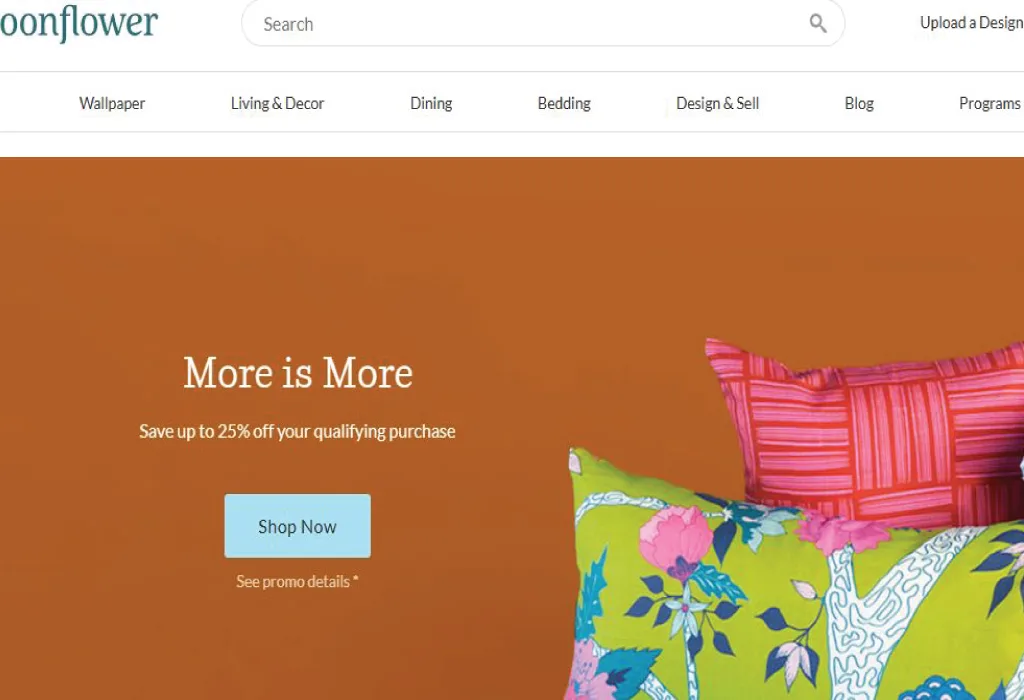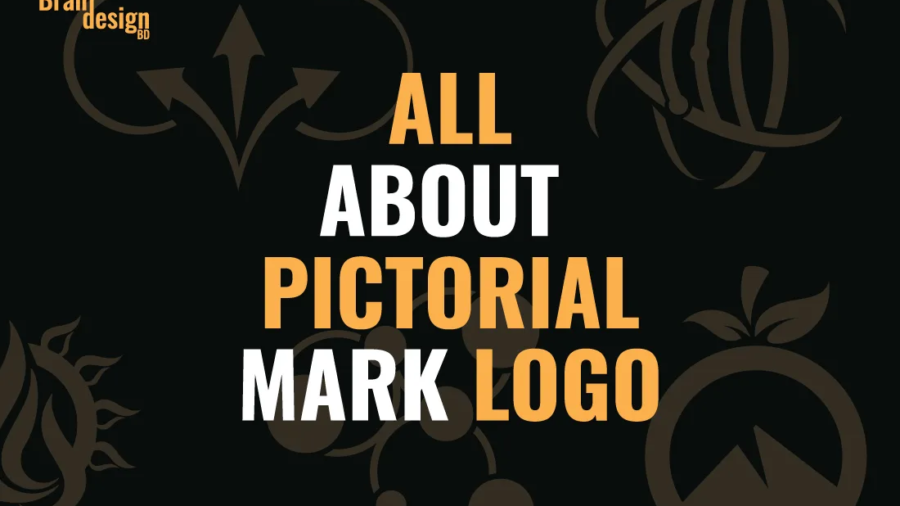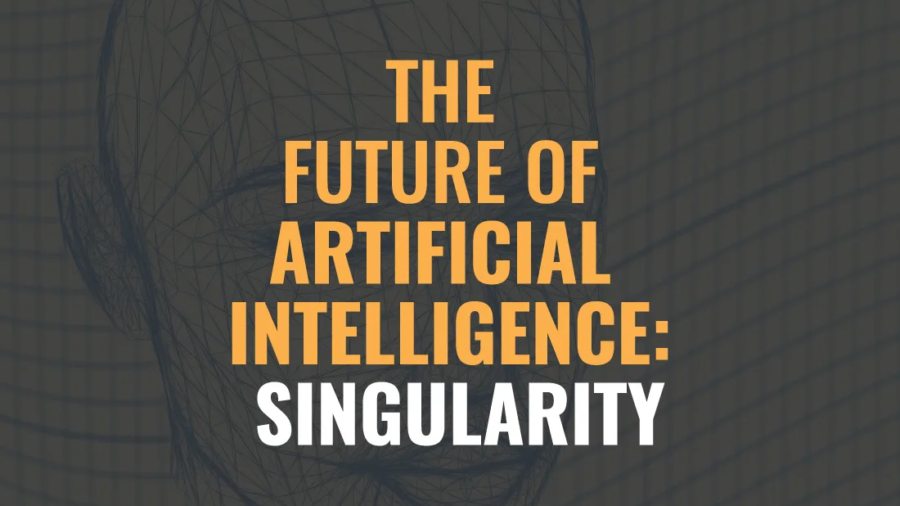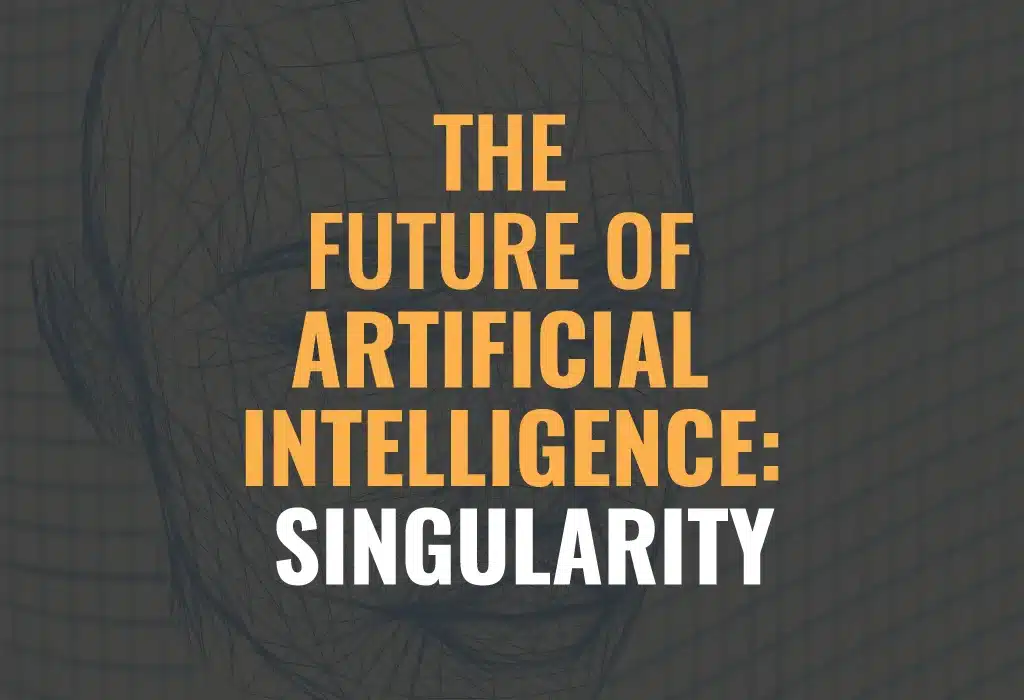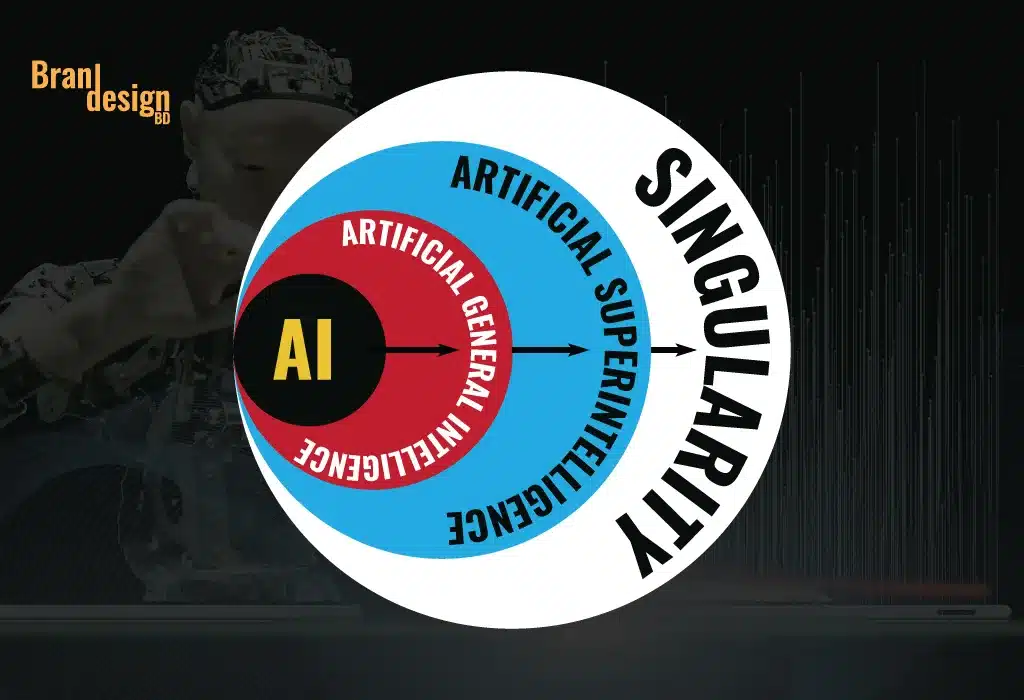Table of Contents
- Introduction
- What Is a Height Adjustable Desk?
- Benefits of Height Adjustable Desks for Graphic Designers
- Top Height Adjustable Desks for Graphic Designers:
- Glass Small Standing Desk with Drawer (35″ x 20″) by JYLH JOYSEEKER
- Perfect for Single Monitor Graphic Design Setups
- Optimizing Your Desk Setup for Design Success
- Mistakes to Avoid with Small Standing Desks
- Who Should Buy This Desk?
- VIVO Electric Corner L-Shaped Standing Desk (DESK-E3CTB-47)
- Why Choose a Corner Standing Desk for Graphic Design?
- Features of the VIVO Electric Corner L-Shaped Desk
- Who Will Benefit Most from This Desk?
- How to Set Up Your Corner Desk for Maximum Productivity
- Common Mistakes to Avoid for Choosing Tables for Graphic Designers
- Ideal Accessories to Complement This Desk
- Comparison Chart: Glass Small Desk vs. VIVO L-Shaped Desk
- Final Verdict
- Conclusion
Introduction
Graphic designers spend hours at their desks—sketching, editing, illustrating, or working with multiple screens. A poor setup can lead to fatigue, back pain, and reduced creative flow. That’s why investing in the best height adjustable desks for graphic designers is not just a luxury but a necessity. These desks offer ergonomic support, flexibility, and a personalized workspace to suit different creative tasks.
What Is a Height Adjustable Desk?
Definition and Functionality
A height adjustable desk, also known as a sit-stand desk, allows users to switch between sitting and standing positions.
It uses mechanical, electric, or pneumatic mechanisms to raise or lower the tabletop.
These desks cater to different user heights and working styles, which is essential for designers who need posture flexibility.
Why They Matter for Designers
Graphic designers often switch tasks, from drawing tablets to computers, requiring flexibility in desk height.
Standing options can help with circulation and reduce fatigue during long working hours.
These desks support better spinal alignment, essential for preventing work-related injuries.
Transitioning from understanding what these desks are, let’s now consider why they are especially beneficial to graphic designers.
Benefits of Height Adjustable Desks for Graphic Designers
Health and Ergonomics
Reduce the risk of back, neck, and shoulder strain during prolonged sitting.
Promote better posture by allowing users to adjust desk height according to their comfort.
Encourage micro-movements, which are good for blood flow and long-term health.
Improved Productivity and Creativity
Alternating between sitting and standing boosts energy levels and focus.
A comfortable workspace leads to better attention to detail in design work.
Freedom to move leads to fewer distractions and a clearer mental state.
Workspace Customization
Many models come with programmable height settings for convenience.
Compatible with ergonomic accessories like monitor arms, cable trays, and footrests.
Provides enough surface area for tablets, sketchpads, laptops, and dual monitors.
Now that you know how height adjustable desks can positively influence your workflow, it’s time to look at which models truly stand out.
Top Height Adjustable Desks for Graphic Designers:
Glass Small Standing Desk with Drawer (35″ x 20″) by JYLH JOYSEEKER
What Makes the Glass Small Standing Desk Stand Out?
Designed for Creative Simplicity
This desk features a minimal yet elegant design with a tempered glass surface and compact 35″ x 20″ workspace.
Perfect for graphic designers using a single monitor setup—fits just right without excess bulk.
Built-in drawer and USB charging ports elevate convenience in small workspaces.
Sit-Stand Flexibility for Health and Workflow
The electric height adjustment offers a range of 28.7″ to 46.4″, suitable for a variety of sitting or standing positions.
Switching between postures helps improve circulation and reduce fatigue—especially during long design sessions.
Easy up/down touch buttons allow quick transitions without breaking your creative flow.
Now that we’ve touched on what makes this desk unique, let’s explore why height adjustable desks in general are crucial for a designer’s productivity and well-being.

Why Graphic Designers Need Height Adjustable Desks
Long Hours Require Ergonomics
Designers often spend 6–10 hours daily on illustration, editing, or concept development.
Prolonged sitting leads to back pain, poor circulation, and reduced energy.
Height adjustable desks help combat these issues with alternating work positions.
Desks for Graphic Designers Boost Creative Focus
Standing while working can enhance concentration and task management.
Movement refreshes the mind, which is vital for idea generation and visual clarity.
A healthy workspace often equals a more productive creative session.
This specific desk not only supports ergonomics but also adds value with its smart features designed for real-world use.
Key Features of the Glass Small Standing Desk
Sleek and Compact Form
The tempered glass surface provides a modern look while being easy to clean.
Its 35″ width is ideal for single-monitor use, leaving enough room for a drawing tablet or sketchpad.
A white finish complements most interior styles—from modern to minimal.
Storage Drawer with Built-In Organization
The drawer helps store essentials like notepads, styluses, pens, or small accessories.
Keeps the desktop clutter-free for a clean design environment.
Dividers inside allow organized storage, which helps boost efficiency.
Electric Height Adjustment System
One-touch control panel adjusts the height quietly and smoothly.
No need for manual cranking—save energy and maintain your focus.
Offers enough height range to accommodate both short and tall users.
Integrated USB Ports
Three USB ports (including one Type-C) are built into the control panel.
Allows quick charging for phones, tablets, or drawing devices.
Eliminates the need for additional power strips or cluttered cords.
Fast Installation
The desk comes 95% pre-assembled—ideal for people who prefer hassle-free setup.
Most users complete installation within 15–30 minutes.
Clear instructions make it beginner-friendly.
As you can see, this desk has features that are well suited for focused, efficient graphic design work. Let’s now break down how this desk fits into specific design tasks.
Perfect for Single Monitor Graphic Design Setups
Desks for Graphic Designers For Digital Illustrators
Allows easy placement of a digital pen display (like Wacom or Huion) next to your main monitor.
Standing mode can be helpful when working on larger strokes or gestural illustrations.
Desks for Graphic Designers For UI/UX Designers
Clean workspace layout helps you focus on wireframes, prototypes, and testing apps.
USB ports support quick device charging for phones or tablets used in app testing.
Tables for Designers Professional For Branding and Print Designers
Built-in storage is great for storing samples, sketchbooks, swatches, and branding guides.
Ample space to review printed materials without cluttering the workspace.
Even in tight spaces, this desk manages to offer flexibility, power, and storage that professional creatives need. But how do you make the most of it?

Optimizing Your Desk Setup for Design Success
Use Ergonomic Accessories
Add a monitor riser if your display isn’t at eye level.
Use an ergonomic mouse and keyboard to avoid wrist strain.
A footrest can help reduce fatigue while sitting.
Keep Tools Close
Store styluses, color cards, and sketchpads in the drawer for fast access.
Use a small desk organizer on the surface for daily essentials.
Cable Management
Use Velcro ties or a cable tray to keep USB cables and monitor wires out of the way.
A tidy workspace enhances focus and reduces distractions.
These simple steps can make a big difference in your daily productivity and comfort. But even with great design, common setup errors can hold you back.
Mistakes to Avoid with Small Standing Desks
Overloading the Surface
While the desk is sturdy, it’s meant for streamlined setups—not dual monitor arrays or heavy printers.
Stick to essential tools to maintain balance and avoid tipping risks.
Ignoring Cable Flow
Power cords and USB cables can easily dangle or get pinched during movement.
Always test cable movement after adjusting the desk height.
Standing Too Long
Just because it adjusts doesn’t mean you should stand all day.
Balance sitting and standing for best results.
Avoiding these mistakes ensures you get the full ergonomic and creative benefit this desk offers.
Who Should Buy This Desk?
Ideal Users
Graphic designers working from home or in compact studio environments.
Students in design programs with limited dorm or apartment space.
Freelancers or part-time creatives who need a stylish, functional setup on a budget.
Not Ideal For
Designers who rely on multiple monitors or expansive drafting surfaces.
Professionals needing heavy-duty desk setups with built-in file drawers or large peripheral support.
VIVO Electric Corner L-Shaped Standing Desk (DESK-E3CTB-47)
Why Choose a Corner Standing Desk for Graphic Design?
Maximizing Surface Area
The L-shaped design offers more usable space without occupying more floor area.
Designers can dedicate one side to drawing tablets or sketchbooks and the other to dual or triple monitors.
It encourages better organization between digital and physical tasks.
Enhanced Ergonomics and Workflow
Having screens at the correct height and angle improves posture and reduces strain.
L-desks make it easier to position peripherals within reach, reducing desk clutter.
Alternating between standing and sitting keeps blood flowing and mental clarity high.
Now that we’ve outlined the key benefits of L-shaped standing desks, let’s dive deeper into what makes the VIVO DESK-E3CTB-47 stand out in this category.

Features of the VIVO Electric Corner L-Shaped Desk
Expansive Work Surface (63 x 47 Inches)
Supports multiple monitors, laptops, tablets, and sketchbooks simultaneously.
Great for multitasking—ideal for designers who juggle software like Photoshop, Illustrator, and Figma.
Plenty of room for speakers, desk organizers, or mood boards.
Dual Motor Electric Lift System
Smooth and quiet height transitions—perfect for shared or quiet studio environments.
Height range from 29.2″ to 48.4″, accommodating both shorter and taller users.
Strong lifting power allows the desk to hold heavy equipment without wobbling.
Memory Height Control Panel
Four programmable height presets allow you to quickly switch between sitting and standing.
Saves time and encourages healthier work habits throughout the day.
Ideal for designers who share desks or alternate between drafting and editing tasks.
Sturdy Black Frame with Clean Aesthetic
The powder-coated steel frame ensures stability even under full load.
Sleek black finish complements creative studios, home offices, and modern workspaces.
Neutral color palette helps avoid visual clutter, keeping your creative focus sharp.
Cable Management and Frame Flexibility
Includes integrated cable routing to keep power cords and wires tidy.
Optional clamp-on accessories like monitor arms or keyboard trays fit easily.
Frame can be flipped during assembly to suit left- or right-handed users.
This desk isn’t just about the specs—it’s about improving how you work. So how does it benefit specific types of graphic designers?
Who Will Benefit Most from This Desk?
Motion Graphic and Video Editors
Dual or triple screen setups for editing timelines, preview windows, and asset libraries.
Extra surface area for tablets or mixing consoles.
Standing breaks help avoid fatigue during long editing sessions.
3D Designers and Animators
High-performance monitors and workstations fit comfortably with additional room for input devices.
Standing helps ease back strain during rendering waits or brainstorming.
The wide range of motion supports both precision and relaxed work modes.
UI/UX Designers
Allows testing of app layouts or web prototypes across multiple devices and screens.
Great for hosting collaborative feedback sessions with clients or teams.
Maintains comfort over long sprints with user-friendly adjustability.
Freelance Designers with Varied Projects
Enough room to accommodate a flexible workflow that includes branding, social media assets, and illustration.
Store tools, notebooks, and devices separately for faster switching between projects.
Looks professional on client video calls—adds to your studio branding.
This desk brings value to many types of creatives—but only if you set it up with intention.

How to Set Up Your Corner Desk for Maximum Productivity
Layout Strategy
Place monitors in the corner with the right angles for neck comfort and eye level.
Keep sketchpads and tablets on one side for fluid analog-to-digital workflow.
Use a central keyboard/mouse position to avoid shoulder strain.
Cable Management
Mount power strips under the desk for hidden charging solutions.
Use adhesive clips or zip ties to route cables behind the monitor setup.
Keep frequently used USB ports accessible via a dock or USB hub.
Ergonomic Adjustments
Ensure monitors are at eye level—use stands or arms if needed.
Your elbows should be at 90 degrees when typing or drawing.
Invest in a floor mat for comfort if you stand for long stretches.
A thoughtful setup allows you to make the most out of this premium workspace. However, even great desks can be misused if not properly managed.
Common Mistakes to Avoid for Choosing Tables for Graphic Designers
Overloading Without Support
Don’t exceed the desk’s weight capacity (~176 lbs)—especially with multiple monitors and accessories.
Use VESA-compliant monitor arms to distribute weight more evenly.
Poor Height Settings
Incorrect monitor or keyboard heights can cause back and neck strain.
Use the programmable presets to maintain ideal ergonomic settings throughout your day.
Cable Chaos
Don’t let wires dangle or interfere with the moving mechanism.
Use the included cable routing tools to secure them.
Avoiding these common pitfalls will help you keep the desk running smoothly and safely.
Ideal Accessories to Complement This Desk
Monitor Arms
Attach one or more monitors using VESA mounts for full adjustability.
Free up desk space and improve screen alignment.
Anti-Fatigue Mat
Useful for long standing periods—eases pressure on knees and feet.
Desk Shelf or Riser
Add an upper level for speakers, plants, or decor to create an inspiring environment.
Keyboard Tray
Mount beneath the desk for a clean look and ergonomic typing position.
With the right additions, this desk becomes a powerhouse creative station that adapts to your every need.
Comparison Chart: Glass Small Desk vs. VIVO L-Shaped Desk
| Feature | Glass Small Standing Desk (35″ x 20″) | VIVO Electric L-Shaped Standing Desk (63″ x 47″) |
|---|---|---|
| Desk Size | 35″ x 20″ – compact, single-monitor workspace | 63″ x 47″ – large, L-shaped for multiple monitors |
| Best For | Freelancers, students, minimal setups | Professional designers, multitaskers, heavy workloads |
| Surface Material | Tempered glass, white finish | MDF laminate, black top |
| Height Range | 28.7″ to 46.4″ (electric adjustment) | 29.2″ to 48.4″ (dual-motor electric lift) |
| Memory Presets | No memory presets | 4 programmable height memory settings |
| Storage Features | Built-in drawer and 3 USB ports | No drawers; open frame with cable routing |
| Monitor Setup | Best for 1 screen or a tablet/laptop setup | Supports 2–3 monitors with room for extra devices |
| Assembly Time | ~15–30 minutes; 95% preassembled | ~1 hour; tools included, more components to assemble |
| Ergonomics | Good for casual to moderate use | Excellent for long hours and ergonomic configurations |
| Footprint & Space Needs | Minimal – fits in tight corners or small rooms | Requires more room – best in dedicated office space |
| Style/Aesthetic | Clean, modern, minimalist | Functional, professional, studio-friendly |
| Price Range | Budget-friendly, affordable | Higher investment for advanced users |
Final Verdict
Both desks offer great value, but they are built for different types of graphic designers. The Glass Small Standing Desk is ideal for individuals with limited space and simpler needs—such as working on a laptop or drawing tablet. Its sleek glass design, built-in drawer, and USB ports make it a practical and elegant choice for minimalists and students.
On the other hand, the VIVO Electric L-Shaped Desk is a powerhouse suited for professionals who rely on a multi-monitor setup, need more surface area, and require smart ergonomic features like memory presets and dual motors. It’s perfect for intense workloads, project multitasking, and long hours in front of the screen.
If you’re a freelancer or hobbyist in a small space, the Glass Small Desk offers convenience and a clean design. But if you’re a professional creative managing large design files, editing tools, or switching between multiple software windows, the VIVO L-Shaped Desk is the better long-term investment.
Choose based on how you work—and let your desk support your creative flow.
Conclusion
Choosing the right desk can significantly impact your comfort, productivity, and creative output as a graphic designer. Whether you’re working with a minimal setup or managing a full suite of monitors and tools, your desk should serve your workflow—not hinder it.
The Glass Small Standing Desk offers an excellent solution for those in compact spaces or just starting out. It combines style, storage, and basic ergonomic flexibility—ideal for solo creators with lighter demands.
Meanwhile, the VIVO Electric L-Shaped Standing Desk is built for professionals who need serious space and advanced functionality. With programmable height settings, robust build quality, and room for multiple monitors, it supports extended creative sessions and complex workflows.
Ultimately, the best height adjustable desk for graphic designers depends on your space, budget, and daily demands. Both of these desks serve different purposes exceptionally well—so choose the one that fits your creative journey.
Also, check the recent article about the best laptop for graphic design here.
The Glass Small Standing Desk (35″ x 20″) is ideal for small spaces. It offers a compact footprint, built-in drawer, USB ports, and smooth electric height adjustment—perfect for single-monitor or tablet setups.
Yes. The VIVO Electric Corner L-Shaped Desk (63″ x 47″) provides ample surface area for multiple monitors, tablets, and peripherals—making it a strong choice for video editors, animators, and 3D designers.
The Glass Small Desk is 95% pre-assembled and takes about 15–30 minutes to set up. The VIVO L-Shaped Desk has more components and takes roughly an hour, but it includes tools and clear instructions.
Yes. Both desks offer height adjustability to help maintain proper posture. The VIVO desk goes further with memory presets and a wider range, making it more suitable for long, intensive work sessions.
The VIVO L-Shaped Desk is the better option for dual or triple monitor setups, thanks to its large corner design and stability under heavier equipment.
The Glass Small Desk includes three USB ports (including Type-C) for convenient device charging. The VIVO desk focuses on desk space and cable management but does not include built-in USB ports.
es. Standing desks promote better posture, reduce back and neck pain, and improve energy levels—all of which can boost creativity and productivity for graphic designers who sit for long hours.
Yes. Both desks are compatible with VESA monitor arms. The larger VIVO desk offers more flexibility for mounting multiple arms and adjusting screen height precisely.